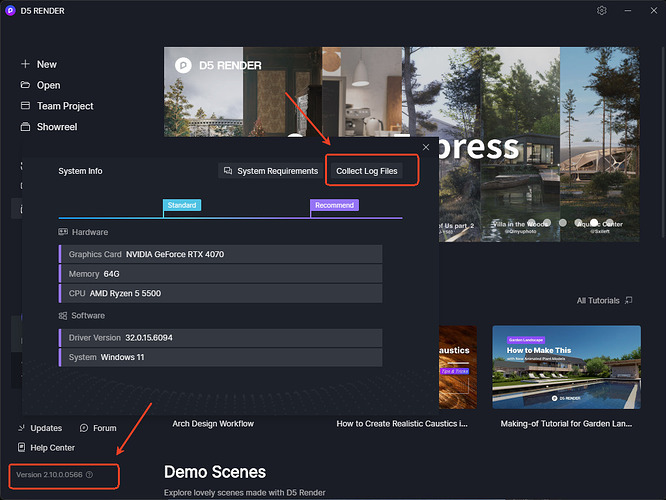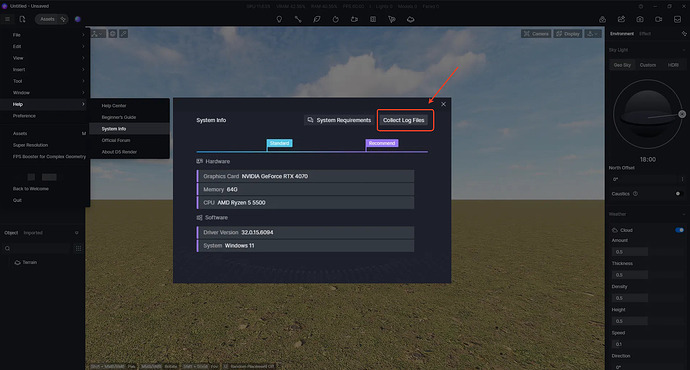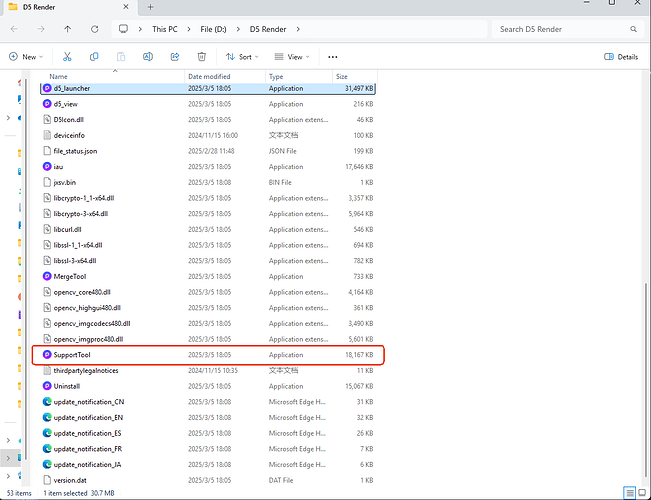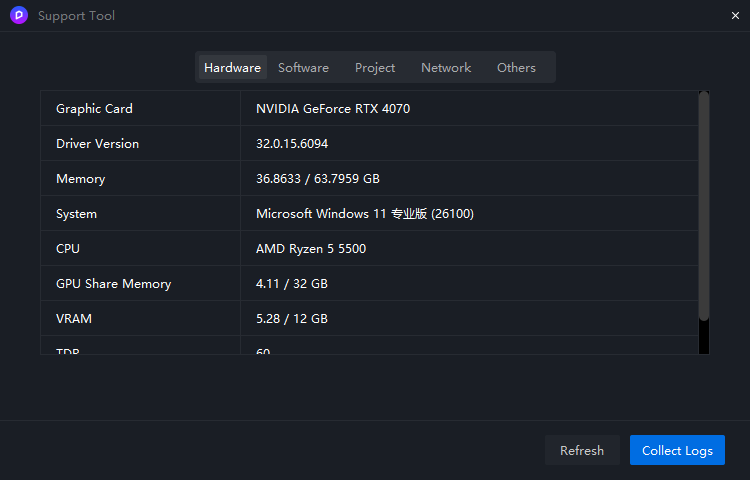Hi there, recently we developed a tool called D5 Support Tool, which can check the network conditions, hardware, software conflicts, and also collect logs and make it easier for troubleshooting.
How to use
Ways to Enter D5 Support Tool
-
Click the “version” in the login interface then click “Collect Log Files”
-
Click “Help” in the menu bar, then “System info” and “Collect Log Files”
-
Open the D5 file path, Double click the “SupportTool”
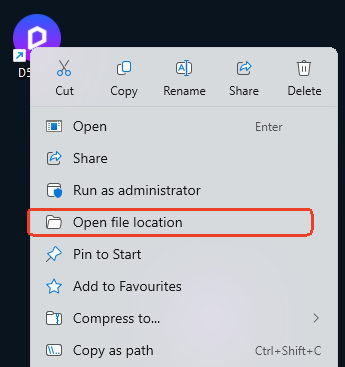
After entering D5 Support Tool, click “Collect Logs”, then send the exported log file (which is called zziplog in D5 folder)to D5 Support team. (support@d5techs.com, and please describe the problem)