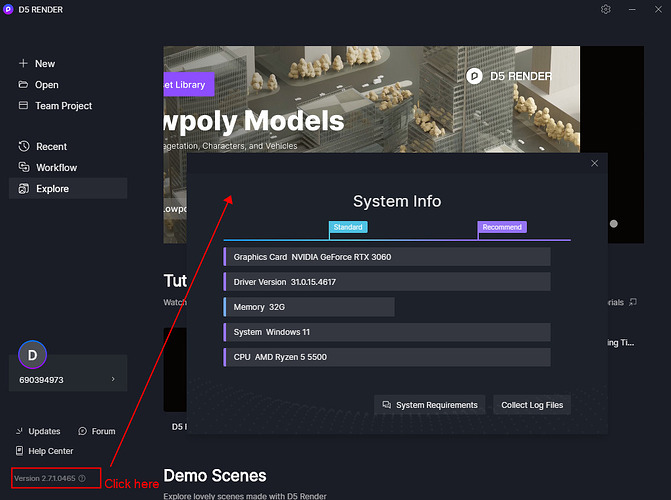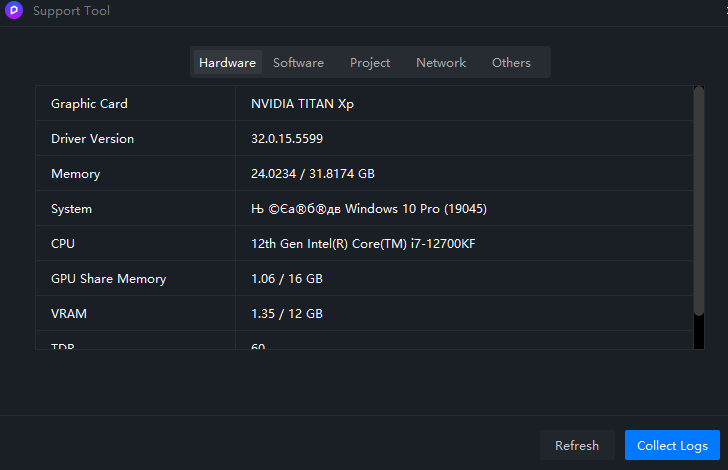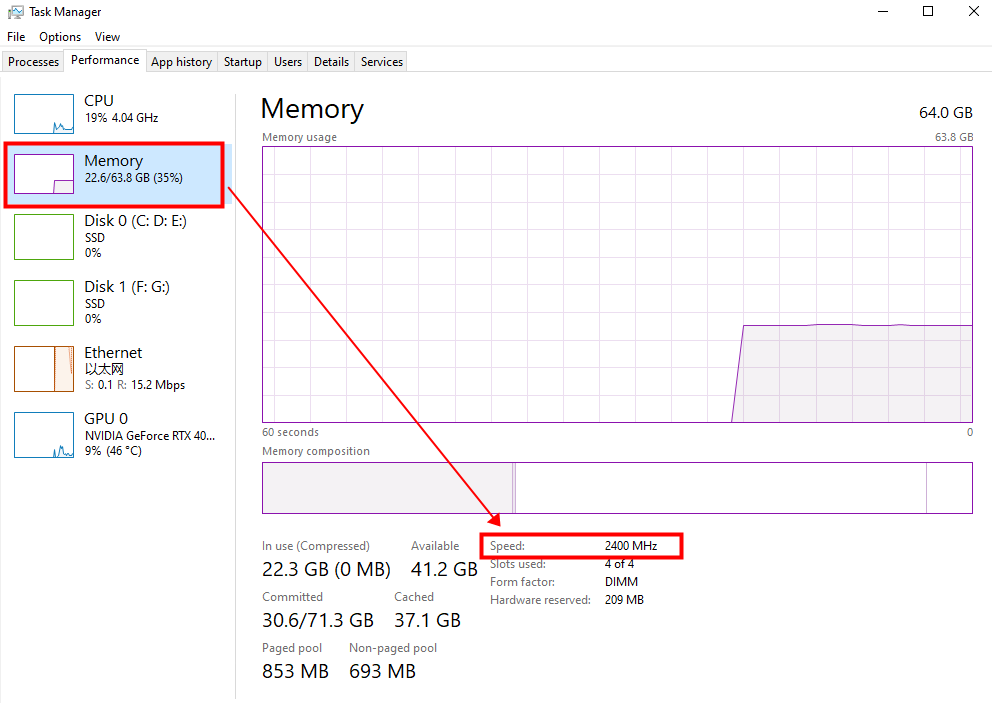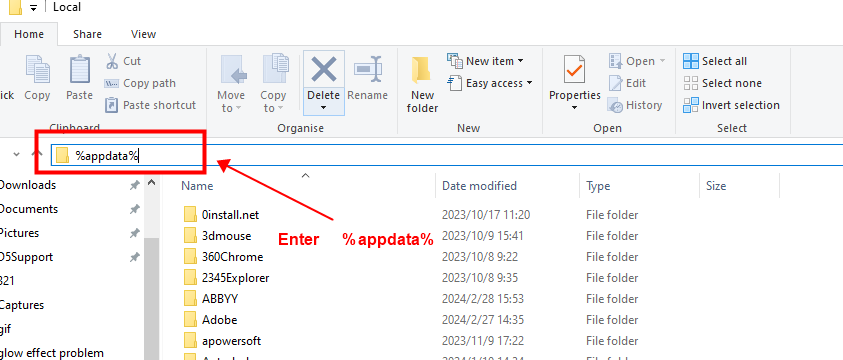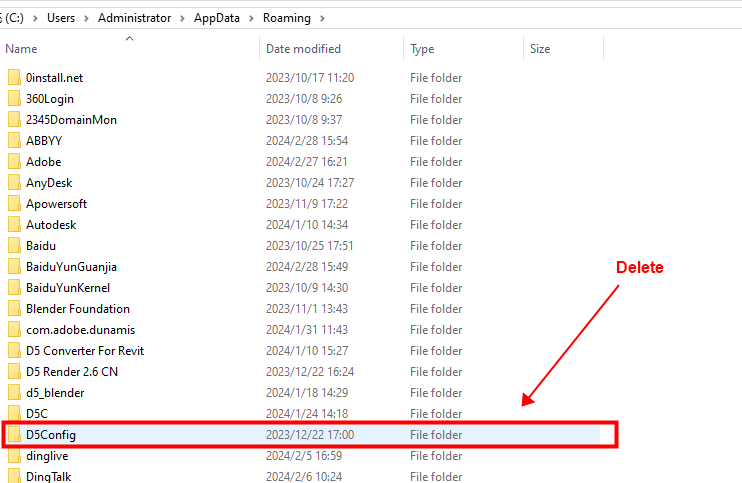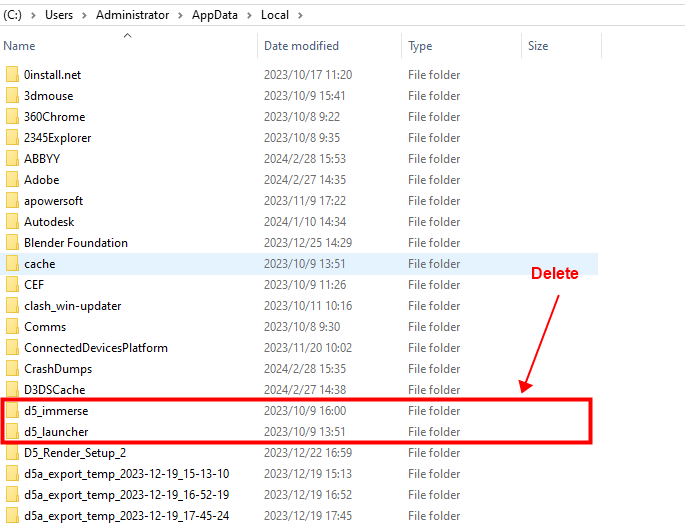D5 Render Version:2.7.1.0465
Graphics Card:nvidia titan xp
Driver Version:31.0.15.2849
Issue Description:the program crashes when loading any project (always at 51% of the scene project load) without any errors or warning
Screenshots/Videos Description:
Steps to Reproduce (optional):
Thanks for your report and logs, we will check this issue. ![]()
Have you ever opened a D5 scene on this device? Or have you never opened it? Can you open empty scenes with this device?
I suggest you can show us your system info.
thank you very much for your attention!
This problem began after installing a more powerful Titan xp video card. Before this, 1060 6gb was installed and that works…
Im used d5 “SupportTool.exe”, installed the necessary drivers 31.0.15. and “SupportTool.exe” did not throw any errors or conflicts, but the projects not opened, d5 just crashes at 51% loading without any errors!
Now I have installed the latest drivers.
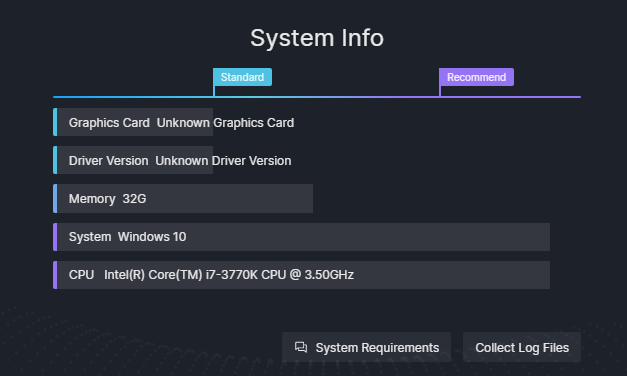
Hello. We suggest you try a clean install of the driver and then check to see if you can open scenes properly.
The graphics card you are currently using will not show the card version and driver in hardware detection, but it is possible to get normal raytracing effects. This is because the card supports DX12, but does not support hardware accelerated raytracing, it simulates the effect of raytracing through an algorithm.
Wishing you all the best!
Hello, im upgrated my system now I have 12700k + 32gb + titan xp + new clean windows 10 22H2… And still have fast crash at loading any projects at 51% and 99% at creating new scene… ![]() Any solutions for Geforce gtx Titan xp?
Any solutions for Geforce gtx Titan xp?
Hello. You can try reinstalling D5. You can also try to update the BIOS to the latest version first, if it is still abnormal, please disable the CPU overclocking and Turbo Boost/restore them to the default.
BTW, please also check if any antivirus software or firewalls are preventing you from using D5.
If all of these do not work, please let me know.
Have you had the driver cleanly installed? If a clean install of the driver didn’t help, please send us your latest logs now.
This post shows how to collect logs. D5 Support Tool - Get Help / Tech Support - D5 RENDER FORUM
You can share a link here or send your log to our email. (support@d5techs.com, please describe the problem and attach the link of this post to your mail)
Hello!
Yes, I have a clean driver installation and a new BIOS, I have a new motherboard. Yes, d5 was installed on a new system. Today I will make log files. Thank you!
Thanks for the logs. We will check it.
Any news for me? Thank you!
Up… Maybe some fix for nvidia titan xp? please ![]() …
…
Sorry for this. We are still working on it.
BTW, have you update to 2.8 now?
hihi, as you have not provided any new feedback, the troubleshooting of this issue has been stopped.
Please contact us again if the problem persists.
Thank you for your understanding and support.
yeah! 2.8… But still crashing without any error… At 99% of loading any scene.
Fatal error: [File:C:\d5render-ue5_3\Engine\Source\Runtime\RenderCore\Private\RenderingThread.cpp] [Line: 949]
Rendering thread exception:
Fatal error!
Unhandled Exception: EXCEPTION_ACCESS_VIOLATION reading address 0x0000000000000000
0x00007ff73d21f64a d5_immerse.exe!UnknownFunction []
0x00007ff73cd6816b d5_immerse.exe!UnknownFunction []
0x00007ff73cd69174 d5_immerse.exe!UnknownFunction []
0x00007ff73cc242ac d5_immerse.exe!UnknownFunction []
0x00007ff73cc462b4 d5_immerse.exe!UnknownFunction []
0x00007ff73d3034d4 d5_immerse.exe!UnknownFunction []
0x00007ff73d2f7c37 d5_immerse.exe!UnknownFunction []
0x00007ff73bc5eabe d5_immerse.exe!UnknownFunction []
0x00007ff73d70b931 d5_immerse.exe!UnknownFunction []
0x00007ff73d70d417 d5_immerse.exe!UnknownFunction []
0x00007ff73be01987 d5_immerse.exe!UnknownFunction []
0x00007ff73bdfeee1 d5_immerse.exe!UnknownFunction []
0x00007fff6ed67344 KERNEL32.DLL!UnknownFunction []
Hi there. To ensure we can assist you effectively, we’ll be reopening your case. For the time being, you may want to do these few steps and let us know if there are any differences:
-
If you have overclocked your CPU, you may want to disable CPU Overclocking
-
If your memory speed exceeds 4000MHz, You could go to BIOS and turn off XMP to change the memory speed or try to update the BIOS version. You can refer to this video https://www.youtube.com/watch?v=h-MLhGMtheM
-
You may also try to perform a reinstallation in this manner - Enter ‘’%appdata%‘’ on your PC to find those folders with the d5 prefix on the C drive. Delete them and then reinstall D5.
Let me know if this helps. Thank you.