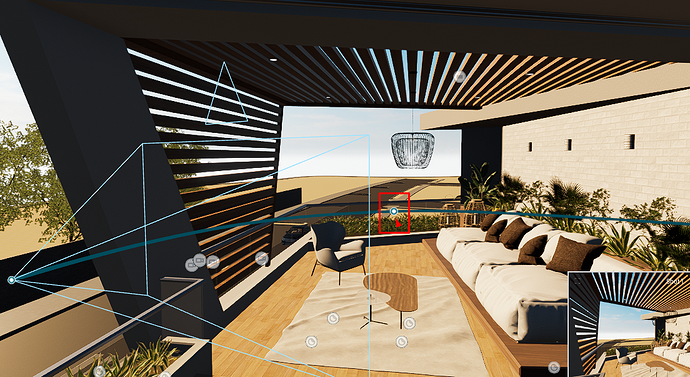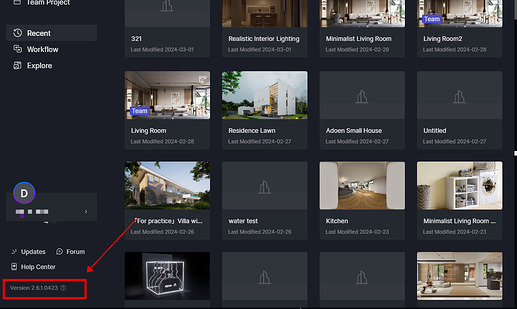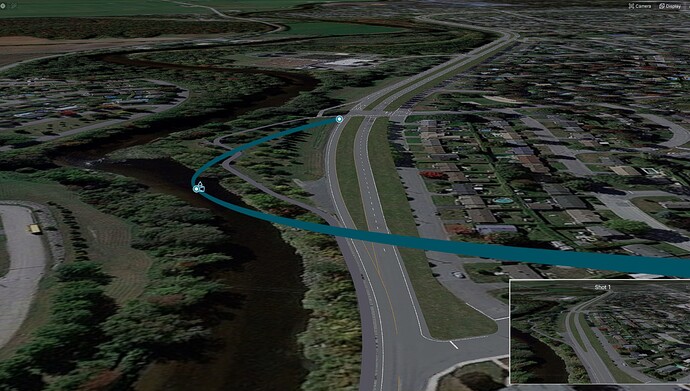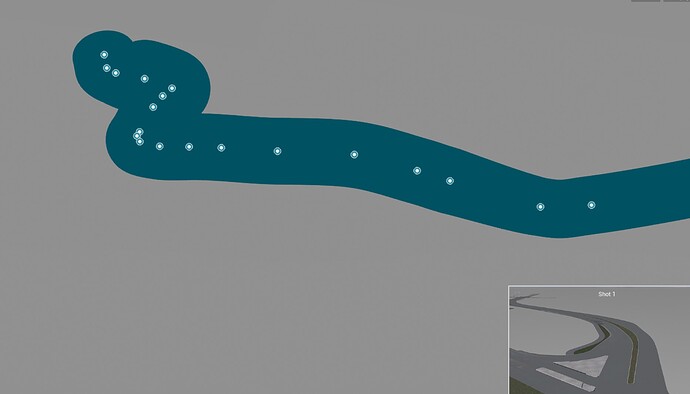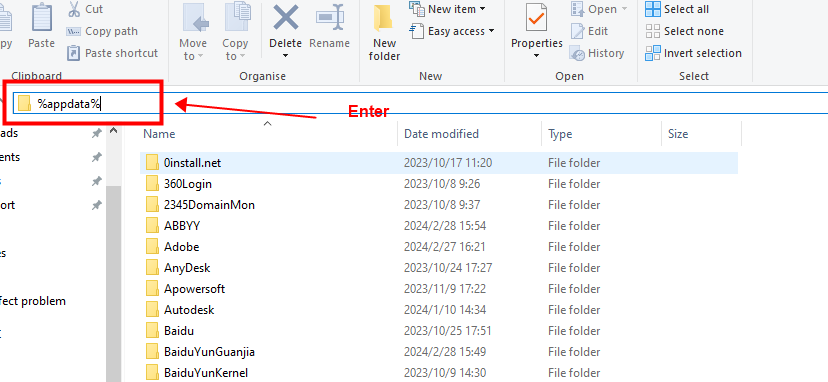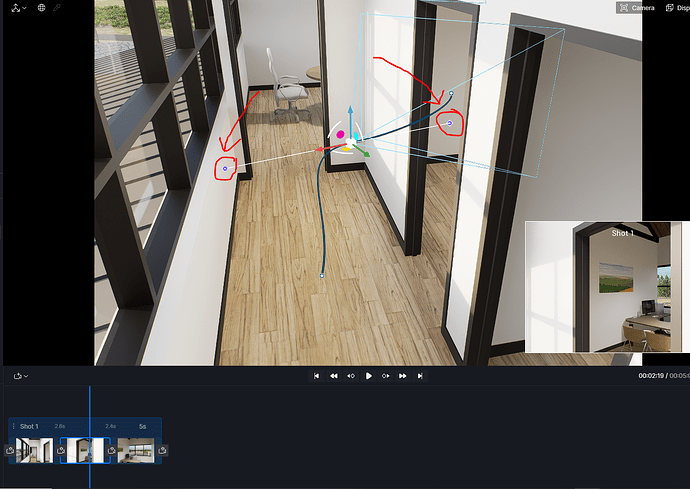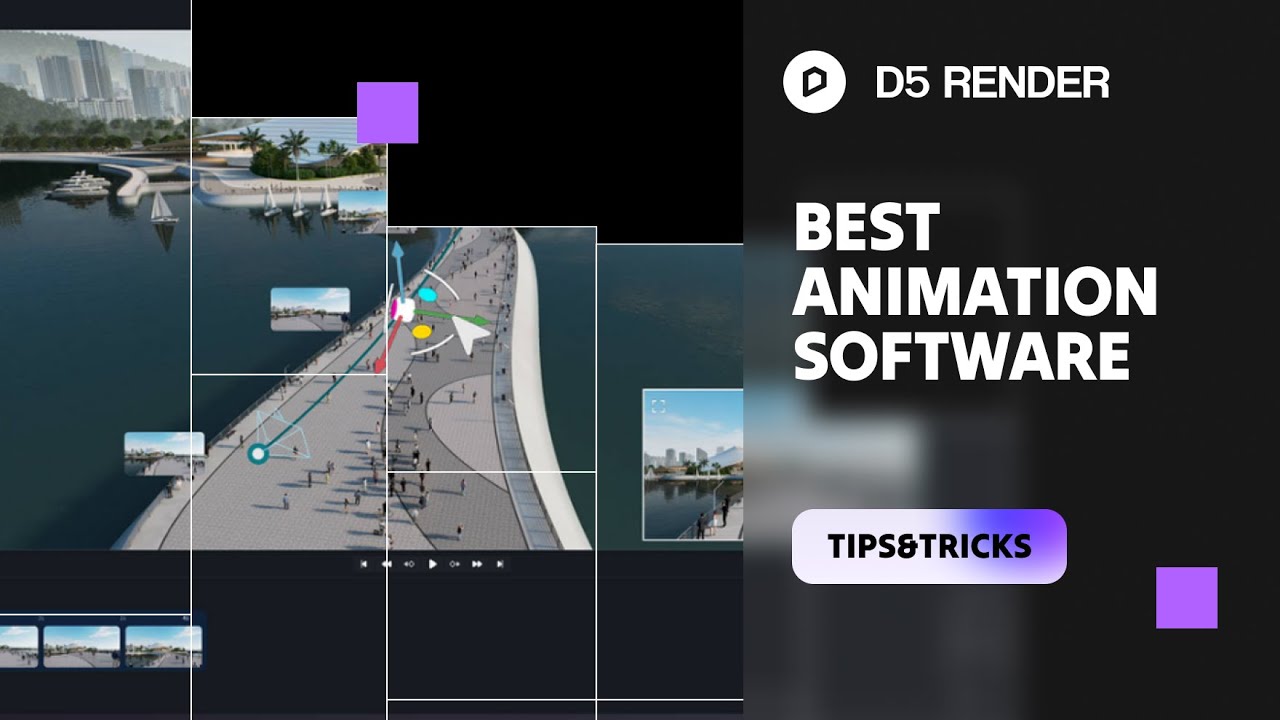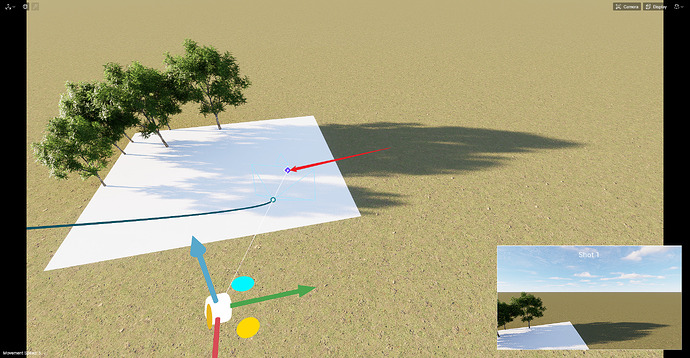this is software issue, not user file issue
Same issue here. On a huge model there is no possibility to edit and ADJUST path. Nothing is selectables. I regret to use D5 Render instead of Lumion in the current project, hoping the camera path simply… works as on the joyful videos promotional.
Do you use D5 2.6.1.0423?
Would it be convenient to send us the scene file (The entire folder where the .drs file is located) where the path is difficult to adjust for checking? (support@d5techs.com) Please attach a link to this post. Would be very helpful to enhance and optimize for us. Thanks in advance!
Hola guys,
Is the issue of "EDIT PATH” not working persisting now? Have you ever used the project merge feature? Does this problem happen in all scenes or some specific ones?
I have encountered this a lot in animating camera.
Usually, the solution for me is to close D5 and re-open file. And sometimes, I have to do a computer Restart.
Hi, have you tried to update to the latest version of D5?
Hello,
Requested content has been sent.
Where can one get the mentioned version of D5, no prompt for update once D5 Render opens.
Thank you in advance.
Hi friend! Our push update mechanism: generally after a Full Release, no more Full Pushes without serious issues & updates will be pushed based on the users’ identities. So there may be different versions, but the difference is minor.
The current version on the official D5 website is 2.6.1.0423, you can download it if you need it. D5 Render | Real-Time Ray Tracing 3D Rendering Software
Would it be convenient to send us the scene file (The entire folder where the .drs file is located) where the path is difficult to adjust for checking? (support@d5techs.com) Please attach a link to this post. Would be very helpful to enhance and optimize for us. Thanks in advance!
Greetings,
I have just resent the file to the given email addtress.
Here is the link to it:
Please confirm and keep me updated.
Thank you
I also have the same problem, I can’t select the course checkpoints. But that usually happens to me on certain routes, I think the use of these control nodes should be optimized so that they continue working even if the file becomes “heavier”
Confirms that the problem is evident in the latest version of D5 given.
As in the attached image, none of the checkpoints can be selected.
It simply does not work in all its glory.
It is all the more disappointing that the camera path is most useful in flooded scenes with a large range. Less so and perhaps unnecessary in interiors or small areas.
I do not know if any of the users have checked the operation of this function in the linked file.
Also, I have not heard back from support - whether this feature works or not.
Hi mate!
hope you are doing well. I have tested your scene file in my environment. I can select all the checkpoints but the movement of them is laggy. The VRAM is 94%-95% when running this scene.
Please send your log file and ‘D5 Config’ folder to support@d5techs.com(attach a link to this post), you can refer to this post to learn how to collect logs: D5 Support Tool We can check further on the issue and if some of your settings are different from ours. Thanks in advance!
How to find the ‘D5 Config’ folder on your PC?
Enter ‘’%appdata%‘’ to find the folder named D5Config, and compress it to send it to me.
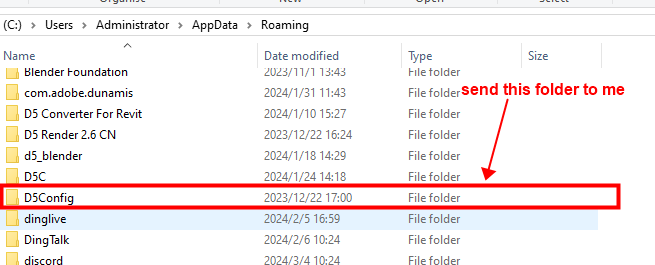
hi @leah_li any updates about this issue its a hit and miss sometime it works… on small files… but on big file projects the path itself still u cant select or pick to edit… hope D5 people gives attention to it as this is one of the main reasons USERS opted and chose D5. ![]()
Hello! @xrowdac2
We’ve been keeping an eye on this and we’ve previously fixed the issue with camera paths being hard to select and edit in new versions. If you are using version 2.6.1.0401 and above, this issue should have been fixed previously.
Recently, I tested some user’s large scenes and I was able to select and move the path points in my environment, but the movement was laggy, which might be linked to high VRAM usage as well.
So currently our team is collecting scene files with this issue as well as log files to check if it’s related to some parameter settings, which will be helpful for us to get a fix. ![]()
If the problem persists, please send these to us, would be very helpful, thanks in advance!
Edit Path Spline tool is not working on version 2.11
clicking on it doesn’t show the gizmo therefore not being able to tweak the curve.
Gotcha! Thank you so much!