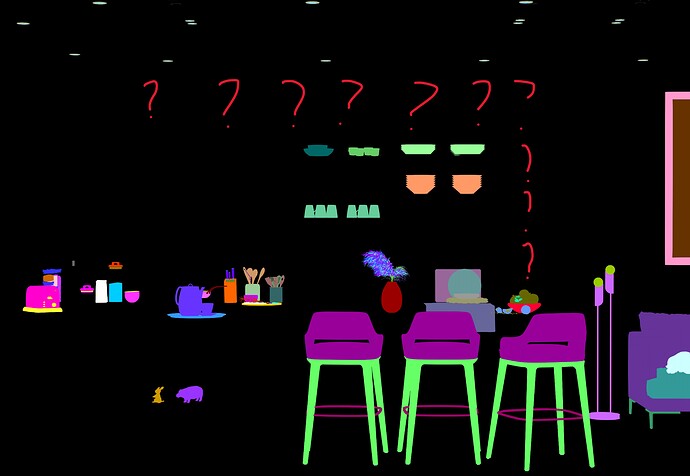hi. sorry for posting here but i didnt find the right forum for bugs so will write here.
sometimes the material ID channel does not render all materials. some of them are just black. i suppose the IDs are shown only for assets but not for skp files especialy when you select only material ID channel to be rendered.
Hello andreymd87,
Thank you for reporting this bug. If you render again this scene, will the materialID be rendered correctly?
If the problem persists, please compress the scene file then send it to support@d5techs.com, our dev team will look into it. I once saw this kind of issue, but it cannot be reproduced.
yes. i tried to render it again but with lower resolution and all IDs became visible. and after this again in high resolution and still visible. dont know what is this… cannot share the scene because of copyrights, sorry. but i can assure this happens not only with this scene. i had this issue also in old projects.
maybe this happens only first time when rendering after launching D5. didnt monitor when exactly this works or doesn’t
Ok, thank you very much. We think it can be related to the first launch, also the .skp files.
Do you import the .skp files directly, or through D5 Converter? If possible, please send a log file from D5 Support Tool to us (support@d5techs.com)
D5 Support Tool - Get Help / Tech Support - D5 RENDER FORUM (if you do not want to do this, it is OK, do not worry, the log is just for narrowing down the issue cause)
I also encountered the same problem in a render with D5 2.3. In the other renders no problem.
Cinema4D → D5
i dont import skp file. i use d5 bridge (converter) from sketchup application for the main objects. the other little stuffs i import from asset browser from D5