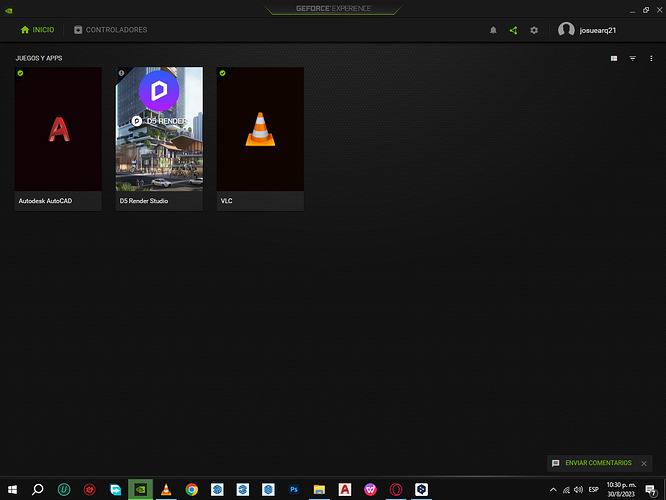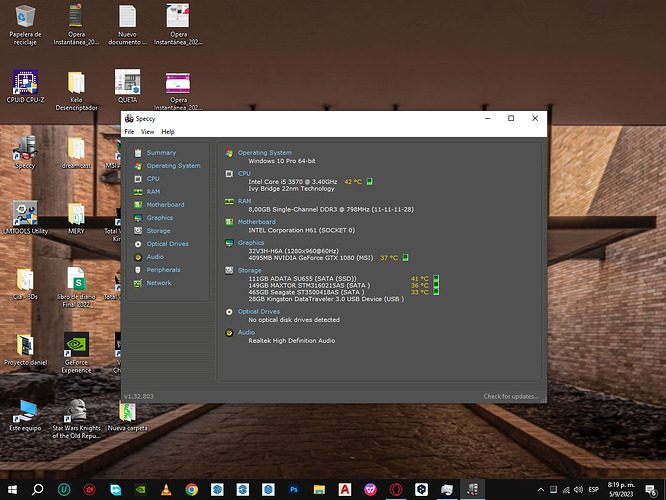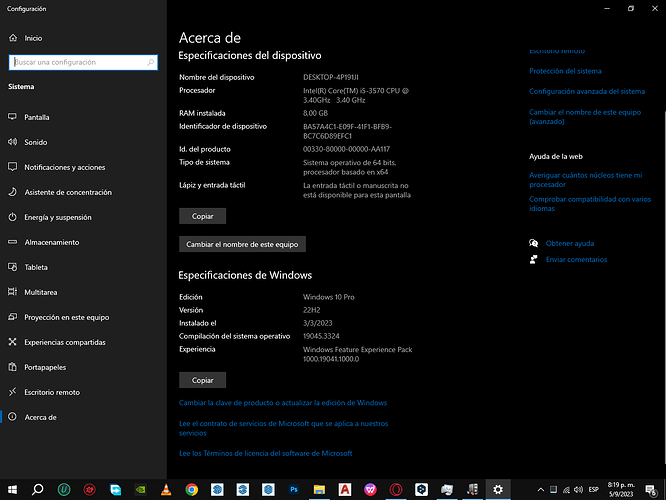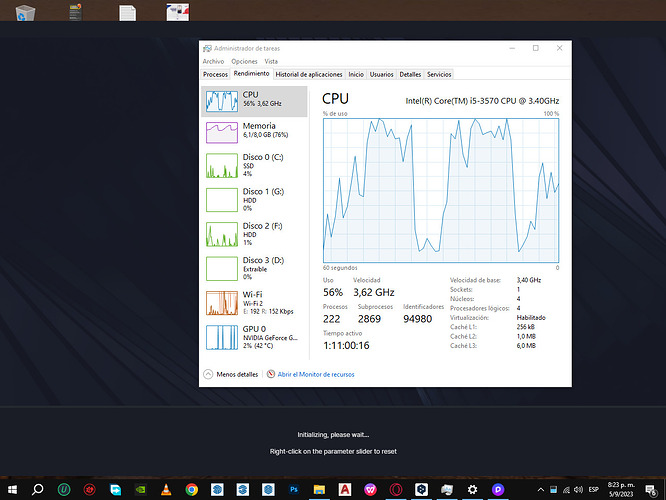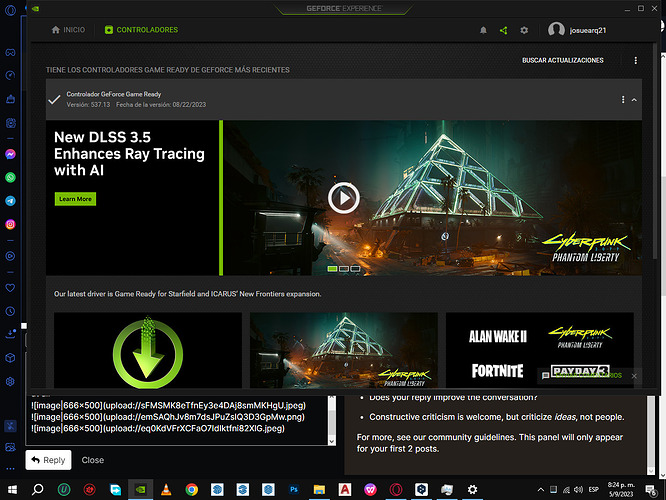hello , D5 crashes in 5 sec , does not open the portal my gpu is gtx 1080 , cpu i5 3570 and de nvidea and the nvidea controller does not recognize it to use?
Hi mate, What’s the version of D5 and your GPU driver? please also screenshot the system info. You can consider updating them if they are relatively old.
Also, You can refer to this blog for possible solutions:Crashes/Restarts/Fails to Load - Get Help / AnswerHub - D5 RENDER FORUM
If the things above are ok, please send the logs to us for troubleshooting.support@d5techs.com
How to collect logs:
Hi there, recently we developed a tool called D5 Support Tool, which can check the network conditions, hardware, software conflicts, and also collect logs and make it easier for troubleshooting.
[微信截图_20230410105418]
Click “Help” in the menu bar, then “System info” and “Collect Log Files”
[微信截图_20230410103823]
3.Open the D5 file path, Double click the “SupportTool” …
HI thanks for anser , this is are my pc , and D5 my pc doesn’t use my gpu at all
Bruce.W
September 6, 2023, 9:01am
5
Hi, can you change the path to install D5 and check the result? from the screenshot, it should be okay.
If still does not work, Please send the logs to us for troubleshooting.support@d5techs.com
How to collect logs:
Hi there, recently we developed a tool called D5 Support Tool, which can check the network conditions, hardware, software conflicts, and also collect logs and make it easier for troubleshooting.
[微信截图_20230410105418]
Click “Help” in the menu bar, then “System info” and “Collect Log Files”
[微信截图_20230410103823]
3.Open the D5 file path, Double click the “SupportTool” …
thanks yes that fix the problem