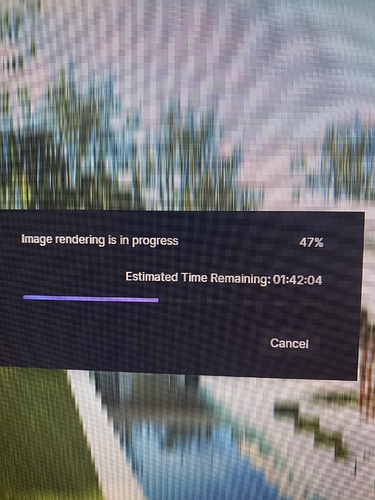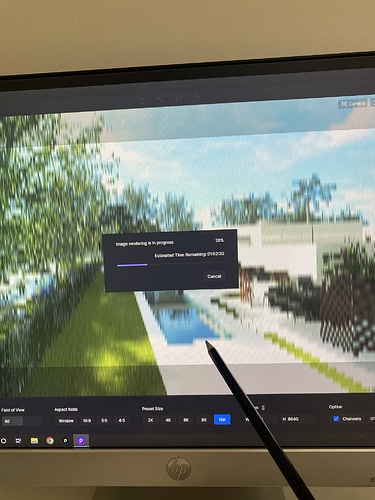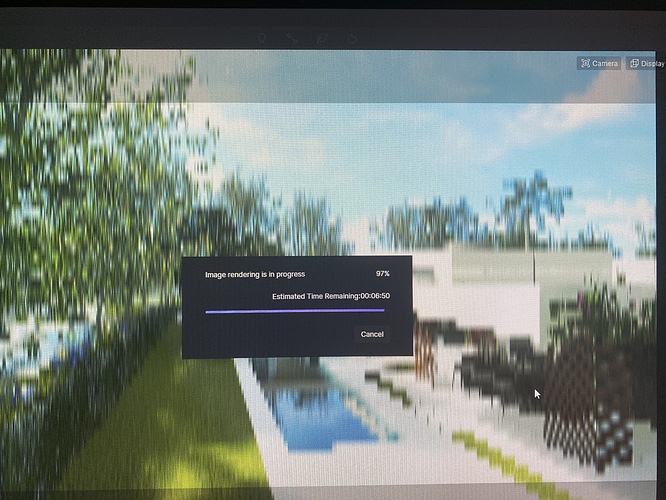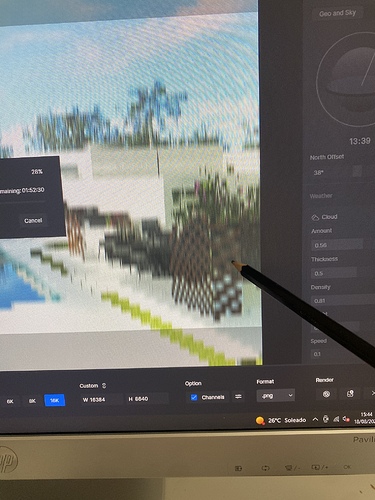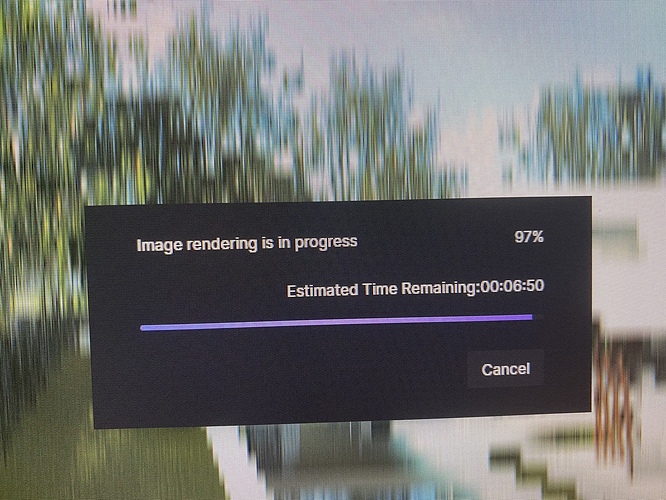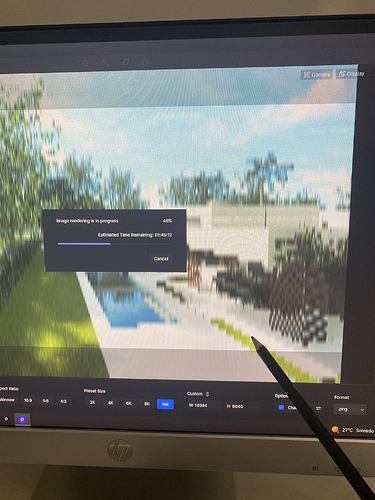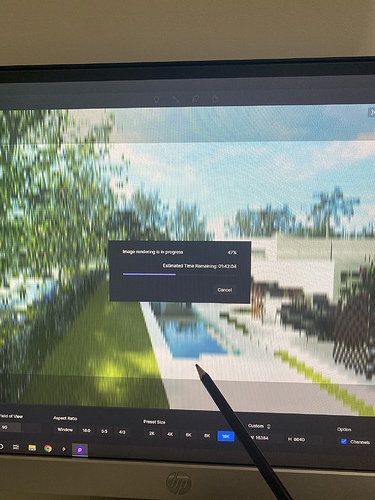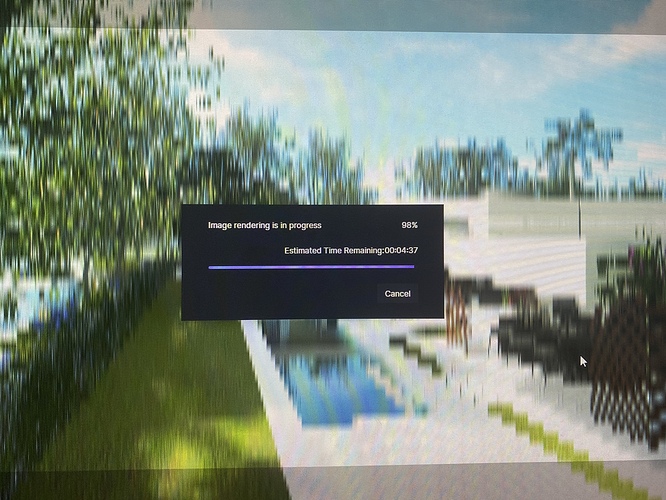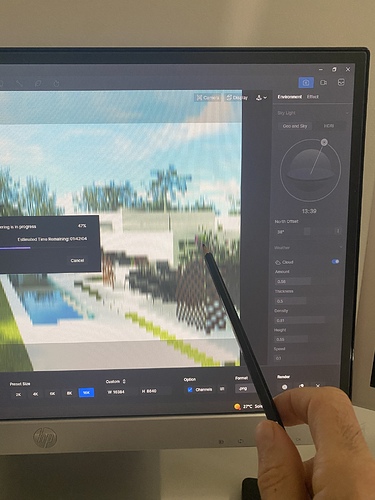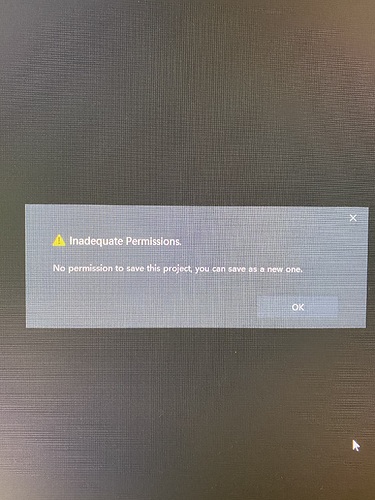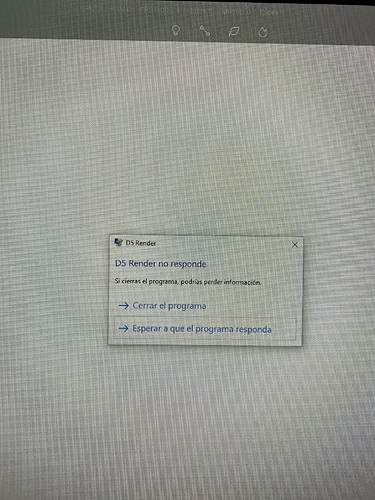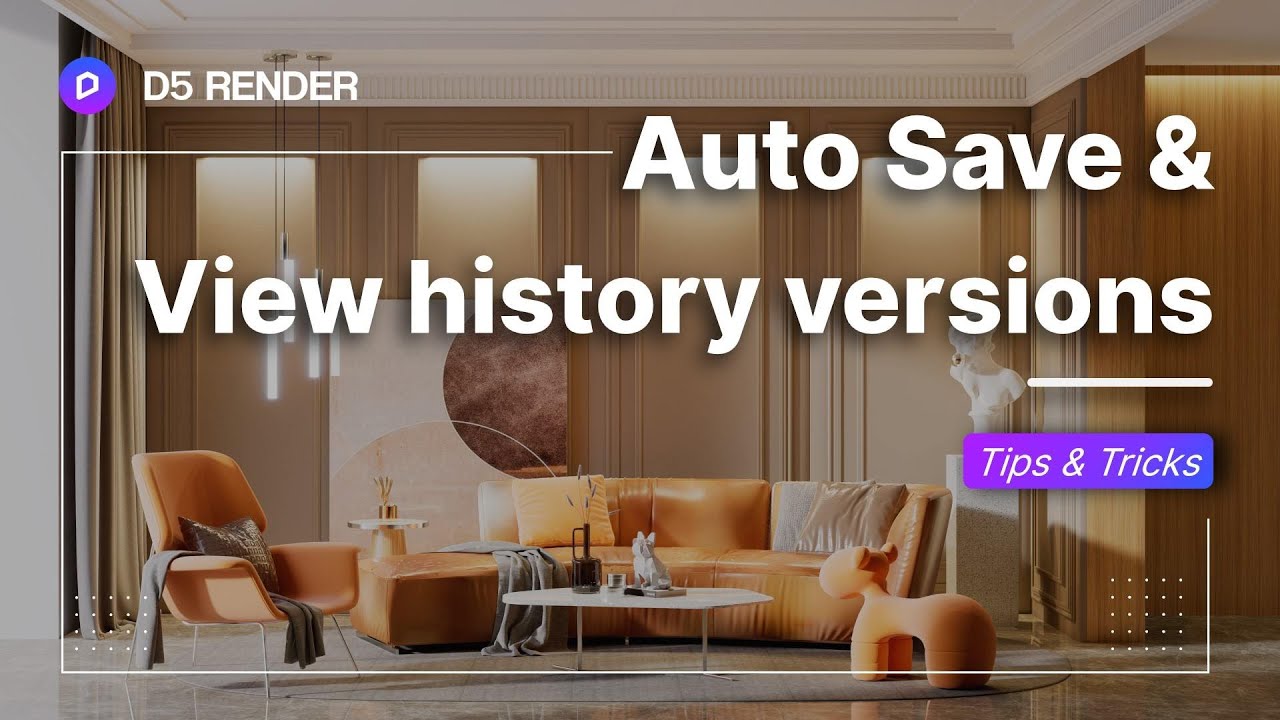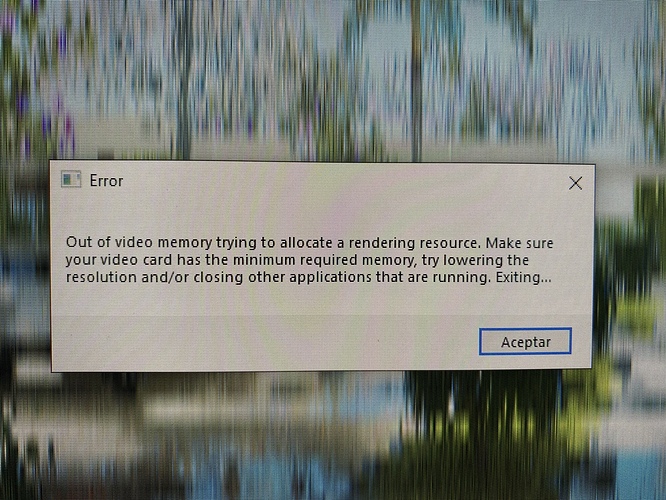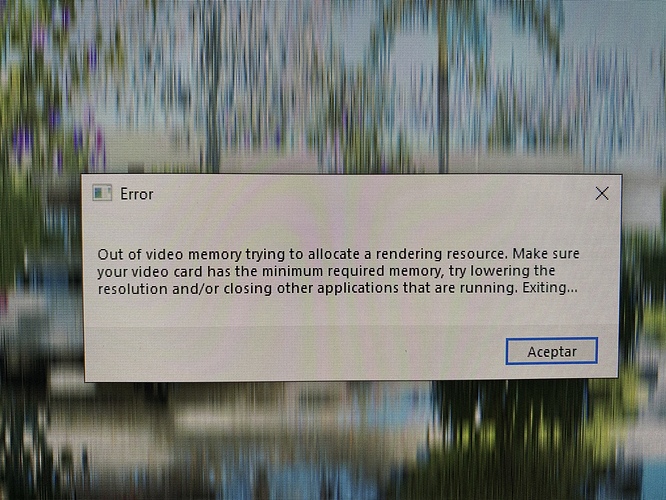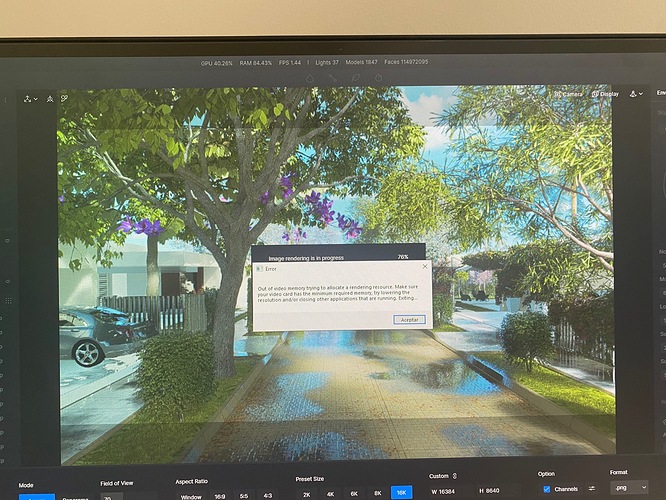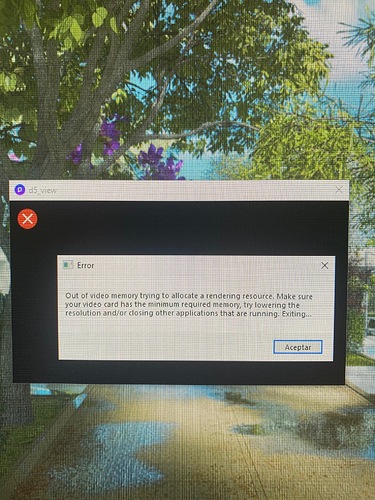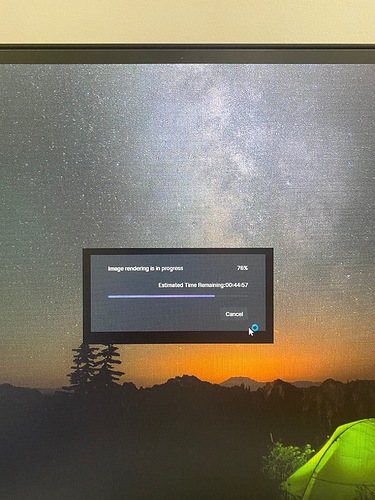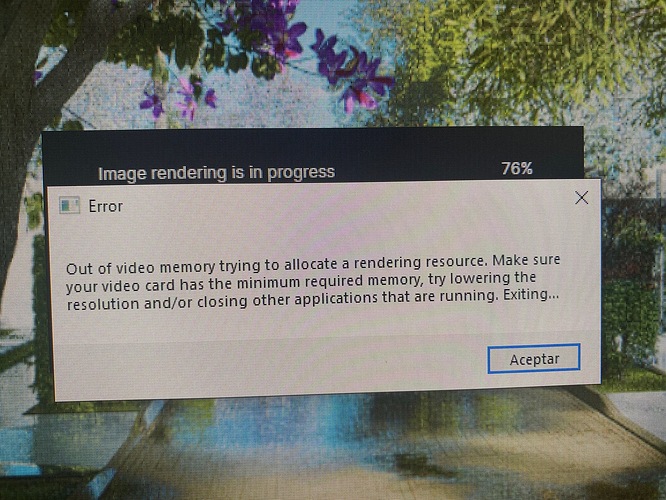Any problem today with ground downloads?
cheers
Hello, maybe it is a network fluctuation. Did you encounter problems downloading the ground materials, or something else? Is it fixed now?
Thanks,
Oliver
Hello Olive
Firstable, thank you very much for your answer.
I think everything has had to do with the response of the graphic card (RTX 3060) to the placement of the grass, it was slowing down the entire operation.
I am not very cleae yet about how D5 forum works, i will learn to be more active.
Thanks a lot again,congratulations on the D5 render, its wonderful.
Sicerely
Eduardo
Gracias !.
En cuanto lo instale le comento que tal…
Oliver good afternoon.
I have a serious problem.
It is second time that it happens to me, i cant render in 16K.
When the program finish the process of rendering, it closes while exporting and i lose all the work after several hours of work…
I have photos and a video recorded how it happens, (here down).
I have been working without any kind of problems during 2 months.
Cheers
Hi,
-
to find back your previous works, first, please make a copy of the scene file folder manually, and do not open it many times, otherwise new backups will overwrite the previously saved one.
-
Regarding the autosave feature, please check it to see whether the project can be recovered.
D5 Render 2.1 | Auto Save & View history versions - YouTube -
It seems you already used the latest version, then please run the support tool then send me log file:
D5 Support Tool - Get Help / Tech Support - D5 RENDER FORUM
Regards,
Oliver
Its done, i have just sent an email.
Buenas noches.
Tenemos un problema importante aqui amigos.
No guarda la copia master despues de horas de trabajo, tampoco me ha guardado la copia de seguridad manual del mismo trabajo.
La buena noticia es que no renderiza en 16 K pero si me deja en 8K y 4K.
Estoy fastidiado amigos.
Saludos
Uploading: IMG_8514.jpg…
Estoy intentando realizar la composición de la escena y de repente se ha cerrado el programa D5 y he vuelto a perder el trabajo.
Mañana será otro dia.
Hi,
Sorry to hear that you ran into this new problem. First, please make sure the file path does not have special characters or languages we have not supported yet.
Second, if you need admin permission to run D5 on your computer, please check this page:
Second, to recover your file, you may check the autosaved version history, and they may be able to recover your work.
After 3 hours rendering in 12K.
When it has reached 100%, a window has appeared, informing that was exporting the image…and its lost…and why didnt end in the ussuak " open folder"??
Hi Eduardo, have you tried the steps I mentioned above? And did they work?
If the problem remains, please let me know.
Buenos dias.
No entiendo porque no me deja renderizar en 16K, hace el trabajo durante 3 horas o mas y al exportar la imagen se cierra el programa de golpe y se pierde el trabajo.
porque puede ser?.
El resto de problemas de momento no han vuelto de forma que me perjudiquen
Hi, about the long rendering time, please check the video driver version, RAM, as well as CPU.
You can please try the tool below, and see if the rendering is also slow for other scenes, and this tool can help you check whether your graphics card and the environment are “healthy” for ray tracing and DXR on Windows system.
https://benchmark.d5render.com/
Besides, if a scene has too much glass reflection, or high-quality models, then it takes more time to render it.
And, is your model synchronized by Sketchup plugin? Due to the update of the plugin, the scene file sometimes crashed when saving, which did not happen before. If yes, please check this post: [Hot issue] Crash when rendering, low FPS, saving stuck at 10% after upgrading to 2.3 #20220824.
Hola Rubi.
Esta noche pasada sin hacer todavía nada de lo que usted me indica, hice una ultima prueba a renderizar a 16K, y por fin me sale al menos una ventana de información que nunca antes me había salido.
La envio a usted foto para que la valore y asi me pueda decir que puedo hacer.
Saludos cordiales, que pase un buen día.
Esta ventana sale al final del renderizado, es decir a las 3 horas, y se pierde todo el trabajo.
Hello, normally the error message means the computer is really out of RAM.
You can render another video clip with a small scene or empty scene and then see the result. If this issue only happened to this scene file, that means the GPU or RAM was out of usage. You can try again, and feel free to let us know if the problem remains.
Hola, normalmente el mensaje de error significa que la computadora realmente no tiene RAM.
Puede renderizar otro clip de video con una escena pequeña o una escena vacía y luego ver el resultado. Si este problema solo le sucedió a este archivo de escena, eso significa que la GPU o la RAM no estaban en uso. Puede volver a intentarlo y no dude en informarnos si el problema persiste.
No se a que se refiere, mi sistema operativo va sobrado para poder trabajar con D5 render. Tienen usted un archivo en Zip con todas las caracteristicas de mi Pc.
De memoria RAM tengo 32, mas que de sobra, y desde el principio siempre he renderizado en 16K sin problema, algo han cambiado ustedes para que de error, mi Pc va sobrado de todo, incluido espacio de almacenamiento.
Mi PC es un dispositivo de primera y trabajo exactamente de la misma manera desde que decidi empezar a trabajar con su sistema de renserizado.
Mi antivirus me informa que tengo el Pc limpio y sin errores en el sistema operativo.
Saludos cordiales
Me deja en 8K. pero NO en 16K.
Necesito solucionar este problema ya, me esta perjudicando esta situación de estancamiento, necesito que alguien me solucione este problema, no puedo realizar mis encargos.