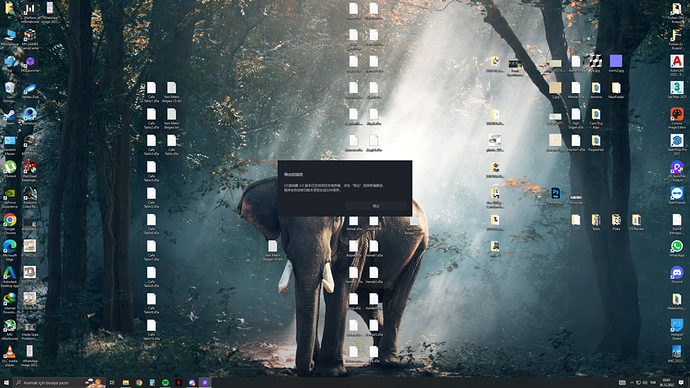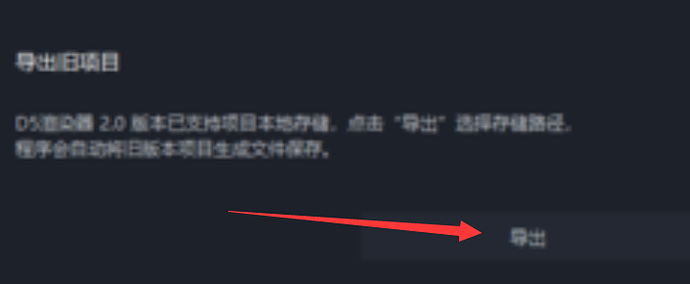While working, D5 closed itself and when I tried to enter again, I encountered a non-English error and I cannot solve this problem. I have a job to finish tomorrow, I need urgent help right now. I look forward to your return as soon as possible.
Hi Furkan,
Can you find the project folder? If yes, please compress the scene file folder, then send it to support@d5techs.com. (Please back up the folder as well)
Besides, please run D5 Support Tool to generate a log file(zziplog) then send it to us as well.
D5 Support Tool - Get Help / Tech Support - D5 RENDER FORUM
At last, this error message is from an old version of D5 Render, could you let me know what version of D5 you are using now? You can click on that button "导出”, which means Export, then export the file as a project folder which is compatible with D5 Render 2.3.
Thanks,
Oliver
Hello Oliver, there is no problem with the file because it opens on another computer. No file is opening now, I encounter this problem when I open any file. The error also seems to be related to the old version of D5, I don’t understand it because I am using the latest updated version of D5. I think this problem is related to D5’s installation files. If this were not so, my file would not be opened on another computer. Also, I can’t do anything with the export option, I’m targeting the file where D5 2.3 is installed, but nothing changes. Or I’m targeting the D5 file of another project, still nothing has changed.
Hi Furkan, sorry for that, so this file now can open on another computer, but it still cannot open on this computer?
Since you mentioned all files have the problem, please reinstall D5 Render on the computer which has the problem. I think the problem may be caused by some old cache files from previous versions of D5.
Do not forget to back up your project folder before reinstallation.
Yes, I can open it on another computer. I had downloaded many assets from D5 library, if I uninstall D5 they will be deleted as well. Do I have a chance to transfer the assets from the old D5 folder to the new folder?
Hi, you can install the new D5 Render into the same place as the current one, and it will overwrite it directly. And those assets will be able to use.
Besides, in the coming 2.4, most of assets will need to be downloaded again because they are upgraded…