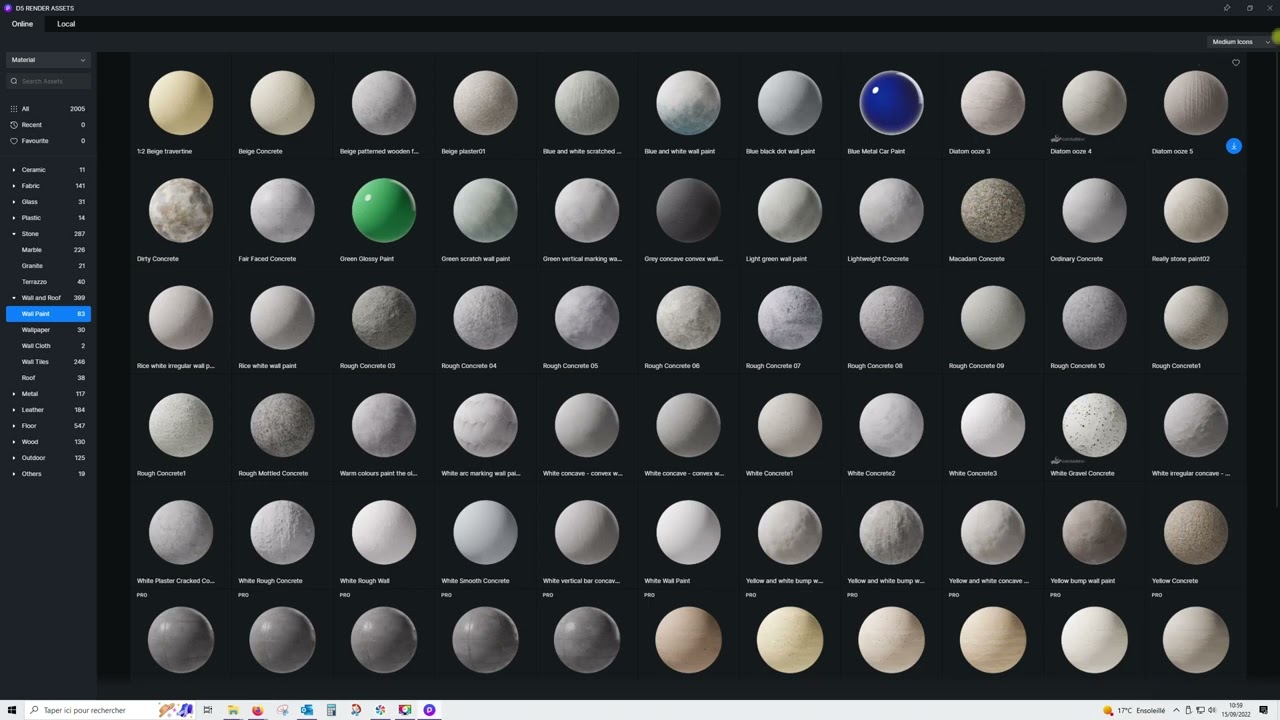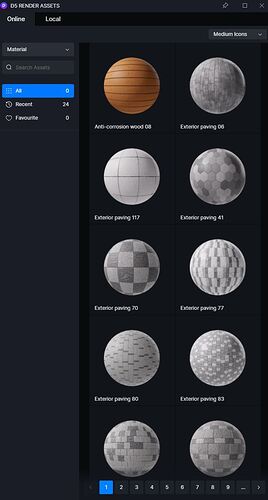- The problem is continuous 4/5 times, also with a new virgin project… also after reinstalling D5. And the loading/downloading speed is also very slow 4/5 times.
- The problem didnt happen in the olders versions. If i install previous version, i am afraid to not be able to work on my actual projects… but i can give it a try to check if the issue is the same there.
- Ok i will do it soon.
Hi, yeah, you can install the old version on another place, do not overwrite the current one. Also, before installing it, you can rename the D5 Render shortcut on your desktop, to avoid it from getting overwritten.
Ok i did install the older versions and… surprise… it is also very long loadings, as long as the new version.
I just made a video of each step and you will see all the differents problems i have with the loadings, the selections, the loggin…
Also look at the video until the end and you will see my loggin was not anymore ON and became “logged off” again… so i had to loggin again. It seems all my issues are from “connections” to your servers.
Same issues here, trouble to log in, to download and apply materials, sometimes the assets library shows “no content” , etc…
and sometimes for no reason, everything works well again.
it’s been 20min and the asset library is still stuck, can’t download and apply materials and the sidebar is still empty.
quite anoying when you have to send images to your client…
Hi atelierHKD,
Sorry for that, if possible, you can switch a network or use VPN then check whether it can work.
Besides, hope you can run the support tool then send me the log file as well. Since this problem happens only to some specific internet service providers on different regions, we have to see the log to know why this issue happened.
D5 Support Tool - Get Help / Tech Support - D5 RENDER FORUM
Thanks for your comprehension! You can send the log to support@d5techs.com.
WOW i have read what you suggested to atelierHKD about using a VPN.
I activated my VPN and D5 Render is working apparently nice !
Loadings are fast and loggin is fine.
I will use then my VPN in waiting you fix that problem of providers / servers.
Thanks for the feedback, might have to get a VPN asap…!
Oliver
I logged into a VPN (AVG). If I am using a VPN, D5 does not recognize my log in. Do you need to establish a new password if using a VPN? I was hoping this would solve the slow response with Assets.
Thanks
Gregg
Hi Gregg,
Sorry to hear that, what node (what country or region’s node do you use? maybe you can switch some first)
Second, I have to suggest you download the support tool again, then unzip it, not change the extension to .exe. Then it should be able to run and export a log file called zziplog. (Run it without VPN)
SupportTool_en.7z (120.4 KB)
Besides, please make sure the version number is 2.3.2.0929.
Regards,
Oliver
Hi oliver,
i’m having a lot of trouble with the assets and the pro version… D5 keep to log me off, and it seems to have a glitch when i try to log in again… it’s stuck on the log page, the assets won’t download, etc… And then it works again for few minutes…
really need to fix this, it’s pretty anoying when you have work to do…
Hi atelierHKD, sorry for that, we are communicating with our hosting provider trying to solve this problem. Could you check your private message? we may need to know your region for further troubleshooting.
Hi atelierHKD, sorry for that, we are communicating with our hosting provider trying to solve this problem. Could you check your private message? we may need to know your region for further troubleshooting.
Oliver,
I ran the support tool and made a Zip file. Says it is too large to send here. The assets are loading faster now, so it may be the issue has been resolved. I know you guys are on holiday in China, let me know if you still want to see the zip log. Regards Gregg
Hi Gregg, thank you very much. If you can send the file to support@d5techs.com, it will help us troubleshoot the network issue. Also, recently we found the issue often happened in some areas in France and USA, which is related to the 3rd-party host service provider, we will try to solve the problem!
Thanks again, greetings from China ![]()
Hello everyone! I’m also having this problem, maybe it’s time to add some servers on other areas ![]()
Using 2.4 on a brand new pc, same problem as I had on 2.3 and 2.2…
I’m watching Nuno Silva’s course (~2019) and his asset library looks so much faster than mine, maybe it’s overloaded now?
I’m using an SSD M.2 and my internet speed is over 300mb/s. Can’t be that…
Hi mate, we use 3rd party host services. Could you let me know your region? I will check the network condition of our servers there. Also you can try switch a network or reboot your router, if you have VPN, please turn it off then try again.
Today I can say it is alright, I’m in Brazil btw, thank you Oliver!
Hello Oliver,
I Just downloaded 2.4 and I am also seeing a very slow download speed in both the asset library and example scenes. However when I downloaded the d5 version 2.4 directly from the website I got like 10mbps download speed. I am from Bangladesh.
Hi mate, it is because they are from different servers…We will keep optimizing our servers.