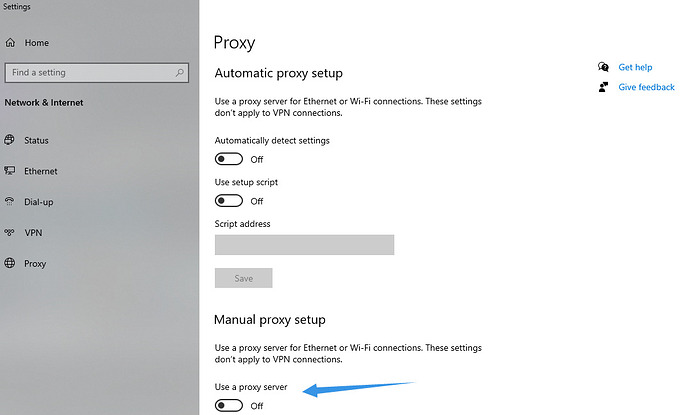hi, I’m having problem while loading the assets library. whenever I try to load any model from the library it just keeps loading and doesn’t stop. please help. I’m working on rtx 3060
Hello, normally this problem is related to the network connection, you can switch a network or ISP then see the result. Besides, we are preparing to upgrade our servers. Please check your private message, thanks!
Hello Oliver,
I have seen this is a common issue. I have been suffering this problem since a couple of versions updates…and it gets really frustrating, either the library does keep loading and nothing shows, or it says no results, or it just takes so long to show the thumbnails of the online assets.
It is great that you enlarge the library with so nice quality assets, but having these problems to use them makes almost impossible to work with your assets, so it is almost useless. So a big part of your program capabilities are lost in this workflow problem.
I have checked my internet connection…750mgb download, disconnected all firewalls, windows defenders, AV and so on…and still the same problem happens. I also uninstalled the program few times, only the d5 and also d5 and the sketchup connection…and the same occurs.
Can you give some more ideas on how to solve this? Is it possible to locally download the library?
I was wondering if you could introduce something similar like the Megascans system works in other programs like UE, where you can access the content assets from the program itself, or via the website directly or either through a third platform in that case Bridge… if D5 could make that it would be great. not ideal to solve the slow/not loading issue, but at least there would be a way to access the assets from another door and maybe solving this partiallly.
Thanks for the help and the effort in this wonderful program anyway!! ![]()
Hi CoB,
Sorry to hear the problem you encountered. At the beginning of this month, we optimized the server and some codes related to the assets library, in order to speed up the downloading and loading process.
It seems no effect on your side, therefore, could you please run this support tool then send me a log file it export?
D5 Support Tool - Get Help / Tech Support - D5 RENDER FORUM
Regards,
Oliver
I have the same problem here… i thought there was getting an fast workflow, but i am getting latte with my work…
NetworkStats.zip (396 Bytes)
@fabricio.vandick Hi, is it loading all the time after clicking on the download material? Please try to restart the router, change the network and turn on the network proxy/VPN to see if it can download normally, if the problem still exists, please send us the log files to locate the cause.
Please follow the steps in that page, then send the exported log file (which is called zziplog) to support@d5techs.com with problem description.
Dear D5 Team,
Unfortunatelly, Im having the same issues, the asset library opens, but doesnt load any asset after ages of loading, and at the end says “No content”, here is my log file (Last week was working just fine).
PS.: My D5 was working fine until recently I updated to the new version 2.3.4 even so, was working fine, but today when I opened to start a new project I found out this issue with the asset library, I have tried uninstalling the software and installing it again, loggin of my account and login back in, turning off the windows defender and firewall, etc. nothing worked so far.
Kind regards,
Julio
Hi There,
I am having the same issue, paid for pro account but cant access any of the materials or models. some assistance would be great thanks
Hi Julio, we checked your log file and found that the network connection between our server and your computer did not work. To confirm, can it work now?
If the problem persists, please reboot your router, if you use VPN or proxy server, please clear them then try again.
Also, this problem can be related with some specific Internet service providers, if possible, you can switch a network then check the result.
We are also working on upgrading our servers, but it may need some time to finish.
Thanks,
Oliver
Hi cavansmith, please check my last post in this topic, with which you can give it a try.
Besides, can you run the D5 Support tool then send me a log file as well?
D5 Support Tool - Get Help / Tech Support - D5 RENDER FORUM
Thanks,
Oliver
Hello, i am sorry,
But i have the same problem can you help me please?
Hello, is the network connection OK now? If the problem persists, please open a ticket in D5 help center, or you could email support@d5techs.com directly, thanks~
Dear Oliver,
Really sorry for not coming back to you previously, the day I posted this issue, the problem persisted, I proceeded to restart my router, and even thought about connecting through an ethernet cable, but after the router restarted everything was working great again, thanks for your prompt input.
I hope you guys had a wonderful New Year!
Best Wishes!
Julio
Hi Julio,
Glad to hear that the problem was solved!
Have a wonderful 2023! Hope there can be less war and disease in the world.
Cheers,
Oliver
Hi D5 help,
We’re encountering the same problem as users described above, after upgrading to 2.4. the materials won’t download. The workstations are connected to the ethernet. We have a laptop that uses wifi and that works! Is there a network setting we can change on the workstations to access the materials server? we are in a co-working office where we don’t have access to the router. Hope you guys can help! Thanks.
Hi mate, we did not change servers in 2.4, I think something may be wrong with the ethernet settings.
To confirm, it still won’t work in 2,4 now? Can it access other websites?
If the problem persists, please run the D5 Support Tool and send a log file to us:
D5 Support Tool - Get Help / Tech Support - D5 RENDER FORUM
Hello!
I am having so much trouble when accessing the assets =( My wife works and connected to internet but I can’t usually access to asset library. They don’t appeaar.
i Have the same problem, can´t see any assets and the ones i’ve already used on my render won’t charge.
Help!
i can’t upload log file is 6MB