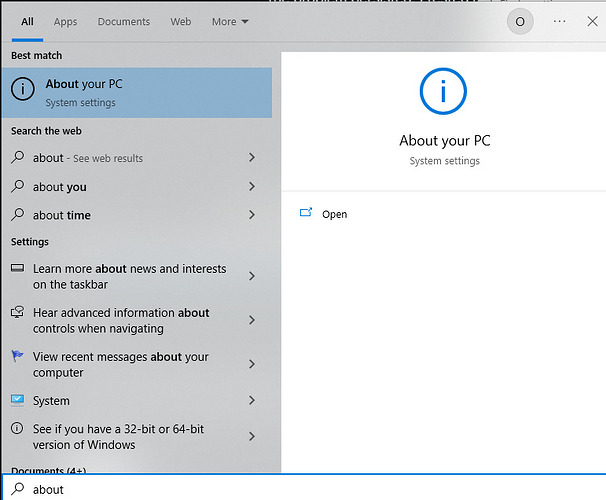**D5 Render Version: 2.4.2.1061
**Graphics Card: RTX3090
**Driver Version: 531.68
**Issue Description: Every time I import a model into the D5 in a few seconds the PC restarts. I tried to open a demo file of the software itself and the PC restarts before completing the opening of the software. I’ve tested it with a previous version of the graphics card driver and it didn’t help. This problem doesn’t happen when I use other rendering software I own.
Hi, mate,
Can you send the complete logs to us? you can refer to this page:
D5 Support Tool - Get Help / Tech Support - D5 RENDER FORUM
Hi Pixlab, sorry for the inconvenience caused by the problem. We are identifying the issue cause. For urgent use, please download and install the old version 2.4.1 in another place in your computer, then work with it. (To confirm, the problem started to happen after 2.4.2 update this month, right?)
Download link of 2.4.1
Besides, as Bruce mentioned, we hope you can use the support tool to collect the log and send it to us for analysis. If possible, we can also remote access to check the issue for you if you agree.
Hello Oliver.J
D5 Render Version: 2.4.2.1061
Graphics Card: GTX 1660 6G
Driver Version: nvidia studio 531.61
I have installed D5 version 2.4.2.1061 and latest vga driver. I have been using D5 for 5 minutes then the software hangs and does not work.
I have reinstalled version older than 2.4.1 but D5 still hangs and doesn’t work.
Help me
Thank you very much
Hi, friend,
You can try to install the previous drive version or the newest one 531.68. if it still not works, please tell me again. sorry for the inconvenience.
Hi Bruce. I did both but got the same problem.
Hi, Bruce,
Sure! I did it right now.
Hi, Oliver!
It started in version 2.4.1. Yesterday I updated to 2.4.2 thinking it might have been fixed but the problem persisted. I tested again by installing 2.4.1 now but it restarted again when I entered the model in D5.
I have already sent the logs to your email for analysis.
Hi @Pixlab @hungbt.ntu Recently we identified an issue cause is that the new drivers from Nvidia are not fully compatible with some old versions of Windows OS.
If your system version is Win 10 18xx or 19xx, please update your system then check the result.
Also, you can install the old version of Nvidia drivers (528.02), which should not have the problem.
To check your Windows version number, you can go to “About your PC”
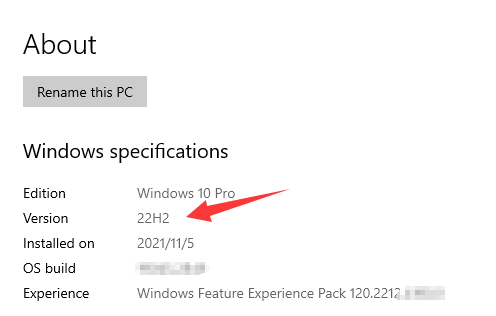
Please follow the steps then reboot your computer and open D5 to see the result. If the problem persists, feel free to let us know.
Thanks,
Oliver
Hi Pixlab, from the log file we found that it seems your Windows OS is updated. So the problem may be related to others.
Do you have CPU overclocked? If yes, please turn it off then check the result.
Besides, if the problem started in 2.4.1, so the 2.4.0 did not have this problem? Please install it on another place then check the result.
And can we schedule a time for remote access troubleshooting?
Hi, Oliver.
I updated Windows and tried installing Nvidia driver version 528.02 but the problem remains.
I have never overclocked my CPU and GPU.
I don’t have the 2.4.0 installer. Could you send it to me?
It would be great if we could schedule a remote access. This problem is hurting me because I’m having to do my renders in another engine that doesn’t offer the same image quality.
Hi mate, OK, please let me know how large watt your computer’s power supply have.
Also, to install D5 2.4.0, here is the download link, and you can install it on another drive of your computer:
Download 2.4.0
Please check your DM, we can schedule a time for remote access.
My computer has a 1200 watts platinum power supply.