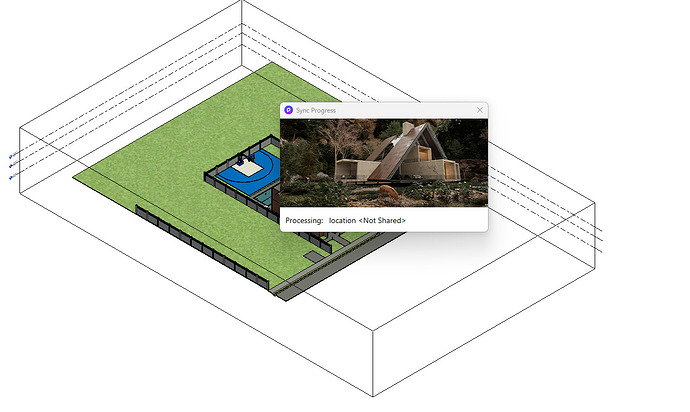I touch star D5 normal load and it reaches a point where it says the following error and it stays hung, I’ve been like this for 1 hour without anything happening, D5 opens WITH NOTHING
Processing : location not shared
Hi mate, the location seems not shared. where did you save the model and what’s the path of your D5 file, do you have admin rights to open both of them? You save it locally and check the result after syncing.
Also, Does it always happen to all the scenes? If it still happens, please send us the scene models and log files for troubleshooting.
support@d5techs.com
How to collect log files:
D5 Support Tool - Get Help / Tech Support - D5 RENDER FORUM
The file is in a folder in documents, technically I should have access to it, it’s a bit strange if I open a new revit and put, for example, some walls and ceilings in the same folder if it lets you export it, I think it’s an element in the building that It is marking the error, I don’t know how to check it for sure to eliminate it, error reports are not generated, it just stays there forever, I don’t know how to generate it if you explain it to me with pleasure, I’ll pass it on to you.The d5 scene was never created because the error occurs when you want to create it, so I cannot provide it. It should be noted that it has sketch up elements inserted in the revit.