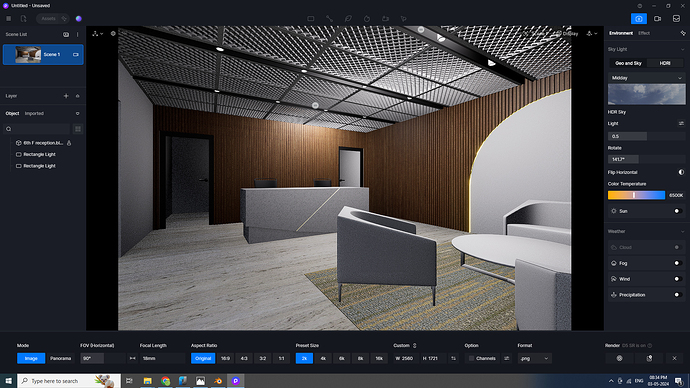You can send to out email. (support@d5techs.com, please describe the problem)
Dear
Restrating problem solved with new D5 version. But now my render result are completely over exposed while saving. what i see in realtime and render different. i tried all formats
Hello, please send us your this scene file and we will check it. You can share a link here or send your file to our email. (support@d5techs.com, please describe the problem and attach the link of this post to your mail)
I formatted the sytem and re-installed windows and all other programmes. Now it’s working fine, only issue is when saving in EXR format (both Exrs) It’s not same as PNG. Png perfect but Exr totally a different image
Hello. What does the current exr look like? Are you currently using the latest driver? If not, try updating to the latest driver.
EXR is over bright, Now i am not touching the graphics card driver, it may give some other problems in D5 (No consistency:upside_down_face:)
Thanks for feedback! We will check this.
Hi, it is normal if the raw exr is brighter than the png.