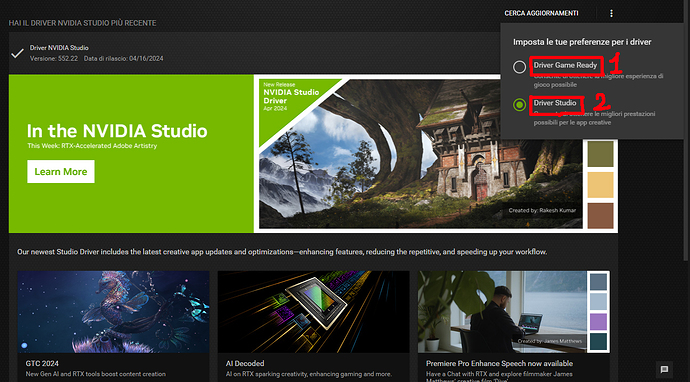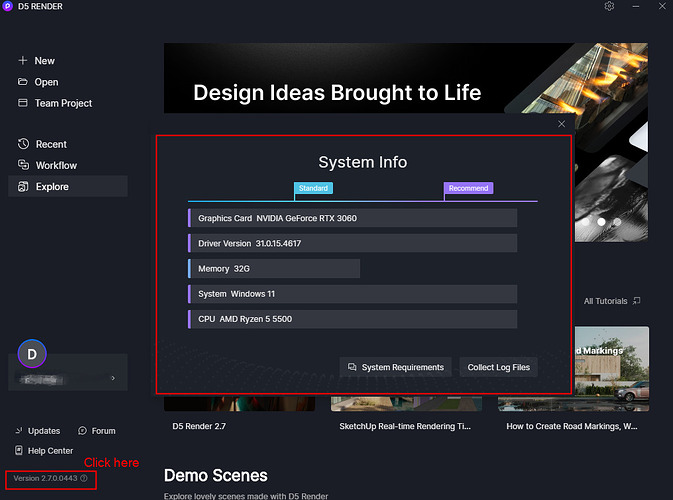hi, after the D5 2.7 update did you also update the RTX 3080 card?
Yup…it’s been updated.
I just switched it to the game ready drive. Seems to have fixed the issue, but I’ll report back after spending more time in the model. Thanks for all your help!
Thanks for feedback!
Hello, actually we are checking this issue. I’m glad you found a suitable solution on your own. Would you like to provide us with your logs if it’s convenient? This might help us to fix the issue.
This post shows how to collect logs. D5 Support Tool - Get Help / Tech Support - D5 RENDER FORUM
You can share a link here or send your log to our email. (support@d5techs.com, please describe the problem and attach the link of this post to your mail)
Switching to ‘Game Ready’ seems to resolve the issue. I’ve been working in the model for the past couple days without a crash.
Just sent the logs.
2.7 update- Mine crashes when i try and resize the asset window.
I’m having the same problem - load up D5 home screen, shuts itself down 15 seconds later.
Doesn’t even stay on long enough for me to log / open anything.
Tried the driver both in Studio mode and game ready!
im just looking for a 2.6 link now but only official sources wanted.
I rolled back nvidia drivers to 552.12 and 2.7 is working withour a crash for 20 mins so far.
Really thank you for your help.
Hello! Really sorry for your issue. Please send your log file to us. This post shows how to collect logs. D5 Support Tool - Get Help / Tech Support - D5 RENDER FORUM
You can share a link here or send your log to our email. (support@d5techs.com, please describe the problem and attach the link of this post to your mail)
Sorry for your issue. I suggest you send your log file to us and we will check it. BTW, if this issue keeps happening, you can go back to 2.6 for the time being. D5 Render 2.6 Download - Get Help / Tech Support - D5 RENDER FORUM
D5 Render 2.6 Download - Get Help / Tech Support - D5 RENDER FORUM Hope this can help you for this time being.
Looks like the issue comes back when i turn on a second monitor in my workflow. When I try and resize or drag the window, it crashes immedialty
I was having crashing issues prior to 2.7 but after 2.7, D5 became completely unstable. I open a drawing and let it sit with no activity and in less than five minutes it freezes and then drawing closes unexpectedly. Changing to a gaming driver did not help.
Hello, are you currently using a dual screen? Maybe send us your logs. Have you tried using a single screen?
12 Apr 10:28This post shows how to collect logs. D5 Support Tool - Get Help / Tech Support - D5 RENDER FORUM
You can share a link here or send your log to our email. (support@d5techs.com, please describe the problem and attach the link of this post to your mail)
Hello, is this an issue for specific scenes or for all of them? Would you mind showing me your system info?
same here, crash anytime