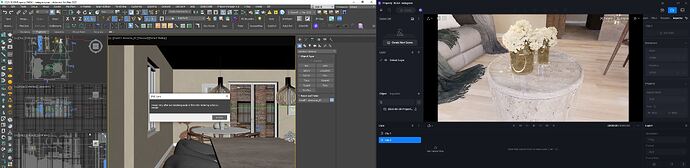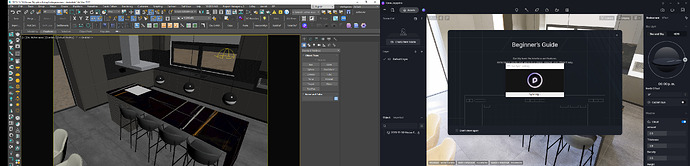The “send current camera motion track” option in the “D5 Livesync for 3ds max” plugin does not work. When I click sync, it works and D5render opens, and I can move the scene from 3ds max in real time and see it in the D5 render window, but when I select the option to send the animation of the selected camera, the Livesync stops and it stops working, a message appears telling me that I must restart livesync.
I am using 3dsmax 2022 with Vray 6 Update 2
My version of D5 Render is the latest downloadable version, I installed 2 days ago, and yesterday I installed the Livesync for 3dsmax plugin, it is the latest version.
Hello, please send your log to us. You can refer to this post to learn how to collect logs: https://forum.d5render.com/t/d5-support-tool/10909) We will check it as soon as possible.
Hello, I have already sent the information generated with the support plugin, about an hour ago I installed the new version of the “Livesync for 3ds max” plugin, but instead of improving it turned out to be worse, now D5Render doesn’t even open and 3dsmax freezes, I already uninstalled D5render, I uninstalled the plugin and reinstalled everything again, but the problem was much worse than before.
Sorry for your problem. We will check your log and try our best to solve your problem.
Sorry to bother you again. When you click on image or video rendering in D5, the 3d max sync connection will disconnect. This is normal. Also, can you tell me if you successfully synced the camera animation to D5 the first time you sent it? I suggest you can send us your 3d max file along with the D5 scene file, it will be more helpful for us to solve plugin related issues.
Hello again, I will give more details of the problem:
The first time I pressed the “sync” button it did it correctly, I was able to move through the 3dsmax scene and see the same scene in D5Render in real time, until then it works fine, then I pressed the send camera animation button and that’s it. I was able to send it, in D5render it loaded in the video section, then it disconnected and I had to start the synchronization again, at first it threw an error and wouldn’t let me “reconnect” but two days later I was able to reconnect, now my new problem is I press the “Synchronize” button and there are 2 situations:
- if the file is being synced for the first time, it takes a while, that’s normal, but it manages to connect with D5render and I can navigate the scene in real time.
- When the file was previously synchronized and it gives me the option to choose the saved file (file worked before, with arranged materials, imported scenes, etc.). This is when I select the file I have been working on and it crashes during the process, I only see the D5render logo with the word “syncing”.
I can share the scenes, I have tried this with 4 scenes and the problem is still the same. You could share the scene with the folder that D5Render generates.
I remain attentive.
Hi! Really sorry for your issue and thank you for your feedback. Is it convenient for you to accept our remote assistance? Our Office Hours is Monday to Friday, 10:00 to 18:00 (Hong Kong Time GMT +8)
BTW, if you have experienced the crash for 3d max, you may find a file called 3dsmax_minidump.dmp, and you can also send this to us.