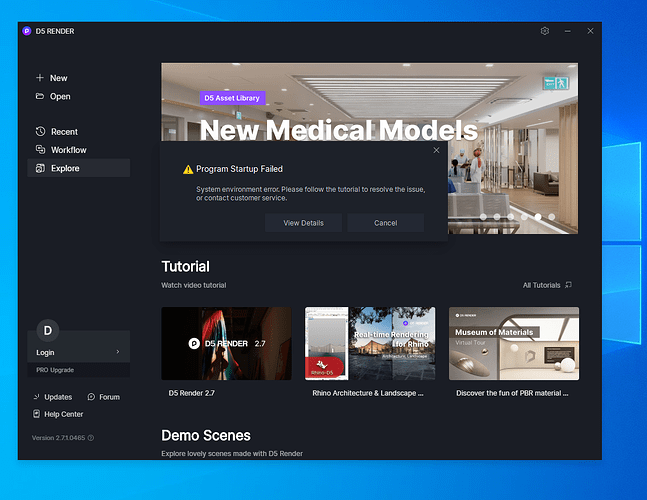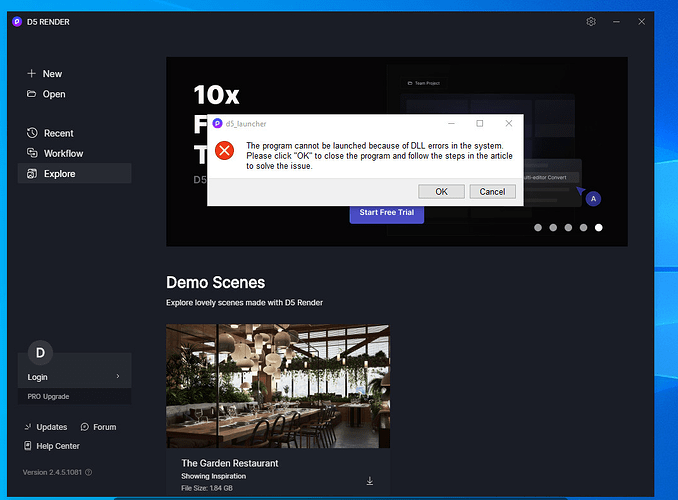D5 Render Version: 2.7
Graphics Card:- RTX 3060
Driver Version:- 555.99-desktop-win10-
Issue Description: - dll file error
Screenshots/Videos Description:
Steps to Reproduce (optional): reinstall windows, reinstall D5render, reinstall rtx 3060 graphics card, fix dll error with DirectX_Repair-Eng software
Uploading: image.png…
Uploading: 2.7.PNG…
Hello. What is your current cpu type? Is it 13900k or 14900k? Currently these two cpu models may cause the dll error. You can refer to this post for specific details and solutions. Does the CPU have a big impact on D5? | User Manual (d5render.com)
If your cpu is not the above mentioned type, you can also try a clean install of the driver or change the path to reinstall D5. In addition, you can also try to fix the issue by DXR Repairment tool. Why prompt ‘The program cannot be launched because of DLL errors in the system’? | User Manual (d5render.com)
I noticed that you are currently using version 2.4.5 of D5, I would also suggest that you might try updating D5 if possible.
cpu i9 -9900k RTX 3060
I still used the previous version of Windows normally, then Windows slowed down so I reinstalled Windows, and then the error appeared, I tried everything the publisher suggested and it still didn’t work. Can you untraview it for me?
I have tried all the ways that the publisher has given, and all reported errors. Can you support me directly? I can send the remote control to your email.
Hello. Which version of windows were you using before? Which version are you currently upgrading to? You can send us your logs to check. This post shows how to collect logs. D5 Support Tool - Get Help / Tech Support - D5 RENDER FORUM
You can share a link here or send your log to our email. (support@d5techs.com, please describe the problem and attach the link of this post to your mail)
I hope the developer will check and fix the error for me, my work requires D5 a lot.
zziplog.zip (847.4 KB)
Thanks for your file. We will check your logs.
so can i meet you at 19:00 VN which corresponds to 20:00 your time? just a little bit, i’m not at home right now to turn on the machine for you to control remotely
This problem is due to environmental reasons. Eventually, reinstalling windows solved the problem. If some users still can’t solve the similar problem after trying other methods, you can try reinstalling the system.
Can you help me again? I updated the new version but it reported an error :(((
Hello, are you currently updated to 2.8? Is it convenient to show me a screenshot of your error report? Is the error you are getting now the same error as before?
Same error as last time. Can you help me with the remote control?
I suggest that you can reinstall the system as you did last time, and let me know if it’s not fine after that. I will provide remote support.
Also, please note if your windows username is in full English, if not, please try to change the username to full English.
I tried deleting and reinstalling d5 many times but it still happens. Can you support me remotely and fix it like last time?
Have you tried reinstalling windows? I suggest you try it. Since we can’t reinstall your system remotely, you may need to do this yourself first. If this does not work, please contact us. ![]()
I have not reinstalled Windows because I am still using other software. Can you check for me? If not, I will reinstall Windows.
Okay. Please private message me to make a remote appointment.
id : 84234937
Pass75014
TKS YOU !!
just check it about all details of requirements