**D5 Render Version:**2.7
**Graphics Card:**Nvidia 3070Ti
**Issue Description:**After checking all channels output in camera, I couldn’t find any channel image in the render image file location
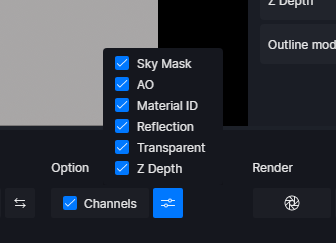
**D5 Render Version:**2.7
**Graphics Card:**Nvidia 3070Ti
**Issue Description:**After checking all channels output in camera, I couldn’t find any channel image in the render image file location
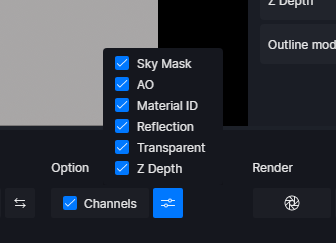
Hello. What is the exact version number of the D5 you are currently using?
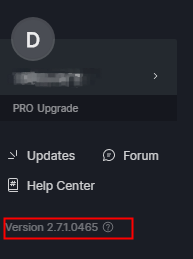
Does this problem only occur in a specific scene, or does it occur in all scenes? It is recommended that you send us both your scene file and log to check. This post shows how to collect logs. D5 Support Tool - Get Help / Tech Support - D5 RENDER FORUM
You can share a link here or send your files to our email. (support@d5techs.com, please describe the problem and attach the link of this post to your mail)
Hi! We have received your email. Thanks for your files. We are unable to reproduce your problem in the local environment. Are you willing to accept remote support? Our remote support is available on HKT weekdays from 10.00 am to 18.00 pm. Please reply to us if you are available. ![]()
Hi! I’ve waiting for the remote support for quite a time now, please check your email!
Thanks for reminding us. ![]()
Please check your email! It has been a while since you collect my logs file, have it been fixed yet?
Hi! Really sorry for this. Please check your DM.
After troubleshooting this problem, it was found that it was caused by non-English characters in the directory. If any user encounters similar situation, you can try to change the windows username to full English.