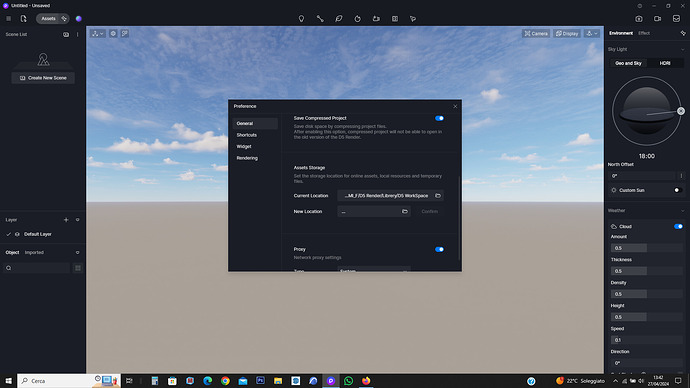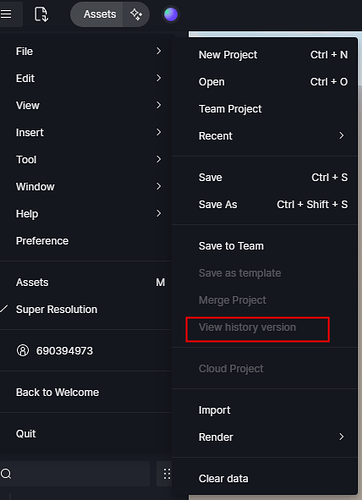My Object Panel doesn’t show any items like lights assets and models, just blank. But in the preview, I can still edit the light and others. I already made the group in the object panel on the left side panel but they disappeared after I updated D5 2.7. I also tried to reinstall D5, but the result is still the same. Is there another suggestion for me please, thanks.
@riccardofortelli Thanks for the reply. I have never changed any settings there, so I don’t know where exactly the folder was located before or how I should restore them. Where should I look for my file?
Hello, are you opening a scene made with an older version? Do all scenes have this problem, or is it specific scenes like this? Is it normal for you to open it with 2.6?
Hi, I actually don’t know the procedure, it was just a hypothesis, but LunaLang, who knows more than me, knows how the program works. The team warned us that there would be a difference when we loaded the files from 2.6 to 2.7, that is, if we had objects made previously and we opened the files with 2.7 a window would pop up to reload objects, such as plants, trees, people, etc. .
So, if you didn’t do it at the beginning when you opened the file, you should do it manually, there must be a reload objects command in one of the drop-down menus above. But if this is the problem, you should put an image of your work with the D5 2.7 program, because usually when it doesn’t load these objects it depicts them with a white sheet object with a flower drawn in the black center.
I hope this is the problem, which usually resolves itself.
I had the same issue, now my file is corrupted
HEEEELP, I had the same issue now mi file is corrupted!!!
Hello, are you currently using the 2.7? Was your buggy scene made with 2.7 or 2.6? Is it now possible to retrieve your content via the historical version?
I recommend you to send me the scene file together with the log. We will check this issue.
This post shows how to collect logs. D5 Support Tool - Get Help / Tech Support - D5 RENDER FORUM
You can share a link here or send your log and scene file to our email. (support@d5techs.com, please describe the problem and attach the link of this post to your mail)