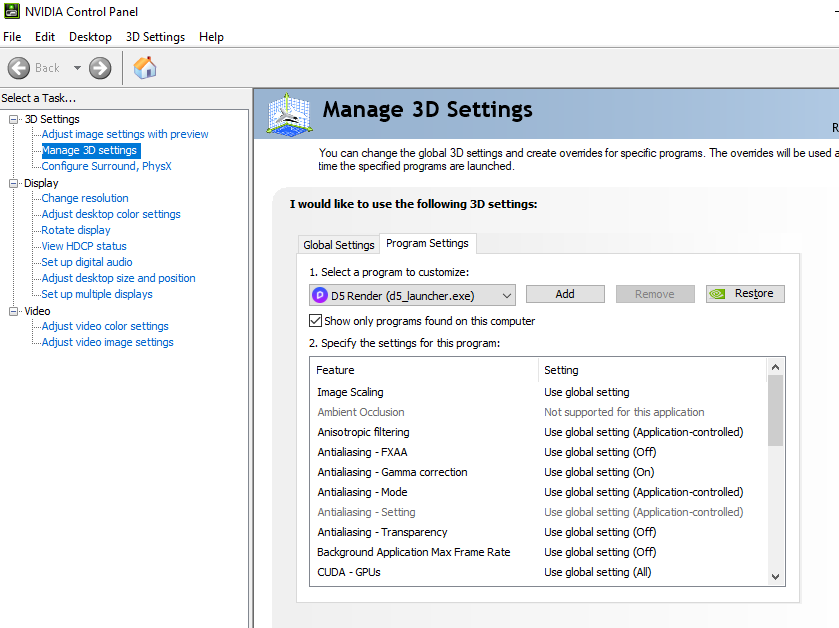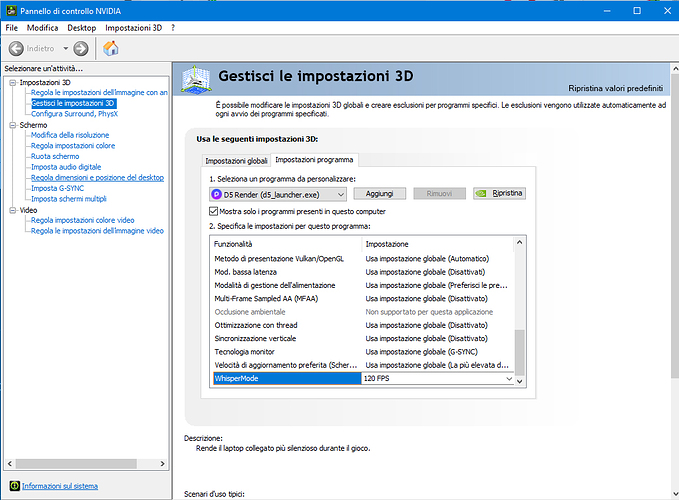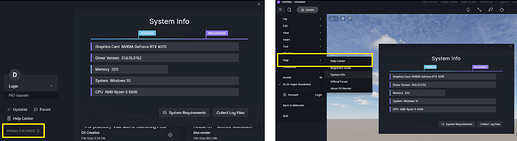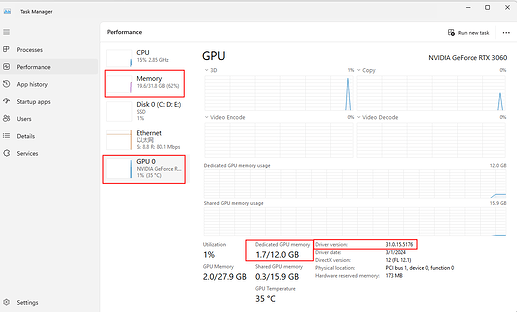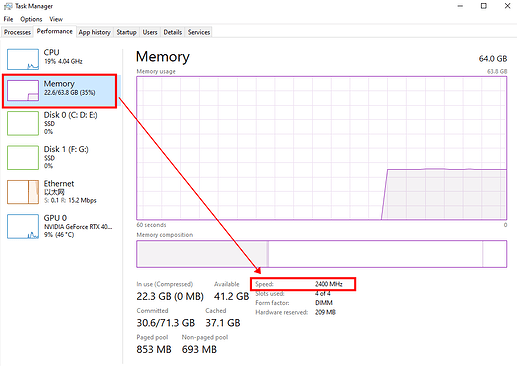Hi!
I installed D5 Render for the first time and I can’t get it to work. It crashes as soon as I open it. I see the window briefly for a second or so. I’ve updated all my drivers. Then I’ve downgraded my drivers to a recommended one in this forum. Neither helped. Any help would be welcomed!
My setup is:
32GB RAM
Win10 latest
i5-12500
RTX 2060 Super
Hi marton.mark.g,
It seems to me that you have a registry problem. I am not a technician, but an architect, I will try to help you. When you have installed the program for the first time, it makes an analysis, if the program can start, if this hasn’t happened then it makes me understand that the system is fine. Then you said that when it didn’t work, they advised you to upgrade the graphics card, i.e. the rtx 2060 super. But that still didn’t work, so I wonder if you tried to reinstall the program, but you have to uninstall the old one and the registry files as well. Then install the D5 program again, from the original site, as administrator. Try this way
Excuse my English which is not perfect ![]()
![]()
![]()
Thanks for the reply! Unfortunately the reinstall, manually deleting old files doesn’t do anything. I retried with your method and still nothing.
EDIT: Just to make it clear, my system was fine (above standard or recommended) when I’ve installed D5, it didn’t require a driver update…
Hi mate, please run the D5 support tool then send its log file to us (support@d5techs.com);
and we will look into the issue.
D5 Support Tool - Get Help / Tech Support - D5 RENDER FORUM
Hi!
I’ve sent the log file to the email address. Is there any chance that I get to use D5 by the end of the week?
I would like to use it for a project’s animation and if it’s unlikely I will go and look for other solutions meanwhile.
Hi mate, yes, Sorry for that, we saw your laptop has an integrated GPU, right? Please go to Nvidia Control Panel,
and set RTX gpu to work with D5 Render, instead of using the integrated graphics card.
Thanks,
Oliver
No, I have a desktop PC. I’ve set it up like you showed, specified the RTX card, but it still crashes.
HI. try to increase FPS see what happens, you have to do it at the bottom of the screen where Oliver indicated you
Same problem here…
Dear Oliver, we have talked. I have send my scene to you to check it. But I see it is a common issue. I am hoping for a solution. I have deadlines and can not progress my projects worked on 2.4 version. I have uninstalled and reinstalled the 2.4 version, I have deleted old installation folders, I have the latest updates of windows 11, of nvidia 3090ti and the latest archicad converter. If I could downgrade the projects to version 2.3 it would be a a live saving solution, so I do not lose my progress. Some projects are almost finished and only minor changes have to be done. So If a have to restart all the work it would be a disaster, not only because of the lost working hours, but I will not be able to reach the exact results I had the first time and my clients will be disappointed.
WINDOWS 11
i9-12900KS
GPU 3090 TI
128 GB RAM
I don’t have a laptop. Whisper Mode is only for laptops as far as I now. It isn’t in my NVIDIA control panel settings.
HI
Sorry, I was trying to help you, I don’t know the situation you are facing, it is one thing to be there on your PC and another thing to talk about it on the forum to try to solve the problem.
But it’s always a good thing to talk about it, I make a reflection, if you change the D5 installation position, instead on (D), you install it on (F). That is Create in (F) a folder of Programs as in (C) and load them with Program D5. But you will lose the path to the files you created, ie you won’t find the preview images of your projects, but you can upload them later.
Try this way
Thanks for the help! I will try it out!
EDIT: Still doesn’t work…It seems to me that letting the account manager make changes on my computer is the moment when things go wrong.
Hi mate, please try the latest video driver of Nvidia (531.41)
I’ve encountered similar issues with this software where the scene opens for 1-2 seconds and then crashes. It seems like there’s an inherent problem with the software, and they haven’t identified the root cause yet. It’s frustrating to note that we’re not the only ones facing these issues.
I’ve requested them 5-6 times to conduct a TeamViewer session or a similar collaborative troubleshooting approach. However, every time, they either miss appointments or attempt to contact me well before or after the scheduled times. Having previously used Lumion, I can attest that such issues were not a common occurrence there.
Given that my scenes are often extensive, spending 20 hours on a project, losing even a single project due to these technical issues seems impractical and disheartening.
Hello, really sorry for your problem. Could you please provide us with your specific system version, video card version and driver version? I would recommend that you upgrade your system to win 10 21H2 and above and update your graphics card drivers to the latest version. Also, please provide us with your logs. You can refer to this post to collect logs. D5 Support Tool - Get Help / Tech Support - D5 RENDER FORUM
BTW, did your problem only occur in this single scene or did the same problem occur in different scenes?
Did anyone find a solution to this problem?? im having the same issue, i talked with tech support but no luck yet, its been a week already
Hello
I’m here to help.
Please provide your current D5 version and system info screenshot for me. Do you have some pop-up error? Please describe it in more detail so that I can troubleshoot based on your specific situation. ![]()
Or did you contact us in another post? You can share a link with me, and I will jump to that directly and follow up to help you.
I have the same issue as well, it would help if i uninstalled an reinstalled it again, but now absolutely not, crashes on startup
Hi @ict
I apologize for the inconvenience. Just to be sure, the issue that you’re currently experiencing is D5 Crashes even in the Welcome Page/Screen? You are unable to open any New, Recent, or Demo Files?
If so, please send us the following:
- System Information
- VRAM
- Memory Speed