Hello, I have been using d5 render for about 3 months, but I am getting dll error error at every start. After the guidance, I used the file replace tool on the forum, but it did not solve my problem. I have i9.13900Ks processor, RTX 4090 24Gb graphics card, 64Gb ram, how can you help me?
Hi mate, can you please show us a screenshot of the error message? Also, please make sure your Windows system and Video driver updated. Are you using Win10 or Win11?
Hi mate, you can try to fix the issue with DXR Repairment tool first, if it still doesn’t work, please tell us. Here is the link: Got notification of “Launch failure might be caused by system DLLs missing, try to repair it automatically?” or stop loading at 0% - Get Help / AnswerHub - D5 RENDER FORUM
Dear D5 team !
I’ve got the same error and I try to fix the issue with DXR Repairment tool but it still doesn’t work, please help me ! Thank you very much !
I use RTX 3070 ( Ndivia driver 531.41 ) and window 11 22H2
Hello, can you show us a screenshot of the error message? Also, please run a clean installation of the latest Nvidia video driver and D5 Render.
Besides, please use this tool to collect and send a log file to us.
D5 Support Tool - Get Help / Tech Support - D5 RENDER FORUM
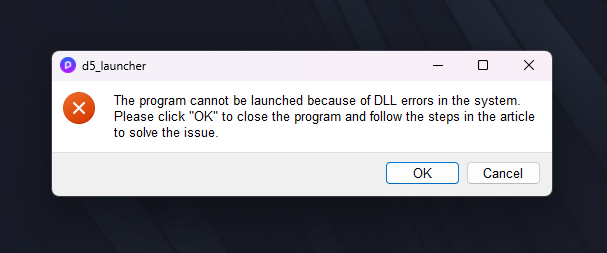
Hi Oliver. I used latest Ndivia Driver 531.79 (Game Driver) and latest D5 2.4.3 install , i used DXR repair tools but it still doesn’t work. But I try to install D5 1.8, it’s ok
Please help me !!
Hi mate, have you tried the way to replace the DLL? you can refer to this link.
Dear Bruce.W
I try to fix by all step in this link but D5 still doesn’t work
Hi mate, please check your dm. Can we remote access for troubleshooting?
Hi mate, you can join our discord group.
My ID is Bruce Wang#2491
Oliver J: Oliver J#7050
Was this ever resolved? I have been working on this DLL Error for weeks now. No solution. D5 Render suggestions not helping.
Sorry for your problem. Please show us a screenshot of this issue and send your log to us refer to this post D5 Support Tool - Get Help / Tech Support - D5 RENDER FORUM .
BTW, have you check your ram frequency? Overclock of the ram frequency may also cause your current problem.