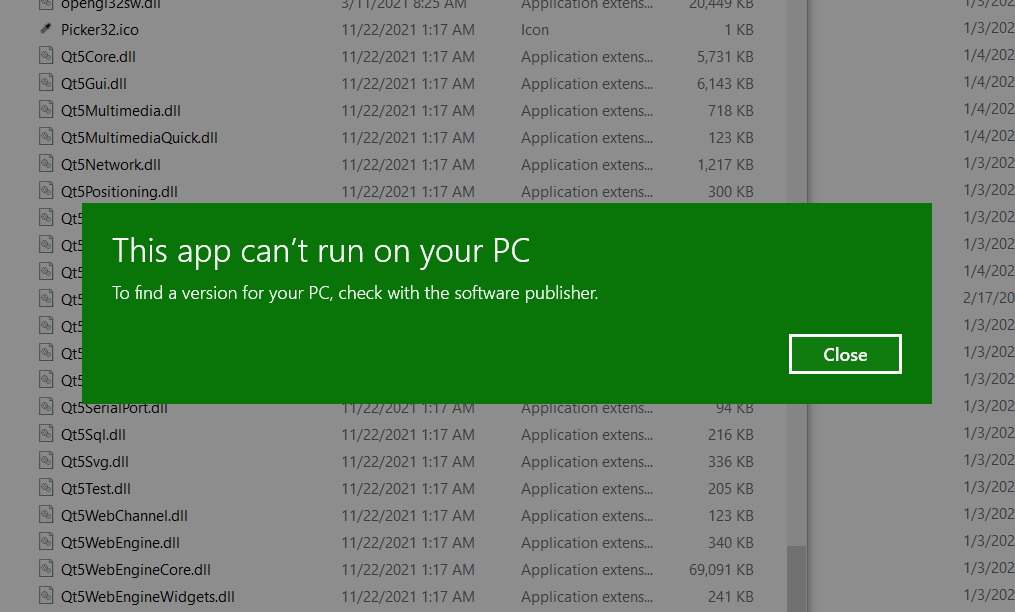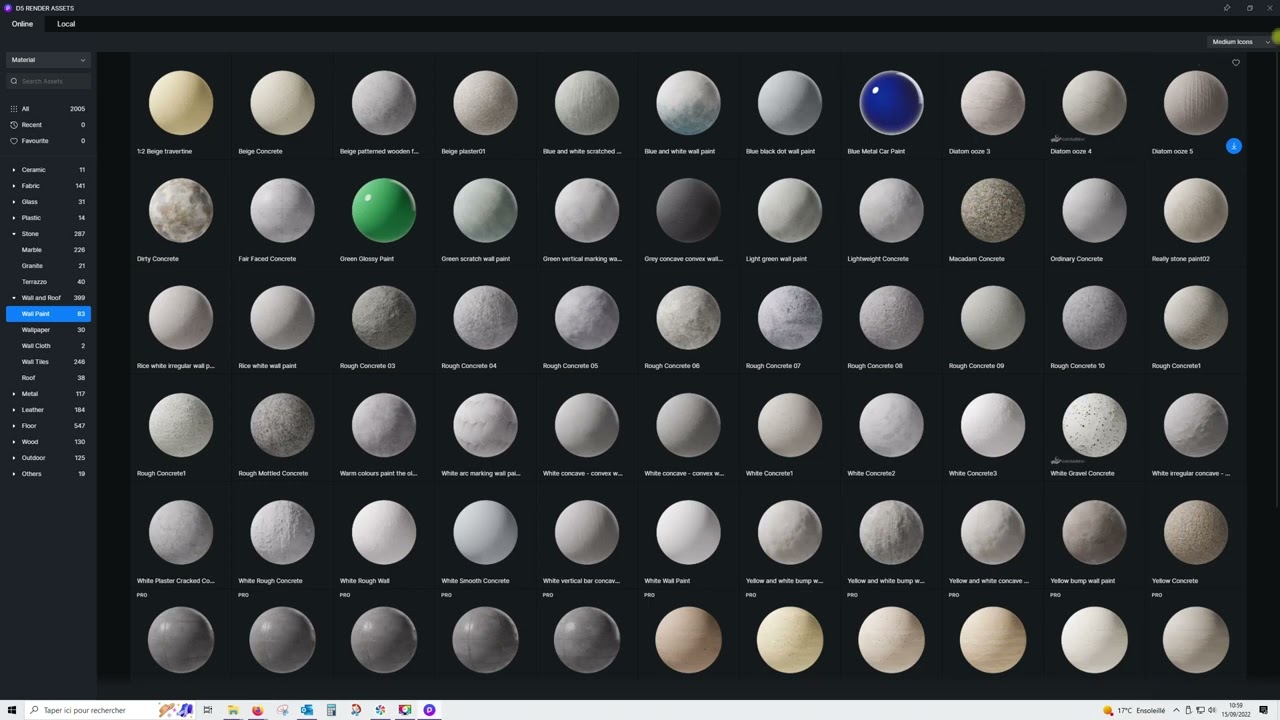Ok, glad to hear it, thanks for sharing the solution.
It happened again and I have to Re-router eveytime. what should i do next
I’m having the same problem. The assets take very long time to download. ![]()
Hello, when did you begin using D5 Render? did you come across this issue just recently? We updated our server yesterday to increase the downloading speed, could you check the downloading speed of the assets again?
Oliver,
This is a new problem I am also having. Assets take forever to load. Thanks
Gregg
Hi @uuaid @gspalding ,
The problem started last week? Please let me know your region/country, and run this network test.
D5 Support Tool - Get Help / Tech Support - D5 RENDER FORUM
Problem did start last week. I dont recall exactly when. I am in the Boston, USA area.
Thanks
Gregg
My computer rejects the tool as it is in an exe format. If you can rename it to something else, like .old I can rename it myself and try to run the tool.
Gregg
Hi gspalding,
Sorry for that, you can try this one. To confirm, the problem remains, right?
Besides, it is slow only for loading thumbnails? how about the downloading speed?
SupportTool_en.7z (120.4 KB)
Oliver,
It is slow to load the thumbnails and to insert into a model (the download takes a long time to start, then it takes a long time to load into the model).
I moved the file you linked to my installation folder for D5. Changed the extension to .exe. My computer gives me an error that says "This PC cannot run this type of file, contact the software publisher.
Thanks for helping on this issue. Maybe it will resolve itself in the new release soon?
Gregg
Hi, I am not sure, but you can wait for 2.3 release (today or tomorrow), and it does have some optimization about the assets library. We will follow up here, and if the problem persists, please let us know.
Hi Gregg, how’s it going with D5 2.3 on your pc? the downloading speed improved or not?
Greetings,
Oliver
Oliver, the assets are still behaving strangely for me. An example I just did was to click on Fabrics (141 materials), it took about 12 seconds to load the materials. Then, another strange behavior, if I click on some of the materials it should start downloading. But nothing happens. Sometimes, I click a material and nothing happens, then a minute goes by and it starts to download. This has not really hampered me in my work, just a frustration sometimes.
Gregg
Ok, I am collecting some information trying to solve the problem, thanks for your patience!
Hello Oliver, as i said on FB, i have exactly the same problems… and your little program to analyze D5 doesnt want to run (no response after 5 seconds). I uninstalled and reinstalled D5 and still the same problems. My computer, drivers and bandwith are more than fine… rendering is fine too… but those assets are a pain to open or use… I am from France.
Hi everyone! I’m having the same issue since the latest update. Any idea why?
Hi @Garryback @atelierHKD , sorry for the inconvenience caused by this problem. I consulted our cloud service provider yesterday and would like to ask some questions for further troubleshooting.
- Is the problem continuous or intermittent? Now anytime you open D5 Assets Library, the loading/downloading speed is very slow?
- The current version of D5 Render is 2.3.2, the problem did not happen to D5 2.3.0, or D5 2.2.1?
If the problem persists on D5 2.3.2, please install the previous version and check whether the downloading speed is ok with 2.2 or 2.3.0.
D5 2.3 download
D5 2.2 download - It would help us a lot to figure out the issue cause if you can record a video to show us the issue.
Thank you for your patience, we will keep you updated here.
Regards,
Oliver
- The problem is continuous 4/5 times, also with a new virgin project… also after reinstalling D5. And the loading/downloading speed is also very slow 4/5 times.
- The problem didnt happen in the olders versions. If i install previous version, i am afraid to not be able to work on my actual projects… but i can give it a try to check if the issue is the same there.
- Ok i will do it soon.
Hi, yeah, you can install the old version on another place, do not overwrite the current one. Also, before installing it, you can rename the D5 Render shortcut on your desktop, to avoid it from getting overwritten.
Ok i did install the older versions and… surprise… it is also very long loadings, as long as the new version.
I just made a video of each step and you will see all the differents problems i have with the loadings, the selections, the loggin…
Also look at the video until the end and you will see my loggin was not anymore ON and became “logged off” again… so i had to loggin again. It seems all my issues are from “connections” to your servers.