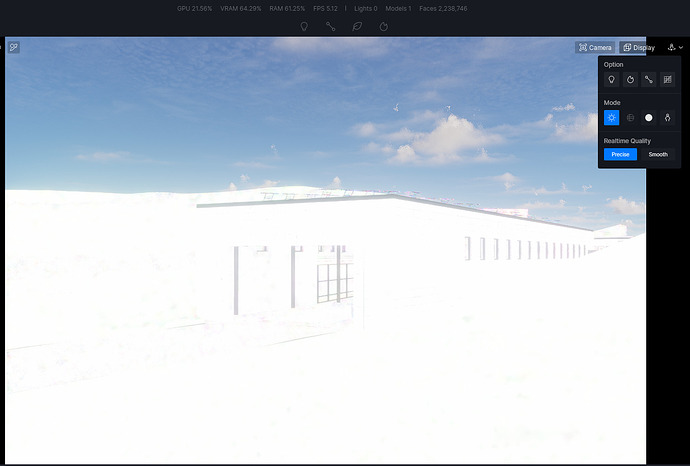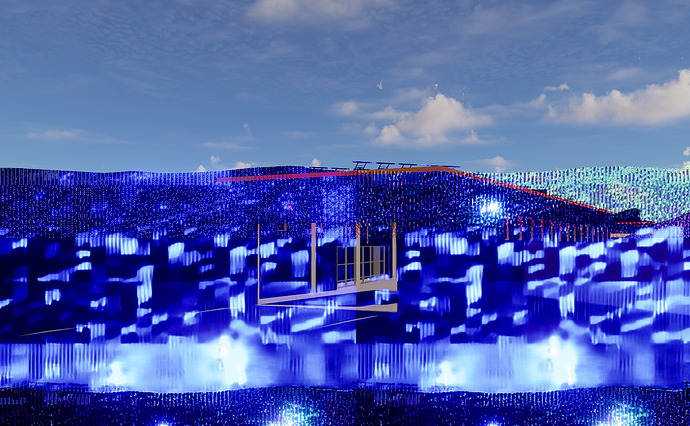D5 Render Version: 2.5
Graphics Card: NVIDIA GeForce RTX 3070
Driver Version: 536.99
Issue Description: I have an architecture project I created and when I import it from Rhino using the livesync plug-in, the model shows up as being super shiny like its having a graphics error in the precise display setting but it shows up with the materials properly in the smooth display mode (at least from I can tell). I’ve tried uploading the model a few times using new files but it doesn’t seem to change anything. I don’t think its an issue with my graphics card not being able to handle it either because its only at 21.56% and RAM is at 62% (I do have the D5 set to use my graphics card in my settings). I have a feeling this just has something to do with D5’s ability to import such a large model since I have no problem importing any of my other projects but I could be wrong. Thank you in advance for your help.
Screenshots/Videos Description: I am attaching 3 photos. One will be the model in the precise preview mode, one will be the model in the smooth preview mode, and the last will be the render D5 outputs when I click render using the scene I created to show the problem.
Steps to Reproduce (optional):
I’m not sure if these images uploaded properly but if not, I will reply with the screenshots.