When i updated to the new Nvidia drivers 555.85 i noticed that my viewport is flickering. Went back to the previous and that seemed to solve the problem.
Anybody else noticing this?
When i updated to the new Nvidia drivers 555.85 i noticed that my viewport is flickering. Went back to the previous and that seemed to solve the problem.
Anybody else noticing this?
Hello. Really thank you for reporting this problem.
Do you have a screenshot or recording of the flicker? Does the flickering occur during preview or in the rendered video? What is the distance of your model from the origin? (Models too far from the origin can also cause flickering)
Also, what version did you downgrade the driver to and what type of graphics card do you have?
Driver : 31.0.15.5222
RTX 3060
Always put my designs on the origin.
Sorry no screen shot of the filickering.
Thanks for replying and sorry to bother you again. Could you tell me the detailed version of D5 you are using now?
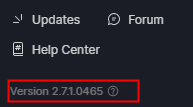
I’ve also experienced the flickering with the latest nvidia update, I can’t tell what triggers it as it seems random and intermittent.
Hello. Did you start to experience this problem after upgrading to version 555.85 driver? Have the 31.0.15.5222 solved this issue?
By the way, which specific version of D5 are you currently using? Do you have flickering issues with specific scene or do you have this issue with all scenes?
I also suggest you can send your log files to us. This post shows how to collect logs. D5 Support Tool - Get Help / Tech Support - D5 RENDER FORUM
You can share a link here or send your log to our email. (support@d5techs.com, please describe the problem and attach the link of this post to your mail)
I am also experiencing substantial flickering after updating to the latest NVidia Driver, NVIDIA Studio Driver, Version: 555.85 Release date: 05/21/2024.
I use the latest D5, Version 2.7.1.0465. It started to happen with all of my scenes. I use RTX 2070 S (8GB VRAM) GPU. It occurs randomly, triggered mostly during navigating or material assignments, when it gets to the flicking state the flicker is constant. Sometimes it stops when clicking on new scene in the Scene List window, but then it starts again during navigation.
Turning the main menu Super Resolution back to ON appears to stop the overall flickering.
(A history of setting Super Resolution (DLSS): I think it is a known issue that rendering thin or small objects can cause flickering in the rendered video. It just does not have enough resolution to resolve anti-aliasing issues when rendering 2560 x 1280 resolution. Turning Super Resolution off gave a smoother result as it had more resolution to work with during rendering.) I have left Supor Resolution (DLSS) off. But this is causing an overall flicker over most of the scenes and vegetation after the NVidia driver update. I used GeForce Experience application to update the driver, which creates an optimized setting automatically for D5, showing under the Home tab. This optimization sets the DLSS to ON. for the D5 executable. The overall flickering appears to have something to do with DLSS and Super Resolution settings.
Zoltan
Zoltan
Hello. Thank you for such a detailed reply. This is very helpful for us to resolve this issue.
I noticed you mentioned that turning on SR stops the flickering. Could you please tell me if the flickering you had before was occurring in both the preview and rendered video?
If it’s convenient, you can send us a scene with the flickering issue to check. You can share a link here or send your file to our email. (support@d5techs.com, please describe the problem and attach the link of this post to your mail)
Hello! Sorry for this issue. This may a bug with the latest driver (555.85). We are now trying to find the solution.
Thanks for reporting this.
Thank you for checking into this.
There are a lot of complaints of flickering and frame dropping regarding to this driver on https://www.nvidia.com/en-us/geforce/forums/game-ready-drivers/13/543186/geforce-grd-55585-feedback-thread-released-52124/
Although I use the Studio Driver version.
The more complex the scene is the flicker is the worse.
It is easy to recreate the problem by opening your demo scene “House ST – Archive Animation” from the D5 Startup Window, turning off the Super Resolution, and starting to navigate in the scene.
When I start to render an image or video the flicker is greatly reduced, but there are still some artifacts in the rendering. I am new to D5 and am not sure if this is related.
For example, when I rendered a still image with thin objects with emissive material on the side of a spaceship, the intensity of the light array was inconsistent.
In another example, when I render a video, there are still some noise on it. I render it in 2K (2560 : 1280 Univisium 2:1 aspect ratio), or in 4K (3840 : 1920). The rendered video starts with a lighter scene (as preferred) and after a few frames, it gets darker, despite that the camera auto exposure being off. The exposure change shows in the viewport much faster and repeats in cycles. On the rendered video, it shows slower and shows only once at the beginning of the video.
As I animate the camera, there is some slight noise, a small flicker on the vegetation, on the vertical wood panels of the building, and a light intensity change or flicker on the second-floor lights. These are more subtle artifacts in the rendered image than the viewport flickering.
I will send you the image and rendered video via e-mail or shared link directly.
Hi! Thanks for all the reports about this issue. We have checked this problem and found this is a bug. The team is working on fixing it.
Best regards