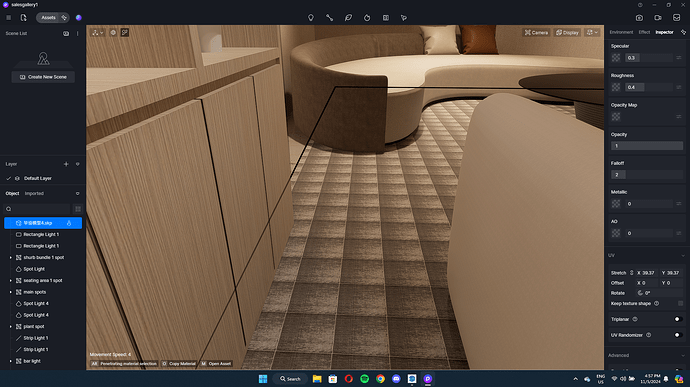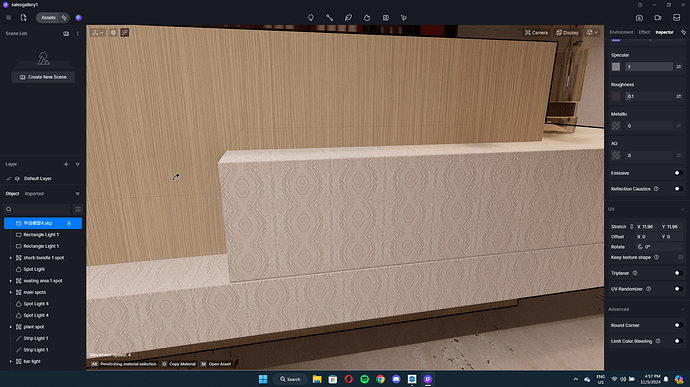**D5 Render Version: latest
**Graphics Card: 4060 laptop
**Driver Version: latest
**Issue Description:
I have this skp file that I am working on, tried to import it to an existing d5 project of the same model I did yesterday ( saving some stories here ) it needs to relink an existing model in the d5 project and when I relink it thru an automated process the materials get mixed up. Almost all of the materials had shrunk exponentially and now I need help or else I need to resize 100+ materials. Some of the materials didn’t get replaced, even d5 own material from the asset library gets shrunken.
**Screenshots/Videos Description:
Steps to Reproduce (optional):