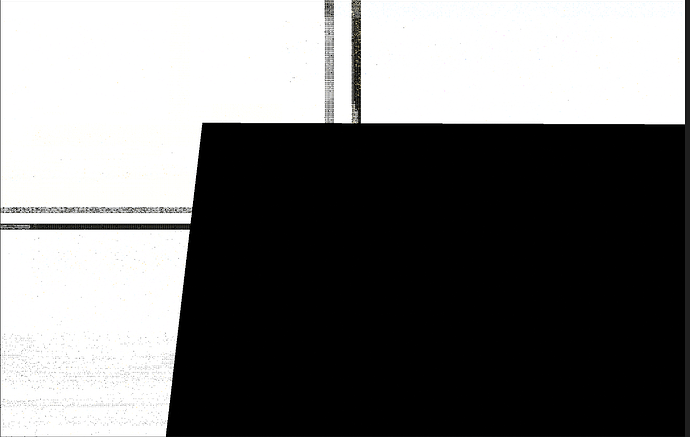My Graphics Card : Amd Radeon rx 7700 xt
Processor : Amd Ryzen 9 7900X3D 12 core processor
Hello, I’m having trouble rendering. It comes out as a black screen.
I updated the driver, how can I overcome this problem?
Uploading: image.png…
Uploading: image.png(1)…
Uploading: ss1.png…
Uploading: ss2.png…
Sorry, your image doesn’t seem to have uploaded successfully. If you can upload it again, perhaps I can help you better.
You can access the error and images here. D5 Render - Google Drive
Thanks, we will check it.
Hello! I checked your images. Have your problems been solved after you updating your video driver? If the problem still occurs, please send us your scene file and log file. We will check them. D5 Support Tool - Get Help / Tech Support - D5 RENDER FORUM This post shows how to collect logs.
(support@d5techs.com, and please describe the problem and attach the link of this post)
I added the zip file to the wetransfer site
1 Like
Were you able to look at the log file?
We made changes to the program with some settings. Could the error we are getting now be a different setting that needs to be applied?
Thanks for the new feedback, we are working on solving this issue.
Thank you, lastly, I would like to point out that it works on a different computer, but it does not work on our new computer.
Hi! Can you tell me the type of graphics card you are using in your other computer? Because this current problem of rendering images in black and white seems to be mostly seen with AMD series graphics cards, and I noticed that you have an A card as well. This problem might be caused by the 23.12.1 version of the amd video card driver, you can try to change the driver version to 23.11.1, this seems to be able to fix your problem.
1 Like
Thank you, we updated to the old version.
We could not use our account for 3-4 days. We would appreciate it if you could give us a gift period.