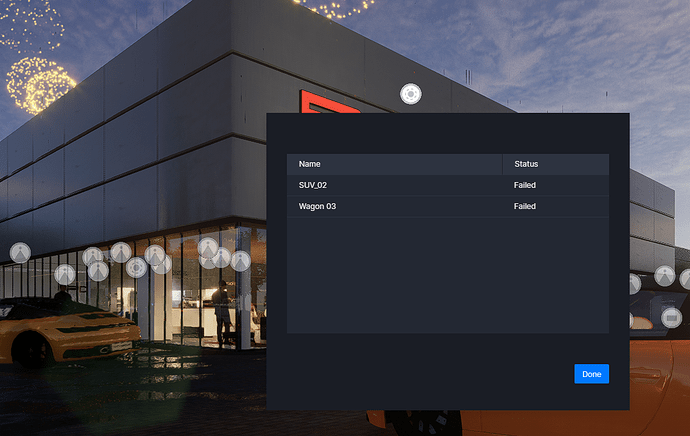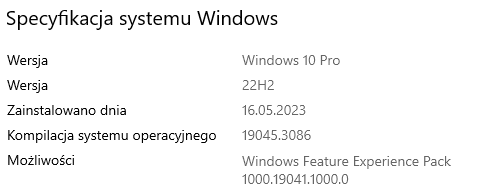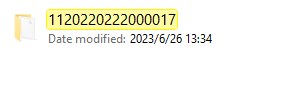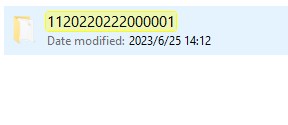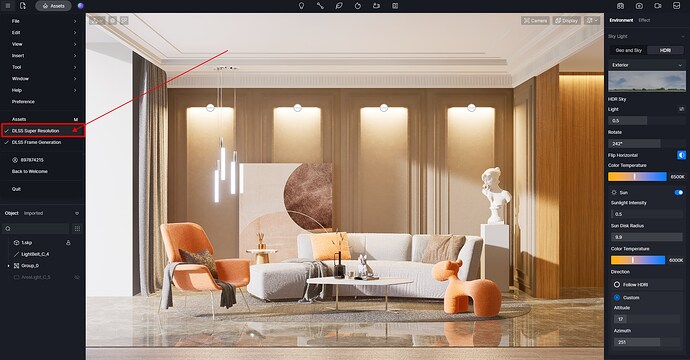**D5 Render Version:**2.4.3.1078
**Graphics Card:**4090 Geforce
Driver Version: 536.23
Issue Description:
Cannot update 2 assets after reinstalling system and D5,
Another problem is when I start rendering, it takes a lot of time to run progress bar (it stucks at 0% for a long time) then it goes but sometimes crashes D5 (exit to windows).
Not have these issues before PC format.
I tried with the newest version of D5 then downgrade (for previous installed) but same issue.
Is there some solution?
I will check the case is some default scene and shere info.
Screenshots/Videos Description:
Steps to Reproduce (optional):
Hi mate, Can you use those two assets in other scenes? Can the other assets apart from these two be downloaded and updated properly?
Also, what is the version number of your current Windows system? and is it a genuine or cracked version?
If you are sure the things above are fine, please send us the log file and scene for troubleshooting.
How to collect log files:
D5 Support Tool - Get Help / Tech Support - D5 RENDER FORUM
Every eassets despite these two could be downloaded fine.
In new scene these assets also cannot be used (not downloading)
Widows was installed one month ago from official page by USB bootable drive
Windows version:
,
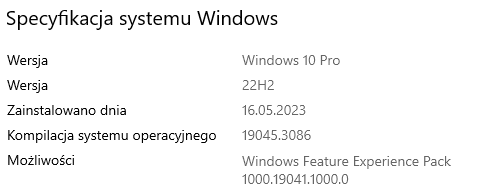
These assets aren’t so important as that the rendering couldnt start for a long time and I am waiting about 5minutes till it moves from 0%…
Previously same scene renders 5x faster (mainly because this stuck on 0%)
Hi mate, regarding these two assets, please go to this location and delete these two files( 1120220222000017 and 1120220222000001), after that, you can re-download them and try again.
D:\DRender\d5_immerse\Content\Paks\f2
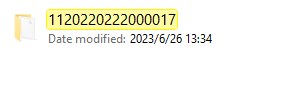
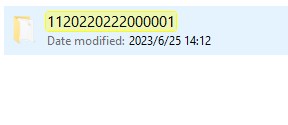
For the stuck,5 minutes waiting is actually not too bad. Prior to rendering a video in larger scenes, there is a preheating process and it may appear to be stuck at 0% but it is actually rendering in the background. Also, you can enable supersampling to improve rendering speed.
You can also run the benchmark to test the performance of your device.
D5 Render
1 Like