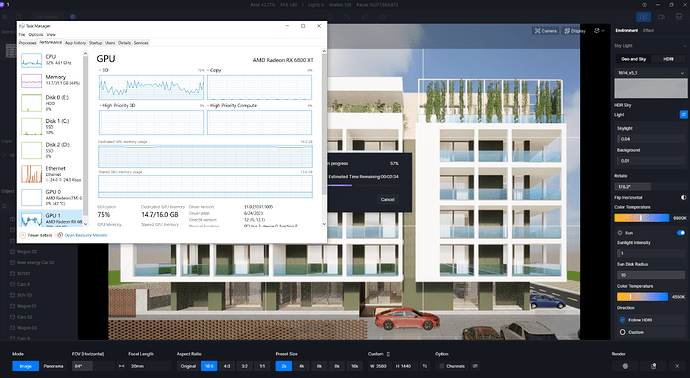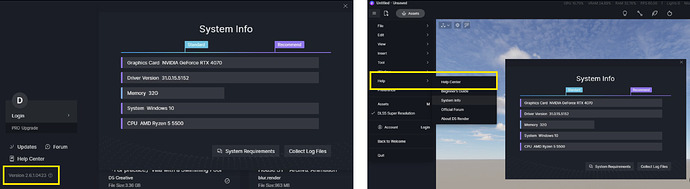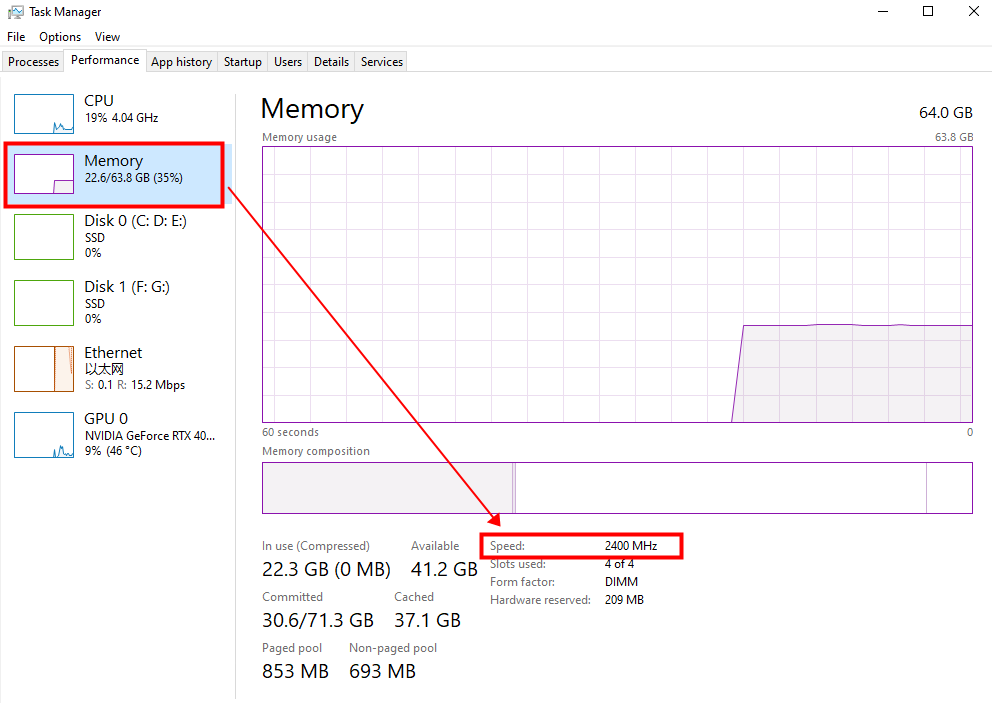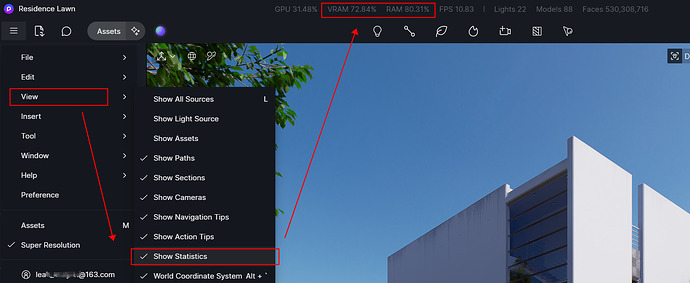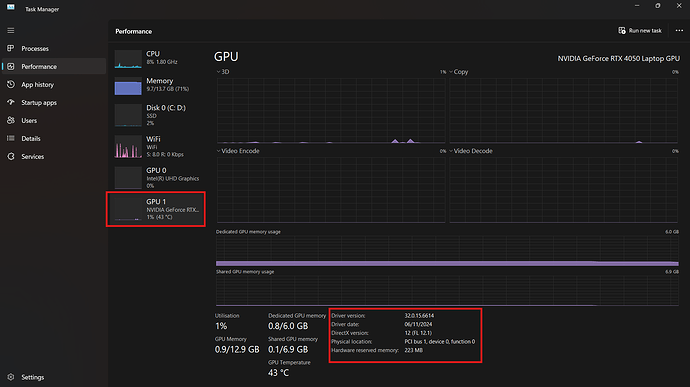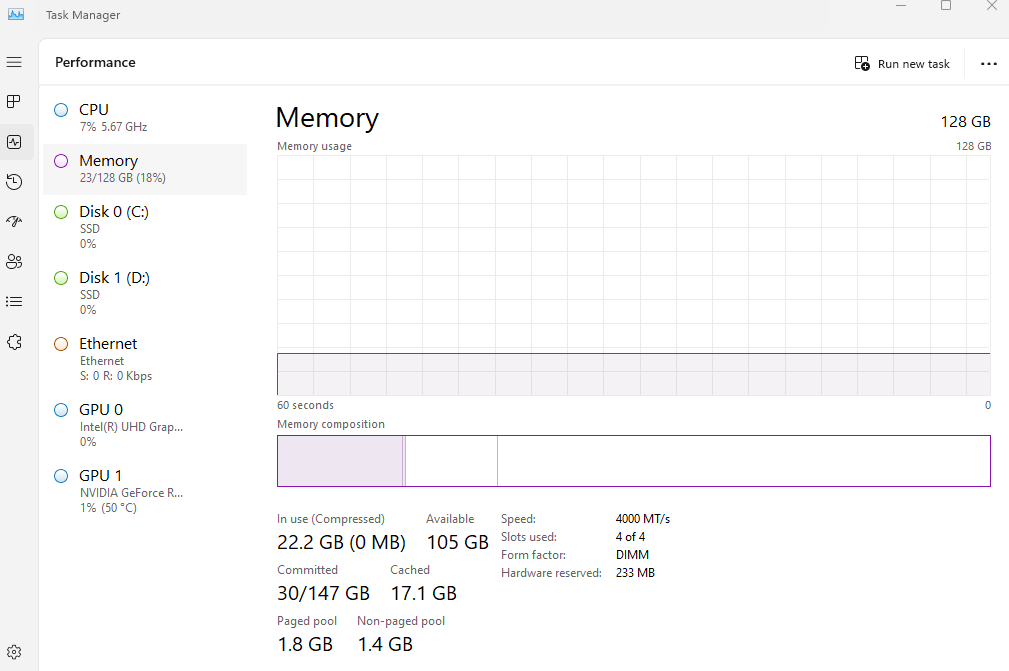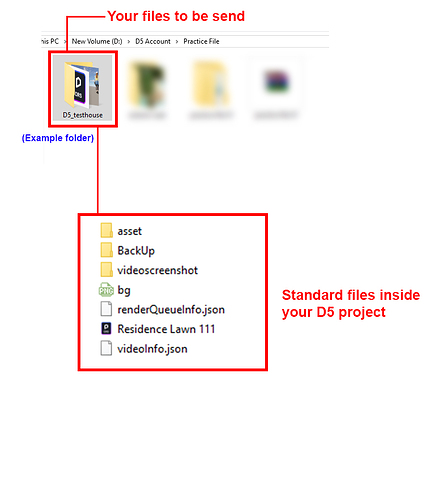**D5 Render Version: 2.5
**Graphics Card: Radeon 6800XT (CPU: 7800x3D, RAM: DDR5 32GB 6000Mhz)
**Driver Version: 23.9.1
**Issue Description:
D5 won’t use 100% of my GPU when rendering, but it goes to 100% right after the render is done and saved. (attached photo)
Also while using in PRECISE mode it wont use most of the GPU and wont display accuretely the image, and after a while it just slows down
Hello, it is normal that GPU are not 100% used, because we need to use algorithm to make it smoother and faster, with temperature and other elements into consideration.
Also, when rendering, you can use GPU-Z to monitor the GPU usage, I believe it should be used to their full potential. The Windows task manager may be not accurate.
I also have somewhat similar issue. My GPU core is used at 40-45% but the VRam is used at max. Resulting in very time consuming renderings.
Didnt find anything so far
Did anyone resolve this? I’m running a video render and it is only using 13% of GPU and 30% VRAM. I have no other software open and I have a well cooled RTX4090 so I don’t understand why it’s going so slowly.
We are facing the same issue with the GPU not utilizing 100% of its capacity, even though we have 18 million faces and 39,000 models for the construction phases animation, which results in a full day’s worth of rendering time to complete the process.
Hi @dalal.harb,
Could you please provide a screenshot of your system information in D5? I would also like to see your memory status in the Task Manager while running the scene, as well as the usage statistics in D5. Please refer to the attached images for guidance.
It is possible that your computer is utilizing the integrated graphics card. To verify this, please send a screenshot of your Task Manager while opening this scene. If this is the case, I will guide you through the steps to ensure that D5 utilizes the dedicated graphics card instead.
I apologize for any inconvenience this may cause. Thank you!
Hi Anthony,
Thanks for getting back to us quickly as we are working under tight deadline here,
We launched a render about 9 hours ago and it’s still at 30%…
Here are screenshots as requested,
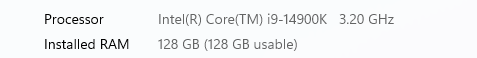
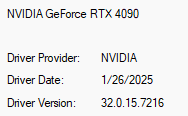
Thanks,
And here’s a screenshot of the task manager showing GPU Performance
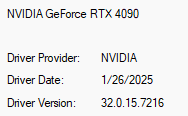
thanks,
Hi @dalal.harb, thank you for sending the images. Please we can’t see the GPU details from the images you provided. I recommend monitoring your VRAM usage by checking the sensor-memory used parameter with (GPU-Z Graphics Card GPU Information Utility ). Please share this result as it will help us determine if the issue is related to memory usage.
Please send your log file and scene file (folder containing .drs file) to us at support@d5techs.com so we can troubleshoot this further from our end.
D5 Support Tool - Get Help / Tech Support - D5 RENDER FORUM