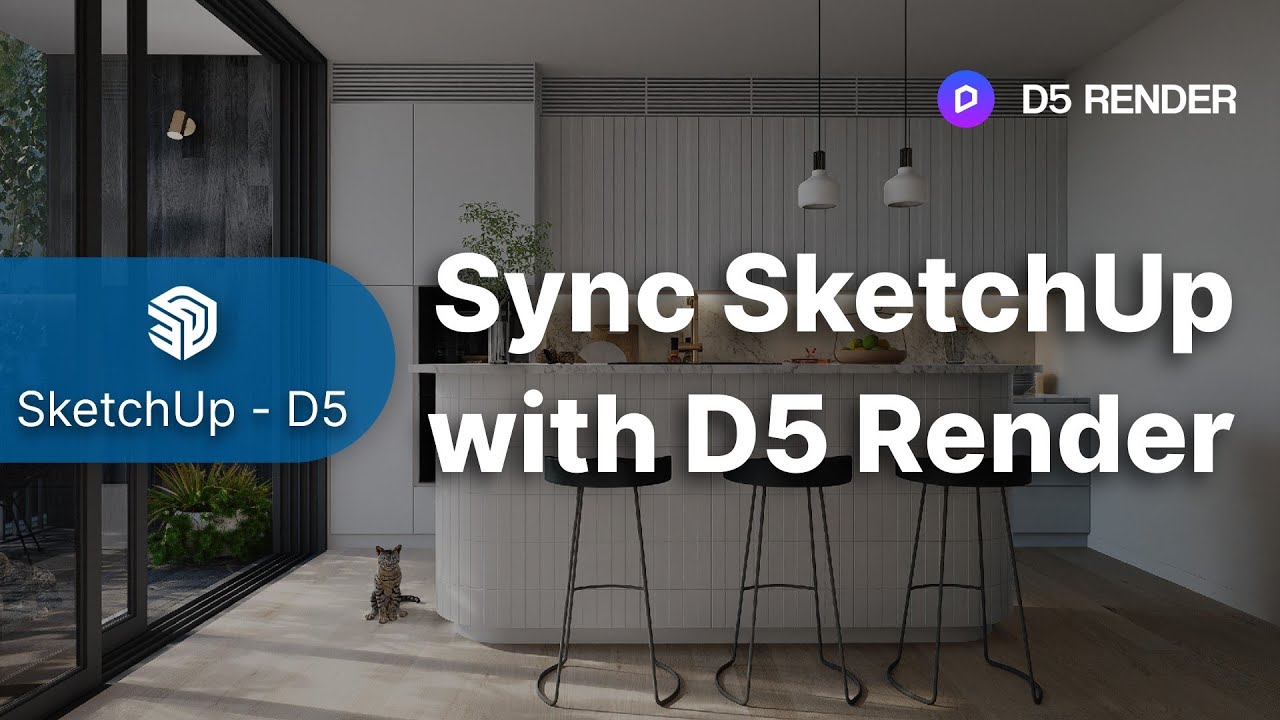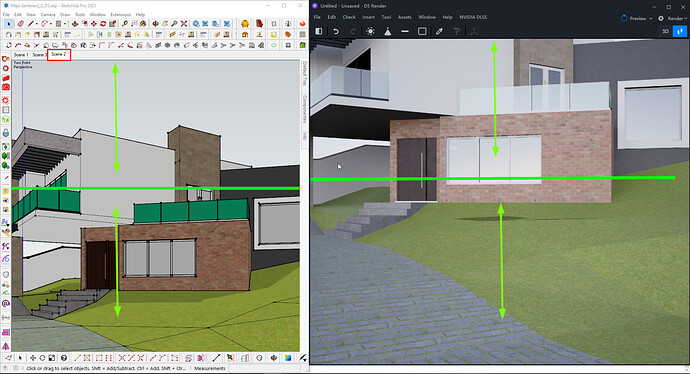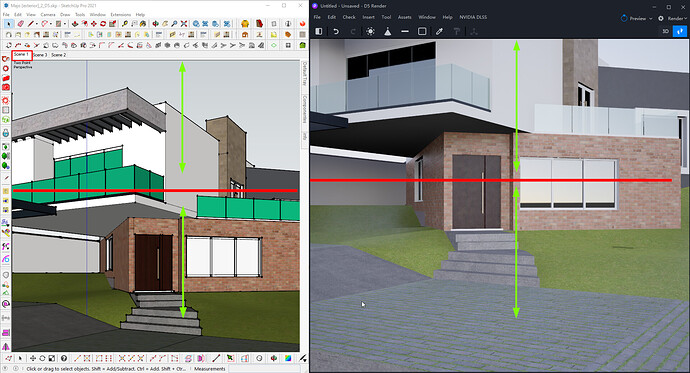D5 Converter-SketchUp
-
Download D5 Converter-SketchUp
-
Download D5 Render
-
Learn about how to render a great interior scene with D5 Render for Sketchup
-
Video tutorial of how to Connect SketchUp and D5 Render with D5 Converter
-
Blog tutorial of how to Connect SketchUp and D5 Render with D5 Converter
-
Download the tutorial demo scene: Living Room by @QuocPhan
.skp files can be imported into D5 Render directly, while D5 Converter-SketchUp helps you to achieve real-time synchronization between SketchUp and D5.
What's New
Ver. 0.7.2
Release date: 2022.9.5
Fixes
- Abnormal glass effect due to incorrect mapping of Normal parameter
- Some components went missing after getting imported into D5 Render
Ver. 0.7.1.0004
Release date: 2022.8.24
Fixes
- D5 Render crashed when saving files or slowly loading files due to models imported through D5 Converter
- Textures got lost due to special characters of SketchUp file names
Ver. 0.7.0.0011
Release date: 2022.8.10
New
- Support AMD and Intel graphics cards
Improvement
- Boosted speed of live sync and data transmission
- Optimized RAM resources occupation
- Optimized glass material effect
Fixes
- Incorrect direction of some light types
- Incorrect effect when lights overlap models
Ver. 0.6.1
Release date: 2022.4.7
Fixes
-
The sync hangs at 0% after editing tags/layers in SU
-
Models get lost in D5 after “Make unique” in SU
Improvement
- Version check is added to avoid upgrade error when multiple skp files are opened
Ver. 0.6.0
Release date: 2022.3.30
New
- Support sync of the visible/invisible status of tag folders (For SketchUp 2021 and above)
Fixes
-
Fix the problem that texture color failed to sync after editing
-
Potential mesh sync error caused by pushing/pulling faces in SU
-
Fix the problem that SU crashed after hiding/unhiding tags too many times when syncing with D5
-
Disconnected links due to clicking on Sync too many times
-
Fix the problem that gluing objects are not updated during synchronization
Improvement
-
Improved sync speed
-
Enhanced performance
-
Brand new user interface
Ver. 0.5.0
Release date: 2022.2.28
New
- Support SkectchUp 2022
Fixes
-
Synchronize after hiding the model, then unhide and synchronize again. The textures will be restored to the material in Su, instead of getting lost.
-
Fix the issue that in some environments the plug-in failed to load
-
Fix the bug that light parameters are reset to default in some cases
Improvement
-
Boost the light sync efficiency
-
The name format of synced lights in D5 Render is similar to that in SU management directory, which is “instance name + definition name”. The name of the light component instance is empty by default and no longer automatically modified
-
Optimize the use logic of light control. Now we can exit the light editing state by the ESC key or clicking the blank area.
-
The converter will not create light groups in D5 until a light object is inserted in SU.
-
Hiding lights in SU will not hide the corresponding lights in D5
Ver. 0.4.6
Release date: 2021.11.02
Fixes
- The toolbar is not automatically enabled after the plug-in is installed
- For some specific SketchUp builds, the plug-in fails to get installed
- The synchronization gets interrupted if the imported picture is in PSD format
- The synchronization gets interrupted if the model file contains invalid pictures
- When the model file contains only pictures, it cannot be synchronized and an error message will pop up
Improvement
- Increase the view synchronization frequency
Ver. 0.4.5
Release date: 2021.9.26
Fixes
- Fixed the issue that materials unrecognized by SketchUp library can not sync
- Fixed the issue that Maps’ UV sync incorrectly if the faces have UV adjustments on Z-axis
- Fixed the issue that sync failed due to .skp file names containing special characters
- Fixed the issue that dynamic components run slow with D5 converter
- Fixed the conflict issue with other plugins
Ver. 0.4.3
Release date: 2020.3.10
Fixes
- Conflict with PB3 and other plug-ins, causing the operation lag in SU
- Move + Ctrl (move copy) cannot be operated properly in SU caused by D5 Converter
- The inability to sync when the network is disconnected
- The parameters are lost after restart when lights are created in SU, then synchronized into D5 Render and edited the lighting parameters.
- Some materials can not be displayed properly after sync
Features
![]()
One-click to launch D5 Render in SketchUp
- Import the new models into D5 Render to start real-time rendering
- When a model file needs to be modified during rendering, start sync to create a connection with the original model or replace it with the new model
Model/Material/Scene Sync 

- After the current model has been edited in SketchUp, quickly sync the new model and materials to D5 Render by the Sync button, while keeping the materials and scene parameters that had been adjusted in D5 Render
- Sync the scene list in SketchUp to D5 Render
View Sync

- Keep the view of SketchUp and D5 Render consistent in the horizontal direction
- Support one click to turn view sync on or off
Light Sync 
![]()
-
Click the buttons to select a D5 light source (point light, spotlight, strip light, rectangular light) in a new window and add it to the scene
-
The location and related parameters of the added light will be synchronized to the D5 Render in real-time
Known Issues & Solutions
-
If you have installed the older version of D5 Converter-SketchUp, it is recommended to reinstall the latest one (replace the installation, no need to uninstall it) click to download
-
In the event of an upgrade or synchronization failure, stop the anti-virus software and reinstall D5 Render and Converter (replace the installation, no need to uninstall it)
-
Please sync in Perspective to get the best view synchronization experience
-
If a D5 light source is placed in SU, it is recommended to use D5 Converter-SU synchronization. If the D5 light source is added separately in SU, you need to click to hide all light sources - save the skp file - import into D5 Render, or the light source will transformed into an entity model
-
If the synchronization fails, you can stop and restart it. The latest SU model will be sent to D5 Render again
-
Currently the maximum size supported for rectangular/strip light source is 5m*5m. It is expected to have no size limit for light sources in D5 Render later
-
Real-time light sync does not support multiple light sources placed in the same component. It is recommended to manage multiple light sources and copy multiple light sources using the group operations
Download & Installation
double click on the .exe file after the download, and follow the notifications to install D5 Converter-SketchUp
Supported versions
SketchUp 2017 to SketchUp 2023