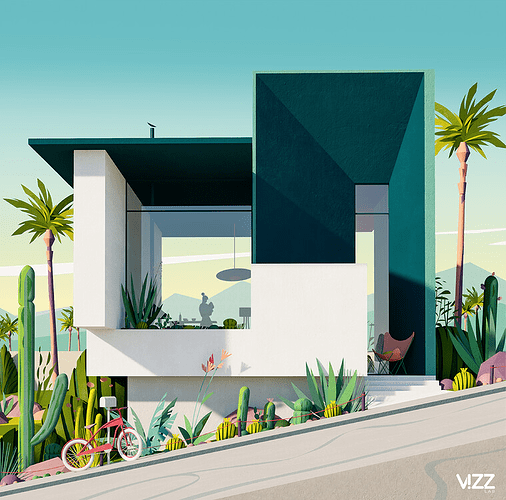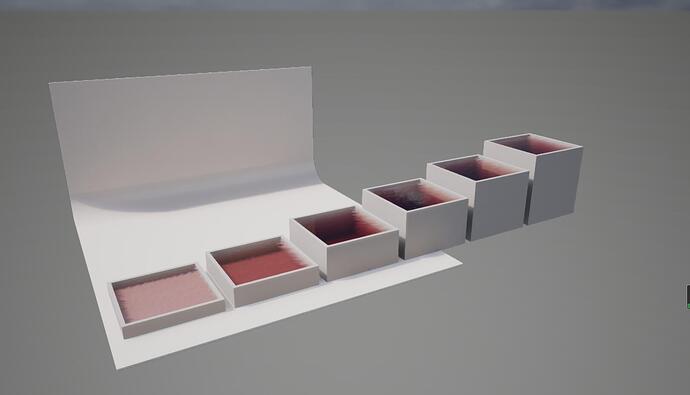D5 Times regularly collects the latest news about D5 Render to help everyone get to know D5 more in a fun and easy way.
“Renders” selects great works of global D5 users.
“Tips” introduces tricks that can help improve your rendering skill and efficiency.
“Updates” follows up the development progress and features on the roadmap.
“News” shares interesting stories about D5 Render and announces notifications
Thank you for witnessing the development of D5 Render, and we are sure to keep up the good work!
Feel free to share your ideas here and participate in our regular events. Great benefits and prizes await!
Renders
Wood and green space | @QuocPhan
Landscape | @manishlohia2808
Mountain Cabin, by Watcharakul gongun
Explore the Great Landscapes of China, by Showing Inspiration
Minimalist apartment on the Mediterranean coast | @dule_ga
[D5 Render Challenge] Warm living space | @Jolie
[D5 Render Challenge]A small studio apartment | @Herrytin
[D5 Render Challenge] 3D “California Modernism” | @Minoxal
Tips
1. Depth parameter for water material
The [Depth] parameter makes the water material in D5 closer to the physical performance in real life, and the effect is also related to the depth of containers:
The color of water also changes with the depth of the container, which is like to automatically attenuate the light intensity under the water according to the Depth value.
- How to make the water look better?
- Apply water material on single-sided models, and do not add thickness to it when modeling.
- There also should be a plane (i.e. water bottom) under the water.
- If the camera view is full of water, the water material at the edge will flicker. Please try to avoid this kind of scene when rendering videos.
- Adjust HSV parameters for water materials along with the special Depth parameter.
2. Why does my imported 3dsMax model lose textures?
All known texture-loss problems are caused by the following reasons:
-
The texture folder’s path is not correct. Please check it in 3ds Max manually.
-
Physical materials, SSS materials, and Corona materials are used. For now, it is recommended to use standard materials and Vray materials.
-
If you switched projects in 3ds Max during synchronization to D5 Render, it is necessary to restart 3ds Max and D5 for linkage again.
-
Sync isolated objects after syncing the whole project. In this case, materials will get lost because D5 Render does not have the function to record material history. During synchronization between 3dsMax and D5 Render, please do not click Sync after some object is isolated. Or you could cancel the isolation before clicking Sync again.
3. Why does my imported SketchUp model disappear?
At present, D5 can open skp2017-2020 files directly and import skp2017-2021 files using D5 Converter-SketchUp
Therefore, if your models are in skp2021 format, please use the plugin to import them into D5 Render. The good news is that we will support opening skp2021 files directly in D5 Render 2.1.
What’s more, please update the Nvidia graphics card driver to version 471.68 or above. According to the feedback and investigation, the 461. xx and 466. xx versions of video driver may cause the skp-file-disappearing issue.
4. It is difficult to make nice gauze curtains. Are there any tips?
There are several White Gauze Curtain materials in D5 Assets Library. You can try changing its material template from Cloth to Foliage, and adjust its Opacity, Specular, and Roughness parameters. UV also has an important impact on the appearance of a curtain, so you need to find the best UV settings as well.
Updates
1. D5 Converter-Rhino
Glad to announce that D5 Converter-Rhino is released now!!!
Use the plugin to SYNC models, materials, views, scenes, and lights from Rhino to D5 Render.
For details, please view Workflow | D5 Converter-Rhino - Workflow / Rhino - D5 RENDER FORUM
2. D5 Converter-SketchUp 0.4.6
Release date: 2021.11.02
Fixes:
-The toolbar is not automatically enabled after the plug-in is installed.
-For some specific SketchUp builds, the plug-in fails to get installed.
-The synchronization gets interrupted if the imported picture is in PSD format.
-The synchronization gets interrupted if the model file contains invalid pictures.
-When the model file contains only pictures, it cannot be synchronized and an error message will pop up.
Improvement:
-Increase the view synchronization frequency.
News
-
Recruitment:
If you are good at the plugin development of any of these: 3dsMAX / Archicad / C4D / Vectorworks / Autocad / Blender, welcome to join our team .
.
We accept remote work or outsourcing services as we seek a long-term partnership.
A good salary will be provided if you work for us as a plug-in developer, consultant, or product manager.
If you are interested, please contact ziyin.zhu@d5techs.com -
We provide a new platform for users who want to share their works: D5 Render Gallery - YouTube. You can send your works (both videos and photos) to gallery@d5techs.com, and we’ll curate great pieces and publish them on YouTube, Ins, etc.