**D5 Render Version:2.4.3.1078
**Graphics Card: RTX 4070 Ti
**Driver Version:NVidia studio driver 536.67
**Issue Description: D5 is crashing without any warning or note after a few minutes. It was working fine the past few days. The issue appeared the past 2 days.
Screenshots/Videos Description:
Steps to Reproduce (optional):
Hi mate, to confirm, does it happen to one scene or all scenes, even the empty scene? did you update the GPU drivers recently? Also, what’s your system version? you can try to Rollback your GPU driver to 535.98 or 528.02. if your system version is too old, please update it to newer than 22H2.
You can also refer to this blog for more possible solutions.
Crashes/Restarts/Fails to Load - Get Help / AnswerHub - D5 RENDER FORUM
If the problem still happens, please send the logs and scenes to us for troubleshooting.
support@d5techs.com
How to collect logs:
D5 Support Tool - Get Help / Tech Support - D5 RENDER FORUM
hello! it happens to any project or even an empty project.
I’m sending my system info and logs via email now with subject ‘Adamos_D5 Crash_logs’
Thank you for the help!
hi Bruce, if you manage to have a look that would be great as I need to fix the issue to be able to work on projects.
Thank you!
Hi Adamos Dimitriou,
We checked your log file and found that your Windows version is 10.0.22621, and please update it is possible.
Also, please let us know your computer’s RAM frequency. lf you have RAM or CPU overclocked, please tur it off then check the result.
Also, please tell me your battery info
Hi Bruce, i’m not using a laptop…
below the info i provided today via email. It would be great to understand how to fix the issue as other real time renderers work fine… ![]()
I have checked that my Windows are up to date and also have changed the Driver to Game Ready from Studio.
RAM i have decreased speed to 4800 Mhz.
I disabled XNP - no overclock on the pc.
I still get D5 crashing at any project i load and have already re-installed the program and when the program crashes my screen does not flash or give any note so i understand that the graphic driver does not crash but only the program crashes.
Please let me know if I can do something soon. Thank you.
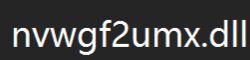
Hello, we have found that your system encountered an error when requiring this DLL file. Please reinstall your graphics card driver again and run our repair tool.
Also, please check whether this image has problems, delete or change another one and check the result.
If these 2 solutions don’t work, can you use 2.5beta and try again? since we test based on that, it should be ok. Please join the discord and contact us to get 2.5 beta access. Sorry for the inconvenience again.