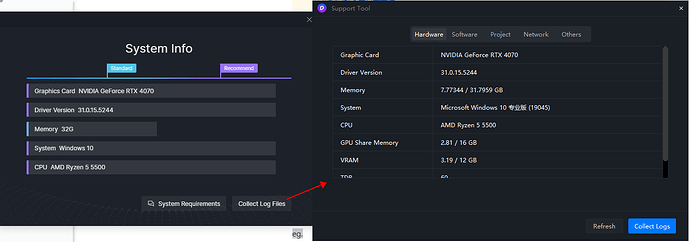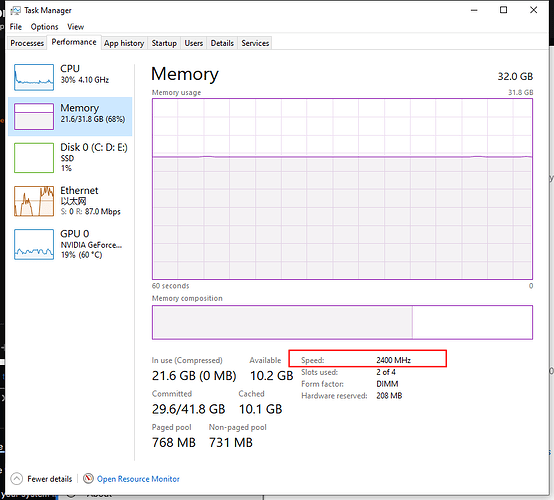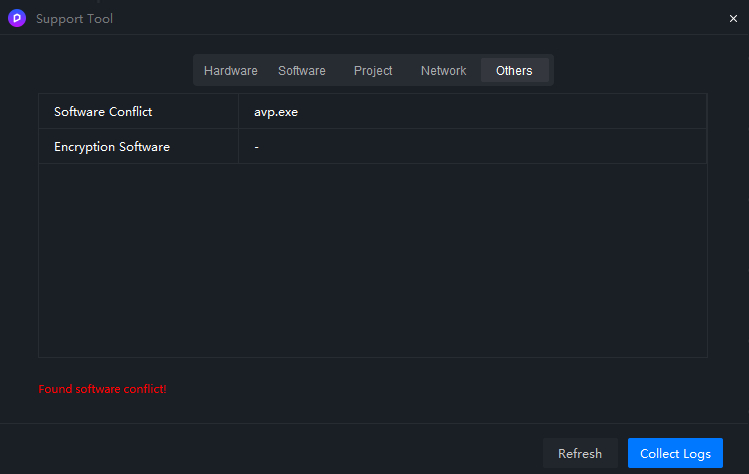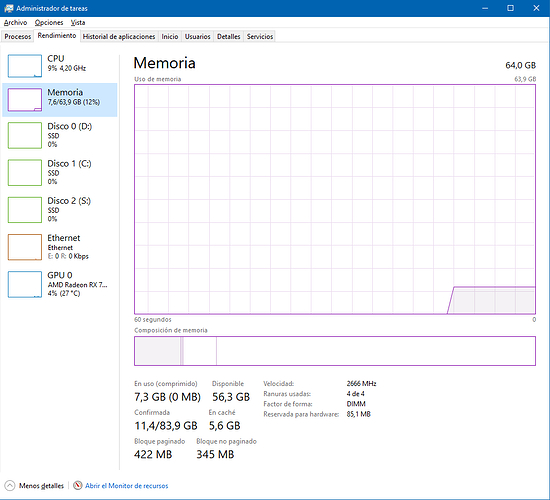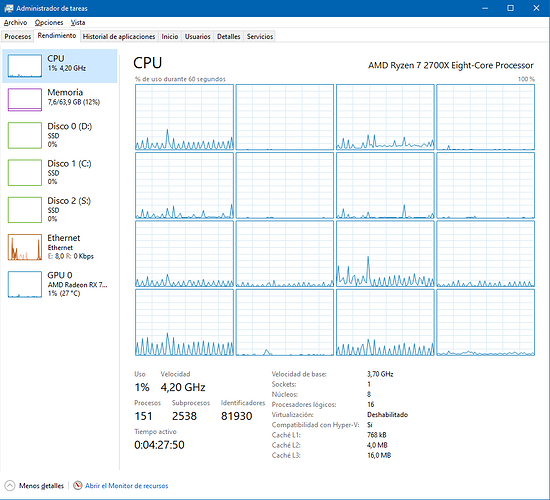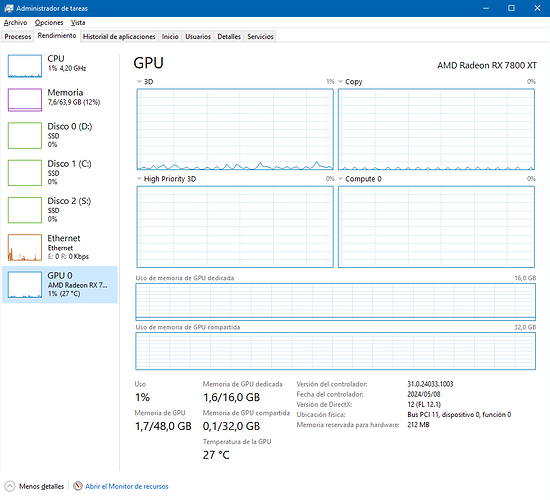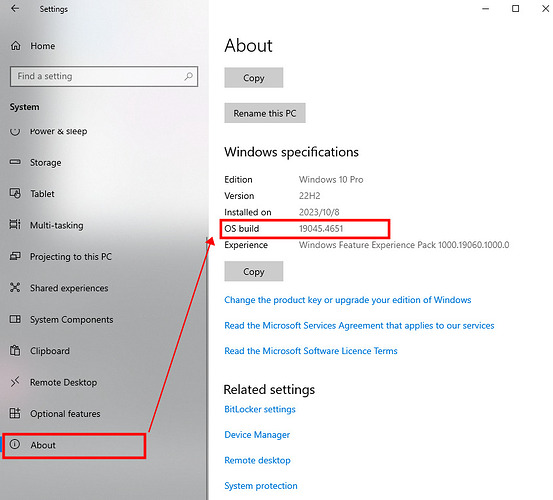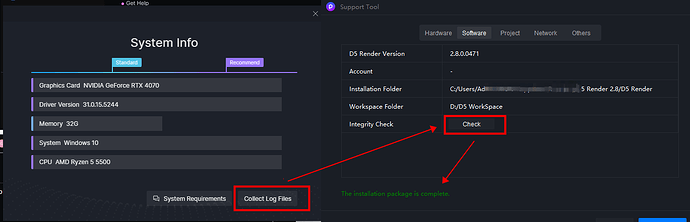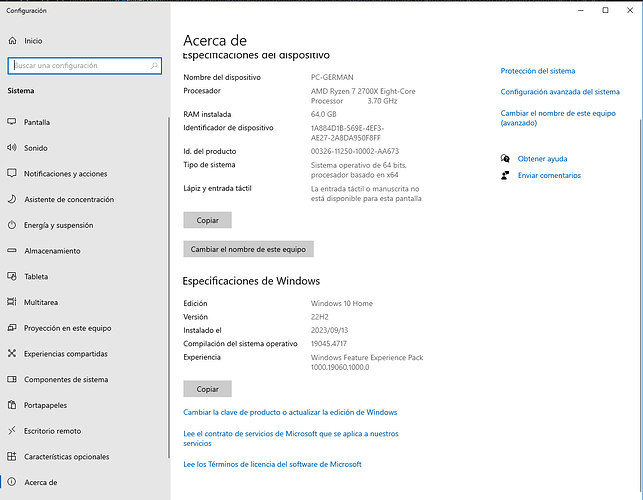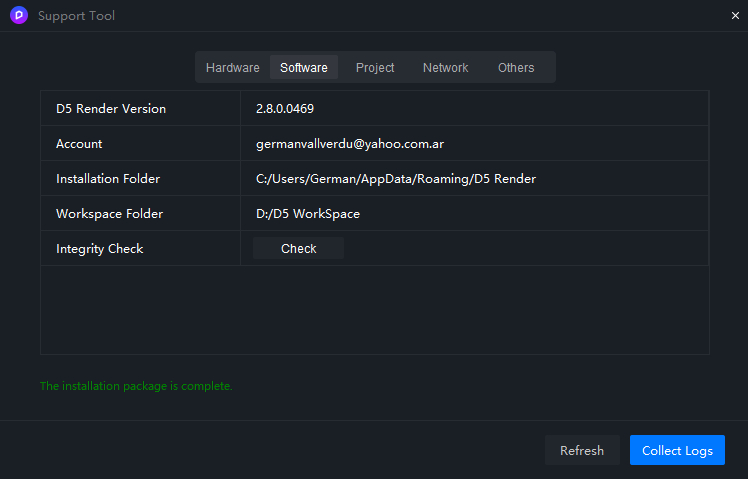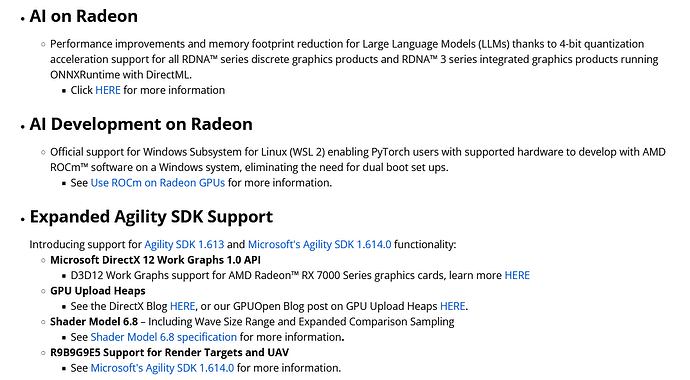D5 Render Version: 2.8.0.0469 and 2.7 and later versions
Graphics Card: Asus Radeon RX 7800 XT
Driver Version: The last two versions of the official AMD drivers 24.6.1 and 24.7.1
Issue Description: The program closes when trying to make an image
Screenshots/Videos Description:
Steps to Reproduce (optional): Simply by starting the render the program closes. Returning to drivers version 24.5.1 the program runs correctly.
Hi there,
Thank you for sending this information in.
When opening the D5 render does it open to the Welcome Page?
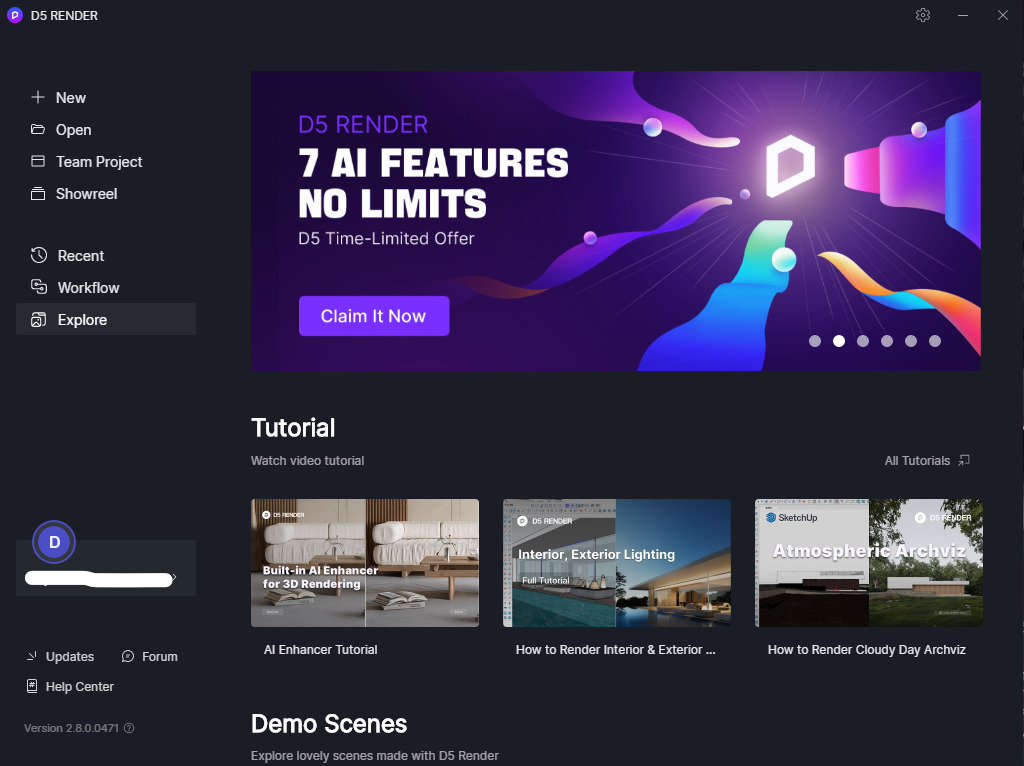
Does your D5 Render Crash on a Blank Scene File when you hit +New?
I have seen in the Issue Description that the program closes when trying to make an Image are you pertaining when you Render an Image?
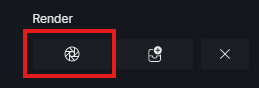
Could you please send me your log file, email it to support@d5techs.com and dont forget to tag me @Aryan so i could quickly pull it up.
You may refer to this post in collecting your log files: https://forum.d5render.com/t/d5-support-tool/10909
Cheers,
Aryan
Hello
The program closes after pressing the button to take the image. It closes when the render time banner appears. Without doing anything after a few seconds or minutes depending on the project I want to render. The same thing happens if I want to make a video. It happens to me with different small or large projects.
At the moment it closes I get the AMD error banner.
I sent the error information to AMD to see if they can provide a solution.
Right now I am using the old drivers that do work because I have to work with the program.
If I can, I will install the new version of the driver to see if I can get the log file with the errors.
I see, Thanks for sending this information in. May i know what the AMD error states? so i could directly make a report to the Tech Team and that we may resolve this issue as soon as possible.
Cheers,
Aryan
Hello Aryan
I reinstalled the latest AMD Redeon 24.7.1 drivers
But now D5 Render crashes and no AMD error report is generated. The program just closes. I tried several times and with different files and now the error report is not displayed.
I had to reinstall the 24.5.1 version of the drivers.
I need to be able to work with the program.
Sorry I can’t help much more.
Regards
Hi there,
Thank you for trying! we appreciate your patience in this Matter!
Cheers,
Aryan
Hi Aryan, I just sent the email to support with the log files
Regards
Hi there,
Thank you for sending your log files, I will be forwarding to the team. I will get back to you As Soon as Possible.
Cheers,
Aryan
Hello, @germanvallverdu
Sorry, our team didn’t manage to reproduce this issue in our environment.
Could you please also provide this info on your PC environment?
-
Please take a screenshot of your system like this. I want to know the exact Windows version you are using.
-
Have you ever overclocked the CPU or not in BIOS? Please show me your current memory speed in Task Manager.
-
What’s your device’s current power supply?
Besides, have you ever tried to reinstall D5 Render?
Have a nice day!
Hello. I am sending you the information you asked for.
Also some more screenshots.
At this moment the PC works without any overclocking.
The memory is at the default speed, since the motherboard only supports that speed when using the four memory slots.
Regards
Hello @germanvallverdu,
thank you so much for the screenshots. ![]()
-
Can you also show me the exact OS build number in ‘settings-about’?
-
Please also check if the installation package of D5 Render on your PC is complete with the support tool.
Cheers
Hello. I am sending you the screenshots.
Everything seems to be fine. Windows is updated to the latest version and D5 render is installed correctly.
Regards
Hello @germanvallverdu
Thanks for all the updates.
Based on your situation, we have two suggestions, please try them to see the results.
-
Please try to reinstall the driver and perform a clean installation of your graphic card driver (24.6.1/24.7.1). For detailed steps, please refer to: How to view and upgrade graphics card driver? | User Manual
-
If it’s convenient, please update your Windows system version as well.
Cheers.
Hi @Leah_Li
Thanks a lot for the reply
I checked my Windows version. Yesterday some new updates came out that changed from version 19045.4717 to version 19045.4780. In the next few days I will try to install the latest AMD drivers again, and I will let you know what happens.
Before I do that, I will tell you something I saw.
Version 24.6.1 of the AMD drivers incorporated some improvements or general changes that were not there before.
They are the following.
Perhaps some of these improvements are responsible for the program failing. I did not have enough time to see if other programs also stopped working. Since in order to continue working I decided to return to version 24.5.1 which works well.
Regarding the other tips for installing drivers, I had already taken them into account and they did not help to change the situation.
I even used the AMD cleaning application to remove all traces of drivers or programs and then reinstalled everything, but I still had the same problem.
I tried to install everything again. Doing a clean installation.
After checking that everything was updated in Windows.
I installed version 24.7.1 of the AMD drivers
The program closed again.
But this time I was able to recover the error report that the AMD application generated.
I’ll pass it on to you as you asked.
AMD Bug Reporting Form Submitted Data 20240814T200307.zip (490.5 KB)
AMD Bug Reporting Form Submitted Data 20240814T201459.zip (490.5 KB)
I hope it helps. For now I’m going back to version 24.5.1 which works fine.
Regards
Hello
New versions, same error or problem
I updated the video card driver to the latest AMD version 24.8.1
I updated Windows with the latest version 22H2 19045.4842, with the latest patch KB5041582
The latest version of D5 Render 2.8.0471 that I was able to download.
But there is no way, the program closes if the memory usage is at 100%
This does not happen to me with the AMD driver version 24.5.1 with that version it works fine and even if the memory is at 100% the program does not close. It always works. It does not matter what file I use.
From version 24.6.1 to this latest 24.8.1, it does not matter what AMD configuration I use, or how much I update drivers or programs, the D5 closes.
I can continue using version 24.5.1, which works fine, and I don’t know how much the other versions improve. I should test the program when it uses less memory, in which case it doesn’t close.
But it would really be a shame if I couldn’t update the video drivers to their new versions. For now there isn’t much difference, but having a new generation video card, surely updates will continue to come out, which improve the use of the card in other programs.
Being stuck on version 21.5.1 due to the poor performance of D5 is a problem.
It’s the only program of all the ones I use that has that error.
I hope someone finds a solution.
I’ll send you the D5 logs and the AMD ones with the latest tests.
LOGS D5 Render.7z (3.1 MB)
AMD Bug Reporting Form Submitted Data 20240831T104743.zip (3.5 MB)
Hello,
Thanks for your updates.
Our team is still in the process of checking this issue and cannot reproduce it yet. I will also update this response to the team.
Just for confirmation, when you are using AMD version 24.6.1 to 24.8.1, Will a D5 file of any size reach 100% memory usage and crash? How about the VRAM usage at the same time?
Regards,
Hi
I have 3 different files that I use to test the program.
With AMD driver version 24.5.1 everything works fine, even when using 100% of the memory. The program makes videos and images.
With the other versions of the drivers the program only works fine if it uses less than 100% of the memory.
That prevents me from making some videos or images depending on the file.
The largest file, which always uses all the memory, does not work. The smallest files can make videos or images depending on the resolution.
That is exactly what happens.