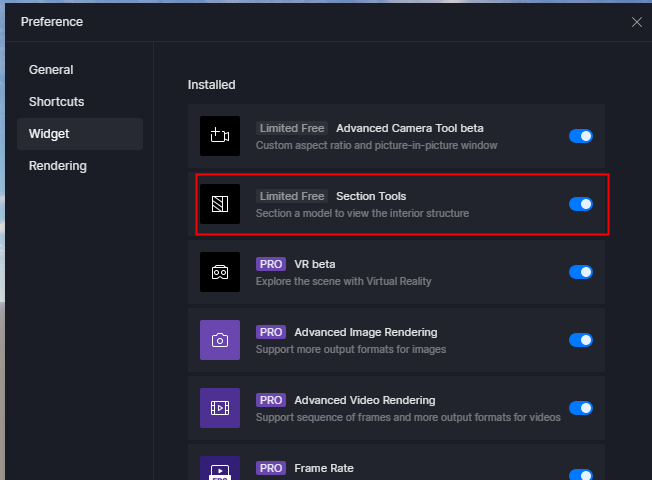Version 3.0
Detailed introduction of new features
Release date 2026/1/7
Render
- Ocean
- Displacement Material (beta)
- Volumetric Clouds and Cloud Presets
- Optimized Fog
- Enhanced Light Intensity Control for Geo Sky with Adjusted Default Intensity
- Added Custom Background Color to Effects
- Supports Cull Distance for Content Outside the Viewport
- Optimized XR Tour with Enhanced 3D Gaussian Splatting Reconstruction Quality
- Optimized Splash Effect with Support for Raindrop Transparency
- Supports Material ID Channel Output for Outline Mode
- Adjusted Default Exposure Value and Value Range
AI
- AI Agent: AI Scene Match and AI Asset Recommendation
- AI Image to 3D
- Optimized AI PBR Material Snap with Enhanced Matching Accuracy and Variation in Results
- Optimized AI Enhancer
Features
- Added Free Mode to Navigation
- Integrated D5 Works into D5 Launcher
- Added Procedural Building to City Generator
- Spatial Tour, XR Tour, Showreel, and Cesium Available to Individual Users
- Supports direct import of 3D Gaussian Splatting files in
.ply/.gsformat (alpha) - Resizable Sidebar
- HDRI Resolution Control
- Supports Texture Maps with CMYK Color Code
- Expanded HDRI Rotation Angle Range
- Optimized Path Tool
- Enhanced Scatter Performance and Stability
- Optimized Movement and Gizmo Auto-Rotation for Local Coordinate System
- Optimized Pop-ups, Prompts, and Interactions
Workflow
- Optimized Live Sync and .skp File Import for SketchUp
Fixes
- Plant/building shadows clipped in rendered images at specific angle and resolution
- Reflections in transparent materials turning black when camera is zoomed out in large scenes
- Overly bright render outputs in specific projects with Real-time Path Tracing on, despite consistency between the accumulation effect and the viewport
- Incomplete display of mortar joints and other texture details in Top view renders
- Unexpected sun and shadow appearance when sun is fully blocked out in cloudy sky
- Disappearance of fog around sectioned transparent materials
- Disappearance of fog in specific scenes
- Unexpected horizontal stripes in Grass materials
- Unexpected vegetation disappearance when toggling scatter surface visibility
- Crash caused by scatter-related actions
- Inability to select character models in specific projects
- Grouped Rectangular/Disk light size adjustment issue
- Inappropriate UV mapping when applying Image Divide with original UV mode to scatter surfaces on imported .skp models
- Inability to update scenes and adjust views when Advanced Camera is enabled
- Inability of Scene List to correctly record the Camera Clipping Plane setting
- Unexpected reset of parameters when switching back to Perspective view after using Two-point Perspective and adjusting the camera or FOV
- Application not responding when clicking the Preference menu or rendering images/videos on specific devices
- Frozen application when video render starts while an AI post-processing task is initializing
- Disappearance of plants on paths when holding Shift to drag and duplicate the path with “Drop” enabled
- Cull Distance missing in Preference which requires a program restart to restore
- Inability to return to the initial camera view after activating and then exiting Advanced Camera
- Incorrect display of HDRI as a circular shape in specific projects
- Incorrect Z-axis dimensions in imported 3ds / .obj files
- Specific texts on the interface
2.11.1 Hotfix
Release date 2025/8/29
New and Optimizations
- Optimized principle view operations
- Disabled right-click rotation and added support for panning in principle views by holding the mouse wheel
- Supports automatically returning to the previous perspective view when switching from a principle view
- Quick return to the previous view
- Enhanced video rendering efficiency for real-time path tracing
- Optimized Custom Path with support for batch material editing and enhanced performance
- Optimized Path tool with better Width control and enhanced workflow
Fixes
- Crash when opening or switching views in specific projects
- HDRI turning black in specific scenes
- Display issue with terrain in specific scenes
- Occasional inability to show scatters when opening a saved scene
- Inability to re-generate a scatter after undoing its deletion
- Default by-model scatter surface creation for vegetation generated by SmartPlanting
- Inability to select a single plant any more caused by pressing the B key and then the ESC key when a plant model is selected
- Disappearance of mouse cursor caused by hotkey conflict between D5 Render and other programs
- Unexpected position change of imported Cesium models when opening a saved scene
- Display issue with IES files which show as “none” in legacy scenes
- Loss of IES files when lights are saved in the local library
- Unexpected display of gizmo in the thumbnail when a model is saved to the local library with FSR on
- View offset when rendering images in Render Queue
- Incomplete display of path/scattered vegetation in reflections of rendering outputs
- Fog on the first frame of rendered videos
- Display issue with transparent materials in the real-time viewport
- Materials turning black in the real-time viewport with an AMD graphics card
- Display issue with the animation controller of .abc models
- Disappearance of D5 Launcher content on specific devices
- Incorrect texts on specific parts of the interface
Version 2.11
Detailed introduction of new features
Release date 2025/7/22
D5 Launcher
- Upgraded Welcome Page to D5 Launcher
AI
- AI Agent
- SmartPlanting
- Plant Schedule
- D5 Bot
- AI PBR Material Snap
- Enhanced AI Atmosphere Match
- Optimized Post-Ai
Rendering
- Upgraded Real-time Path Tracing from Alpha to Official Release
- Fully Supports Parallel Projection
- Align Views Tool
- Orbit Center Icon in Orbit Mode
- Exposure Compensation for Auto-exposure
- Disc Light
- Added Directionality to Rect Light and Strip Light
- Added IES Lighting to Point Light and Area Lights with Support for IES Intensity
- Added Detailed Stage Light Beam Quantity Limit with a Maximum of 256
- Integrated FSR Frame Generation
Features
- Advanced Brush
- Enhanced Scatter Control
- Custom Path
- Group Management for Scene List
- Camera Target for Video Shots
- Added Prompt to Open a Back-up After Crash
- Supports More Formats for Direct Import
- Optimized .abc file performance
Workflow
- Optimized D5 LiveSync for SketchUp
- Optimized D5 LiveSync for 3ds Max
- Added Group Export to D5 LiveSync for Archicad
- Supports Blender 4.3/4.4/4.5 in D5 Sync for Blender
- Supports Cinema 4D 2025 in D5 Sync for Cinema 4D
- Supports Revit 2026 in D5 Sync for Revit
D5 for Teams
- Cesium Integration
- XR Tour
- 6K and 8K Resolution for Video Output
- Optimized Workset
Fixes
- Materials with Round Corner turning black on NVIDIA 50 series graphics cards
- Unexpected deletion of current view when deleting another scene from Scene List via right-click
- Reset of Sun Intensity, Sun Disk Radius, and Caustics of Geo Sky after saving and re-opening the project
- Inability to merge projects caused by stuck progress bar
- Inability to add to selection using the shortcut Ctrl in Post-Ai
- Inability of Object List to save updated scatter after re-generating scatter on an edited surface
- Ability to select and move lights, particles, section cubes, and cameras in locked layers
- Inability to select materials of certain .abc files
- Unexpected watermark display when it’s disabled for new team projects
- Inability to open team project after initial save of main Workset with synced models
- Possibility to pick materials from read-only sub-worksets and paste to editable ones in team projects
- Crash when opening Worksets of team projects in Performance mode
2.10.1 Hotfix
Release date 2025/3/19
Optimization
- Added scaling and offset settings to Precipitation
Fixes
- Blurry reflections and vehicle models and light ghosting after enabling real-time path tracing
- Blurry texture maps after enabling FPS Booster for Complex Geometry
- Unexpected shut-down after clicking Scatter in certain scene files
- Crash after importing models with empty Mesh
- Abnormal illumination range of emissive lights
- Position jump of the moon in Geo Sky and sudden change in sky brightness during day-night transition
- Abnormal sun caustics settings and softness overflow after switching scenes
- Inability to switch aspect ratio after selecting a scene under the image rendering mode
- Inability to download or save AI post-processed images to network path
- Inconsistent phasing animation effects between 2.9 and 2.10 in certain scene files
- Occasional pop-up reminder of insufficient permission when saving files
Version 2.10
Detailed introduction of new features
Release date 2025/3/5
Rendering
- Real-time Path Tracing (alpha)
- Night Sky: Moon, Stars, Milky Way
- Optimized Snow and Rain Effects
New and Optimizations
- City Generator with OpenStreetMap Integration and Shapefile Import Support
- Added AI Inpainting and Motion Blur to Post-Ai
- Optimized AI Enhancer and AI Style Transfer
- Optimized AI Make Seamless
- Optimized Terrain Tool with Range Settings and Optimized Erosion Layer
- Optimized D5 Scatter Workflow
- Optimized Direction Controller for Fly in/out Animation Templates
- Supports Setting Default Display Unit for Model Position and Size
- Auto-save of Render Queue before Cancelling Rendering
- Batch Deletion in Scene List
- Added French and Japanese Language Options
- Supports DLSS 4
D5 for Teams
- OneDrive and SharePoint Integration
- Supports Setting Brand Watermarks
- Optimized the Animation Effect of 3D Dollhouse
Assets
- Hotel & Resort Models
- New Scatter Templates
Fixes
- Incorrect rendering of orthographic views
- Blurry texture maps when FPS Booster for Complex Geometry is enabled
- Terrain flickers when switching painting textures with FPS Booster for Complex Geometry enabled
- Blurry custom Multimedia material maps after re-opening the scene
- Display issues with the Normal map of glass materials generated from the base color map
- Ineffective scattering color of water materials
- Incorrect individual UV of water materials from D5 Asset Library
- Lost Individual UV option of emissive maps when setting custom materials
- Changed procedurally-generated vines after re-opening the scene file
- Inability to select all the path nodes
- Missing target areas when generating scatter
- Inability to paint coherently on terrain when using the Brush tool
- Loss of terrains after re-opening the scene when the Windows username has invalid characters
- Operational issues with D5 caused by GPT Chrome browser
- Incorrect plant icons in the scene list of previous archives
- Flickering issue with cars dropping to the ground when rotating the camera or clicking in the scene
- Inability to recognize virtual tour links with “&” in their filenames
- Misclassification of plants as “Other Models” when merging projects
- Occasional inability to play batch-rendered .mp4 videos
- Occasional inability to open scene files containing procedurally-generated vines
- Insufficient video memory when re-opening scene files with lots of assets
- Material selections stuck in scene files stored in NAS
- Loss of scatter settings when scatter surfaces disappear
Version 2.9.1
Release date 2024/11/15
New and Improvements
- Compatibility with old mouse cursor mode in Preferrence settings
- Compatibility with old atmospheric perspective mode in Preferrence settings
- Disabled FPS Booster for Complex Geometry for rendering outputs
- Optimized downloaded asset icon
Fixes
- Inability to use some shortcuts on keyboards with AZERTY and QWERTZ layouts
- Lag when moving objects using gizmo after long-time operation
- Camera lag when activating the Fly mode for advanced cameras
- Inability to reflect material UV changes in real time on livesync models
- Blurry textures of livesync models in specific scenes
- Viewport stuck when deleting models in SketchUp after suspending live sync
- Unwanted resetting of adjusted base color map after using AI Make Seamless
- Loading of Studio presets stuck at 100%
- Inability to save presets to Studio when certain assets can’t be found in the corresponding file path
- Incorrect phasing animation visibility effects
- Incorrect selection logic when adding models by group for phasing animation
- Incoherent model size change when scaled with the shortcut key “C” before placing down
Version 2.9
Release date 2024/10/26
Detailed introduction of new features
New
- Terrain
- Phasing Animation
- Post-Ai
- Random Placement
- Asset Info Page
- FPS Booster for Complex Geometry
- Added Voxel Style to ‘Text to 3D’
Optimizations
- Optimized Orbit View Control
- Optimized Asset Update Reminder
- Optimized Scatter Parameter Controllers
- Optimized Memory Usage and Loading Speed
- Scalable User Interface of Video Mode
- Hide/show Controller for Light Range Indicators
- Optimized Operation for the Object List
- Customizable Shortcuts for Stage Light and Projector
- Shortcuts for 3Dconnexion SpaceMouse
- Auto Language Adaptation according to the System Preferrence
Workflow
- Rhino Group Export and One-time Update
- Supports Blender 4.2 Version, Camera Animation, and Geometry Nodes in D5 Sync for Blender
Assets
- Elderly&Children Character Models
- Indoor and Outdoor Materials
D5 for Teams
- Supports transforming videos into 3D Gaussian Splatting files on D5 Showreel
- Supports connecting the team asset library with Dropbox to store .d5a, .skp, .fbx, .3dm, and .abc files
Fixes
- Loss of Tyndall effect in rendered images
- Slow loading of scenes with many texture maps
- Inability to set keyframes after disabling the Visibility toggle
- Loss of parameters in the Scatter control panel
- Inability to reset the adjusted cluster density
- Vehicle models stuck at path nodes
- Uncleared models from the previous selection when creating a new path
- Camera lag when rotating with right mouse button in Path editing mode
- Invisibility of light source icons after switching off light sources in the video mode
- Dark shadows of grass material following the camera movement in rendered videos
- UV Randomizer for water materials from asset library not working unless turned off and then on again
- Inability to show local assets with “%” in their names
- Inability to recognize external compatible graphics card in benchmark test
- Inability to disable the orthographic view buttons when activating the camera of current scene
- Inability to expand collapsed layer and object lists on 4K screen
- Camera offset in two-point perspectives after sync from SU to D5
- Requirement of admin permission when launching D5 after it has been installed for all users
- Display issues of the Welcome page when D5 is launched for the first time by a new Windows account after D5 has been installed for all users
- Black screen when Rainbow Flare is enabled for HDRI in certain scenes
- Seams and misalignment in rendered 16K panoramas of certain scenes
- Crash after enabling SR to batch render panoramas for certain scenes
Version 2.8
Release date 2024/7/3
Detailed introduction of new features
New and Improvements
AI
- AI Enhancer (beta)
- Added Sculpture and PBR Styles to ‘Text to 3D’
- Optimized Make Seamless Interaction
Rendering
- Optimized Semi-transparent Effect for Transparent Materials
- Added Opacity Map to Displacement Materials
- Sunlight Caustics
- Added Sky Color Option to HDRI
- Rainbow Flare Effect
- AO Overlay in Preview
- Lower Peak Memory Usage During Image Rendering
Feature
- Upgraded D5 Scatter: Save Preset, Cull, Multi-Selection of Independent Models and Optimized Interaction for D5 Scatter
- Addded Mouse Speed to Navigation Modes
- Optimized Gizmo Rotation
- Added Visibility Control over Keyframes of Models and Layers
- Supports Animated Models’ Controller in Video Mode
- Supports Community-provided Language Packs
Asset Library
- Construction Site Models
- Semi-transparent Materials
- Scatter Presets
Workflow
- D5 LiveSync for Rhino
- D5 LiveSync for Vectorworks
Fixes
- Scene loading stuck at 99%
- Occasional freezing when multi-selecting path control points
- Inability to adjust materials after batch replacing duplicated models
- Loss of auto-filled sequence numbers for duplicate filenames in the rendering queue
- Un-displayed HDRI after restoring a history version of the scene file
- Loss of models when opening files saved in a shared local drive from a network location
- Lack of detection for Workspace permission and remaining disk space when downloading HDRI from D5 Asset library
- Remaining icons of deleted lights in the scene after syncing again
- Two-point perspective and Navigation mode switches after rendering panoramas
- Camera offsets in two-point perspective rendering
- Seams in rendered panoramas
- Unexpected serrated stripes in rendered videos
- Black spots on glass materials in rendered images caused by depth of field
- Display issues of certain top-view renderings
- Display issues of outline effect for certain images rendered at resolutions above 4K
- Ghosting in certain exported reflection channel maps
- Unexpected highlighted materials in rendered panoramas
- Occasional position disorder of channel maps with SR rendering on
- Unexpected bloom effect when ‘Bloom’ is set to 0
- Over bright firefly particles
- Compatibility issues with certain 3D Spacemouse operations
- Incorrect texts and fonts on UI
2.7.1 Hotfix
2024/5/11
New and Improvements
- Further Accelerated Rendering Speed
- Enhanced Reflection Algorithms for Moving Cameras
- Added Emissive Effect to Lowpoly Assets
- Lowered the Emissive Intensity of Scatter Highlights
- Added a Hint of Reaching the Limit of the Scatter Surface
- Optimized the Classification and UI of Scatter presets
- Optimized the Classification UI of D5 Asset Library
Fixes
- Blurry shadows cast by emissive materials in preview
- Overly blurry glass materials when Depth of Field is on
- Influence of distance on lighting effects in reflections
- Afterimages of moving lights and emissive materials in videos
- Influence of material colors on shadows in Clay mode
- Display error of Geo and Sky effect in Clay mode
- Black spots caused by strip lights in image renderings
- Incomplete 2D characters in image renderings
- Perspective jump when rendering images in portrait orientation again
- Inconsistent preview and output caused by the cloud shadows in orthographic view
- Color patches/stripes at the edges of images in sequence renderings
- Display errors of certain glass and metal materials in image sequence renderings
- Stripes on water materials behind the glass at certain angles
- Display errors of water materials in image renderings
- Black sawtooth on transparent materials in image renderings
- Display errors of specular materials when multiple reflections occur
- Black specular materials behind the glass
- Un-displayed multiple reflections of transparent materials in image and video renderings
- Black edges of water materials
- Black vegetation effects in video renderings
- Shadows not moving with HDRI in video renderings
- Display errors of fluid particles
- Display errors of an asset when its map is deleted
- Mouse jumped to the upper left corner of the screen when starting D5
- Gizmo not working for grouped objects in a close-up view
- Position jump of the gizmo when clicking on the pivot point of batch-selected objects
- Broken material link between interrelated duplicate models when swapping the material template
- Loss of the set light color after switching between Temperature and Color sections
- Shortcut key hints not changing with the navigation mode
- Camera jumping to the eye-level view when pausing playing a video with two-point perspective under the Walk mode
- Loss of graphics card driver info in the hardware test
- Loss of models during livesync in some cases
- Long loading time of a scene heavy in grass materials
- Compatibility issues of 3DConnexion SpaceMouse
- UI wording
Version 2.7
Release date 2024/4/25
Detailed introduction of new features
New and Optimizations
AI
- Ultra HD Texture
- Make Seamless
- Text to 3D (beta)
- Upgraded AI Atmosphere Match
- Optimized D5 SR Output Effect
Rendering
- Upgraded D5 GI
- Accelerated Rendering Speed
- Optimized Grass
- Optimized Light Source Efficiency
- Added Affect Transparent ID Feature to Multimedia Materials
- Colored Transparent Channel Maps for Image Render
- DLSS frame generation
- Higher-quality Virtual Reality
Features
- D5 Scatter
- 3DConnexion SpaceMouse Support (beta)
- Light Type Switch and Orientation Control
- Optimized Viewpoint Navigation
- Optimized Window Scaling
- Optimized Render Queue
- Added Video Templates
- Added CMD Installation Option
- Improved Efficiency of Loading and Archiving
- Added Tutorials On Welcome Page
- Added Spanish Language Option
- Supports applying for D5 for Edu inside D5 Render
Workflow
- Optimized Light Replacement and Material Update Option
- Optimized Real-time Sync for Max
- Supports 3ds Max 2025 Version in D5 LiveSync for 3ds Max
- Supports Sketchup 2024 Version in D5 LiveSync for Sketchup
Assets
- Added Classification and Search feature for Local Library
- Optimized Classification and Search for D5 Asset Library
- New Lowpoly Assets
- New Grouped Characters
- New Walking Characters
- New Volumetric Lighting
Fixes
- Crashes when ‘Save Compressed Project’ is enabled
- Position jump of models when pre-placed using shortcut keys ‘R’/‘C’
- Cameras automatically unlocked when a scene is reopened
- Camera offsets when batch rendering clips in ‘Perspective’ view
- Loss of water material’s normal map after compressing the file
- Stuck viewport when editing a camera path with multiple view carriers
- Viewport aspect ratio changes when updating a scene in the rendering mode
- Display issues with water materials near the edges of the window
- Un-displayed water material behind the glass in rendering
- Seams in panorama renderings
- SR image rendering stuck at 99%
- Crashes when livesyncing 3ds Max models
- Display error of animated traffic light models
2.6.1 Hotfix
Release date 2024/1/1
New and optimizations
- Supports undo and redo for camera path editing in Video Editor
- Supports excluding models from procedural vine generation
- Support AI-generated texture maps for AO channel
- Optimized the transition smoothness of camera movements
- Optimized the algorithm of AI atmosphere match
- Optimized the count and naming of scenes in Render Queue
- Optimized the support tool
Fixes
- Fixed the failure of light keyframes
- Fixed the failure of UV adjustments to Emissive materials
- Fixed the issue of blurring HDRI in rendering results
- Fixed the issue that viewpoint movement would interrupt the Depth of Field editing
- Fixed the abnormal Intensity parameter of stage lights
- Fixed the failure of Activate and Pin buttons of PiP window when the D5 window was restored down
- Fixed the failure of shortcut keys for moving the camera after it focused on a model in the Walk mode
- Fixed the issue of library search results not starting at the top of the page
- Fixed the issue where the local library jumped to the ‘All’ category after assets were replaced
- Fixed the issue of importing video files without recording their file paths
- Fixed the failure of image output format option after multi-selecting in the scene list
- Fixed the issue where imported .fbx/.d5a files were not displayed in some cases
Version 2.6
Release date 2023/12/14
Detailed introduction of new features
New and Improvements
AI
- AI Atmosphere Match
- AI-generated Material Texture Maps
- AI Material Recognition
Rendering
- Multimedia Material Transparency
- Local Exposure
- Flowing Water Material
- UV Randomizer
- Multiple Reflections on Transparent Materials in Preview
- Rect Light Attenuation Intensity
- Custom Sun in Geo&Sky
- Snowflake Size
- Optimized Water Material
Feature
- Optimized Video Editor
- Optimized Scene List and Camera Integration
- Human Point-of-View Walk Mode
- Optimized Section Tool
- File Compression
- Drag&drop Material Maps
- .abc Animation Control
- Importing .fbx with Materials
- Thumbnails of .d5a Files
- Unit Display of Light Sources(cd/lm)
- Optimized Render Queue
- Optimized Adaptive Interface
Asset Library
- New Procedurally-generated Vines
- New HDRI Library
- New Futuristic Particles
- New Characters
- New Plane Fog Models
- New Low-poly Trees
- New Xerophytes
- Optimized Search Feature
- Optimized Library Asset Classification, Order and Filter
- Optimized Library browsing and loading experience
Workflow
- D5 LiveSync for 3ds Max beta
- 3ds Max Camera Animation Sync
- Cinema 4D Camera Animation Sync
- Exporting .d5a files with Group Structure info from SketchUp
Fixes
- Texture stretched after rotating UVs
- Abnormal fluid particle effect through glass
- Sectioned model showing through glass
- Changed transparent material effect after enabling Caustics
- Unchanged base color when material is applied after adjusting the base color
- Lights that show the shape cannot be sectioned
- SSS Material prompts of number limit when it is not reached
- Parameters would not recover when exiting Video Editor mode
- Glass materials reflect the base color of water in rendering results
- Abnormal plant color in car paint material reflection in rendered results
- Inconsistent Z depth channel effects in rendering image and video results
- Gridlines in SR rendering image
- Abnormal wood material rendering results in some scenes
- Grass does not show up in rendered videos in some scenes
- Some crash caused by .abc file importing
- Darker material colors for .skp files that are directly imported in some cases
- Brush record show/hide status error caused by replacing model with livesync plugin
- Misplaced model replacement or failure to select materials, that are due to boundary calculation errors in real-time synchronization
- Misplaced brush plants due to replacing models after syncing coordinates
- Abnormal display of video material files from the network path
- Position parameters in the right sidebar remain unchanged when the object is moved through the center of the axes
- Abnormal texture of Custom Leaf Particle aftering reopening the scene
- Occasional mouse click failures
2.5.2 Hotfix
Release date 2023/9/19
Fixes
- Some crash issues
- Issue of partial model loss after multi-selection model replacement
- Issue of slow speed when saving files to network location
- Issue of abnormal material color when importing .skp file into D5
- Issue of abnormal texture UV after replacing the model with SU LiveSync
- Issue of abnormal top view of the scene with SU LiveSync
- Issue of stitching lines in the rendering image after enabling SR
- Issue of geographical sky cloud effect does not match parameters when switching scenes
- Issue of section fill color failing
- Issue of characters on path tool turning black
- Issue of slow loading of material library thumbnail
- Occasional issue of library category list not displaying
2.5.1 Hotfix
Release date 2023/8/11
Fixes
- Recent used being empty
- Custom Lut being invalid
- Brush scatter density inconsistent with 2.4
- Issue of Abnormal values when adjusting the size of grouped lights
- Issue of Loading basic model abnormally under brush status
- Issue of Projector unable to upload image format files
- Issue of Filter model results containing characters and vehicles
- Issue of Plants and paths not displaying after deleting section
- Issue of No image output after D5 SR opening
- Issue of Abnormal picture size when batch adding segments to the render queue
- Issue of Brush plants not displaying in the render results under smooth mode
- Issue of Terrain grass texture remaining in D5 after deleting the model in SketchUp
- Issue of Material selection not highlighted after real-time synchronization of models in SketchUp
- Issue of Brush plants on real-time synchronized models in SketchUp unable to pick materials
Version 2.5
Release date 2023/8/02
Detailed introduction of new features
What’s new in D5 Render 2.5 - News - D5 RENDER FORUM
New and improvements
Rendering
-
Real-time Caustics
-
D5 SR Image Rendering Acceleration (beta)
-
Light source shape display
-
Optimized GI for vegetation
-
Improved SSS materials
-
Improved edge effects of grass material
-
Improved clarity of images with resolutions over 2K
Features and optimizations
-
Support saving presets in Studio
-
Optimized video mode editing features
-
Section Tool
-
Advanced Camera Tool (beta)
-
Support displaying material names in brush records
-
Support high-resolution screen
-
Full-screen mode
-
Network proxy
-
Adjusted rendering preset resolution
-
Optimized operations in right sidebar
-
Optimized three-axis control
-
Optimized installation experience
-
Optimized statistics display
-
Optimized D5 account management security
Assets
-
New Interior Parallax assets
-
New xerophyte plants
-
New plant combos
-
New Asian characters
-
New Macrophanerophytes
-
New HDRIs
-
Added HD filter option
-
Added car paint material parameters for vehicle assets
-
Optimized effect of some plants
-
Optimized movements of dynamic characters
-
Optimized search feature
-
Adjusted classification of materials
Workflow
-
D5 LiveSync for SketchUp
-
Support restoring parameters of 3ds Max lights
Fixes
-
Incorrect reflection effect of glass reflected in water
-
Increased the number of stage lights limit to avoid fog effect problems
-
Some models failed to load after being exported and re-imported
-
Some brush plants cannot be erased using the eraser tool
-
The black and white colors of the images in the sky mask channel are reversed
-
The black color of video sequence frames in the sky mask channel turns gray
-
Multi-selection failure in Render Queue
-
Tyndall effect through glass
-
Incorrect colors in the sky mask channel
-
Corrected some interface texts
Version 2.4.2
Release date 2023/04/07
New and improvements
-
Support direct import of SketchUp 2023 files
-
Optimize the logic of canceling project merging
-
Clean up some assets that aren’t compatible with the current version
Fixes
-
Some crash issues
-
Material selection unable to be canceled
-
Occasional error for materials imported from SketchUp to D5
-
Losing particles in render queue image output
-
Noises in rendered images due to abnormal normal maps
-
Serious aliasing in material ID channel from sequence
-
Video material not playing from the first frame
-
Wrong namings for vehicle paths