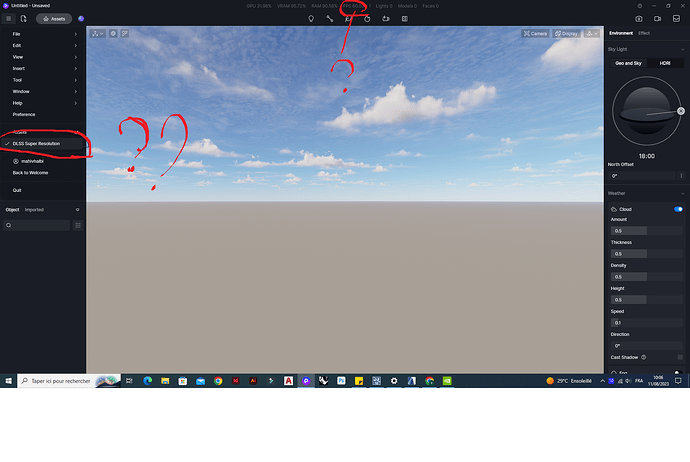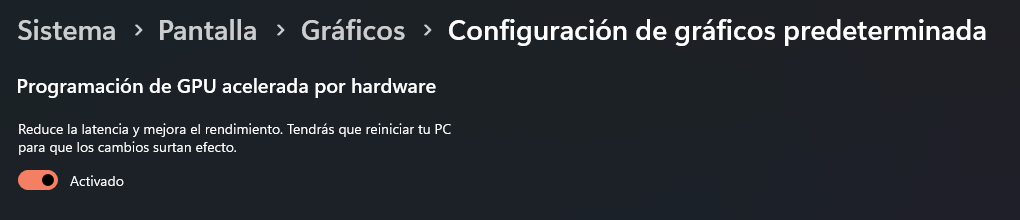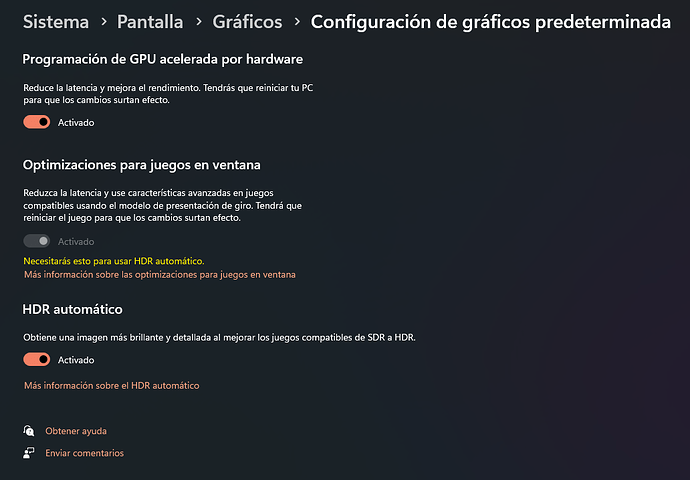**D5 Render Version: 2.5
**Graphics Card: rtx 4070 ti
**Driver Version: 536.67
**Issue Description: dlss 3.0 frame generation not showing in file windows and also not working
**Screenshots/Videos Description:
Hi, We don’t have DLSS3 in 2.5 temporarily since we found the stability of it still needs to be improved, sorry for the inconvenience. If you really need it, you have to use 2.4.5 now…we will fix it asap.
Hi. I have installed 2.6.1.0401 D5 update and DLSS 3.0 frame generation still not working. Is it right?
Graphic card: Nvidia GeForce RTX 4090
Driver version: Nvidia studio 546.33
D5 Render Integrates DLSS 3.5: New Era of AI-powered Real-time Creation
Hi, you can download the D5 supporting DLSS 3.5 from this link. But please notice that this is a install package for D5 2.6, not 2.6.1. The current version of D5 that supports dlss 3.5 needs to be downloaded separately from this link.
I installed the version that supports dlss 3.5 (2.6.1.0405), but it says that I have to turn on the hardware-acelerated GPU schedulling. It is only shown how to do it in Windows 10, I have Windows 11 and it seems like I have it turned on already and still does not work.
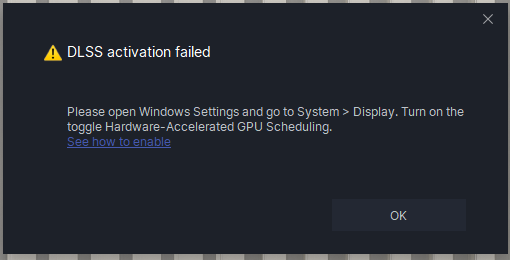
Could you share your hardware configurations?
AMD Ryzen 9 7950X 16-Core Processor
RAM 128 Gb DDR5
NVIDIA GeForce RTX 4090 (Gigabyte)
Gigabyte Technology Co. Ltd. X670 AORUS ELITE AX (AM5)
1863GB Corsair MP600 PRO XT (SSD)
931GB Western Digital WD_BLACK SN850X 1000GB (SSD)
Thanks for reply. We will check your problem as soon as possible.
Hello! Did you restart your PC after turning on the hardware-acelerated GPU schedulling? I think you need to restart you computer first. If this does not work, please send us your log file, we will check it for you. This post shows how to collect logs. D5 Support Tool - Get Help / Tech Support - D5 RENDER FORUM
I did not turned on the hardware-acelerated GPU schedulling, it is turned on automatically in Windows 11. I only checked it was on. And yes, I restarted my PC sevaral times.
This is the log file, one of two, te other one is to big toi send it, exced the 4 mb permited. I will try to compress it separately.
logs_AppData_Local.zip (2.2 MB)
service_20240124-105724.19984.zip (1.6 MB)
SupportTool.zip (6.1 KB)
Thanks for your logs, we will check it.
Here you have the log zip cpmplete.
Hello! We have checked your log. I think there may be some problems with your log, and we will fix it later in verison 2.7. But if you would like, we can also check your specific problem remotely now. You can make an appointment with me for a suitable time. We are available for remote assistance on weekdays from 10.00-18.00 HKT.
Hi! Yes, sure, I will be here all day.
Hi! We can provide remote assistance now. Could you use ultraviewer for remote?
I never used ultraviwer before. I just installed it.
OK,we will wait for you. You can send private message to me once you are ready.
I sent you a message.
Problem solved.
![]()
Hi , LunaLang,
I have almost identical system 7950X and a 4070 on Windows 11, and frame gen is not working … using the “beta” build… (2.6.1.0405),
arq.manuelmaza can share how you solved finally the issue?
thanks…