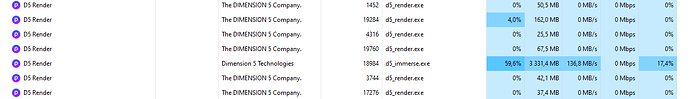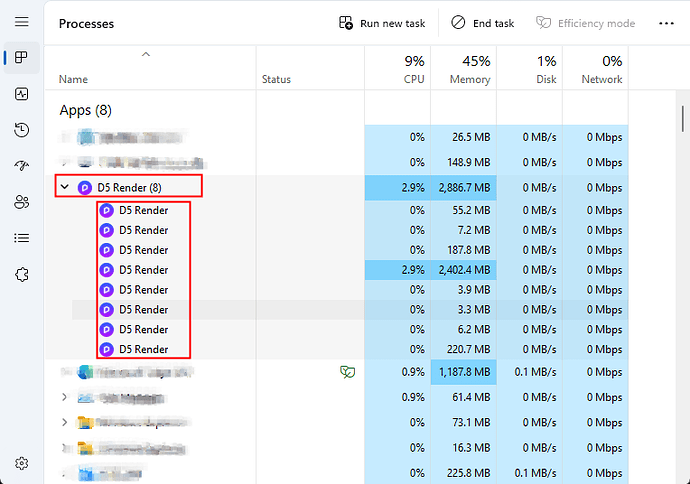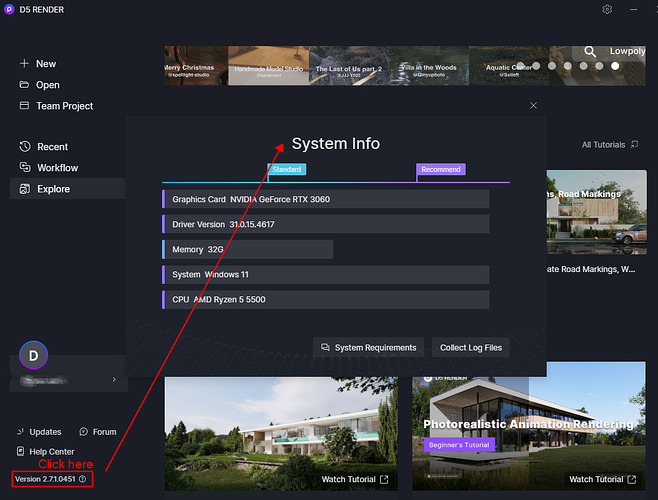D5 Render Version: 2.6.0.0379
Graphics Card: 1660Super
Driver Version: 546.33
Issue Description: My d5 keeps on crashing. Not sure if it’s driver related or software issues. Sometimes it would just hang there and I would need to force restart my whole PC. I’m using quite a number of lights for this project but I have used way more on previous projects when it was running the 2.4 version.
Screenshots/Videos Description:
Steps to Reproduce (optional):
Hi @15092596,
Sorry for your running into this.
Have you been using 2.4 version before? Have you had similar issues before? Did this problem first occur after upgrading to 2.6? Does it crash if you open a specific scene or all scene files? If you open a D5 demo scene or an empty scene, does it crash?
Hello, does the software also crash when you open an empty scene? Or is it only the scene with a lot of lights that crashes? If it’s this scene that crashes, you can check if your RAM and video memory usage is too high. Also, have you ever seen a pop-up window that says the number of lights has reached the limit?
Your driver is the latest driver available, and there should be no problem with the driver being too old and causing the software to go into crash. However I would suggest you check your windows version, if you are currently using win10 I would suggest you upgrade to 21H2 or above.
The issue only happened recently with the new update. I think the main reason for the crash would be because of the number of lights. After hiding some of the unused lights when rendering, the lag was less.
It crashes when there is a lot of lights. I noticed ram usage was high at 90+%. But the number of lights limit notification wasnt present. So most likely I need to upgrade my ram from 16 to 32gb
If there is no popup with the number of lights limit, then the crash should still be caused by high memory usage. Sometimes the lights don’t reach the limit but it can cause a high RAM usage. Your increase in RAM is appropriate.
For anyone that faced the same problem with crashing. Try to downgrade your VGA Driver to the oldest version you can get. I’ve faced major crashing when using D5 around one month.
im using the 2.6.1 D5 version ,
lastest NVDIA driver before,
graphic card is RTX 3060 Ti 8GB Vram
I usually use D5 while live sync with Sketchup . buat after several crash I need to closed my Sketchup programs to run D5 . it always get me crash “out of memory notification”. I even can’t open the any project on several times. Have done using Msi afterburner but not works at all for me.
Until I downgrade my Nvidia Driver to 546.33 version. And now D5 run smoothly just like before, even with vram usage over 80%. Hope this can help anyone that faced the same problem.
Hello! Could you share you log file with us? This post shows how to collect logs. D5 Support Tool - Get Help / Tech Support - D5 RENDER FORUM
You can share a link here or send your log to our email. (support@d5techs.com, please describe the problem and attach the link of this post to your mail)
Hello, do you have that many master processes at the same time, or are these processes sub-processes of one master process?
Background processes.
Hi! If it is anything like this picture I show, this is a normal D5 process. I suggest you can refer to this post. Crashes/Restarts/Fails to Load - Get Help / How to - D5 RENDER FORUM
Really sorry for this. Could you please send me your log file? This post shows how to collect logs. D5 Support Tool - Get Help / Tech Support - D5 RENDER FORUM
You can share a link here or send your log to our email. (support@d5techs.com, please describe the problem and attach the link of this post to your mail)
Could you show me the graphics card you are currently using? Your problem could be caused by the amd graphics card, you could try a clean install of the driver.