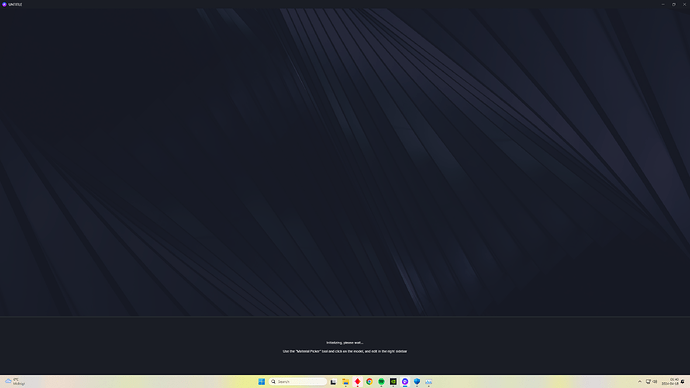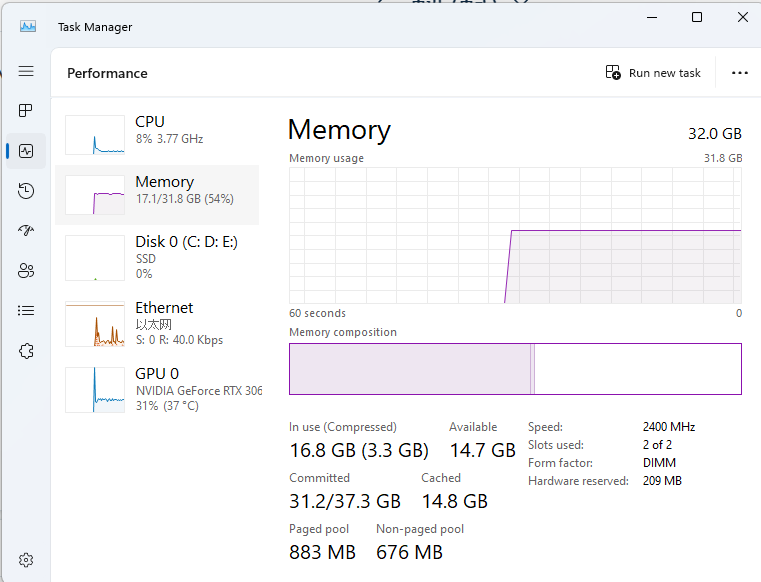Same problem here.
It freezes random , usually with local assets.
I think the users dont need to rollback anything— Is the D5 IT. creators who have a lot of fixes to do…And the new version inever arrives.
Fix D5 PLEASE!
Any Solution?
Hi! I suggest you can check your problem refer to this post. Crashes/Restarts/Fails to Load - Get Help / How to - D5 RENDER FORUM
If this does not help you. You can send your log file to us. This post shows how to collect logs. D5 Support Tool - Get Help / Tech Support - D5 RENDER FORUM
You can share a link here or send your log to our email. (support@d5techs.com, please describe the problem and attach the link of this post to your mail)
BTW, There is currently a bug where decals from the library are exported as d5a, and imported into D5 as local assets, which can cause a crash. you can check if you are doing something similar. You can also try to change the path of the workspace.
No, is happening with Quixel plants (9k ) LOD0… Please dont write ( do it in 4k )
Lowering the resolution is not a professional solution . I can open the scene and after a minute ( no more than 5 ) crashes and freezes my computer. RTX 4060Ti 16gb , 16gb RAM, 13rd gen, i5
Hi! Sorry for your issue. I suggest you can send your log to us, this will help us better check your issue.
…What log?
Hi! I have received your log. Thanks for sharing it.
Hi! Did you set the path of D5 workspace in C drive? If so, I recommend you can change it to another way. You can change it here.
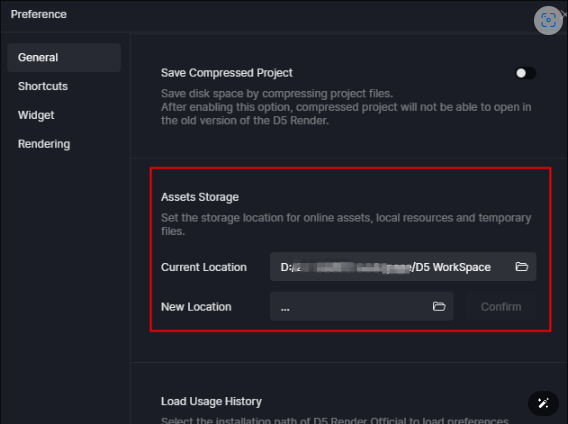
Why?
Im using the installation default settings.
I will try to move it to an external disk.
Sorry for this, we will try our best to solve this issue. Could you send the Quixel plants you used in your scene to me? I think this may help.
Have you checked the memory and video memory usage after you put your quixel model in the scene?9k is really a high resolution, and it’s possible to crash if the memory and video memory usage of the scene is too high due to too high a resolution.
The reason I asked you to change the path to the workspace was because I noticed in your logs that you were getting errors when reading the path to the workspace.
Do you have a firewall or antivirus installed on your computer? If so, maybe try disabling them first and then try the same scene and model again to see if it still crashes.