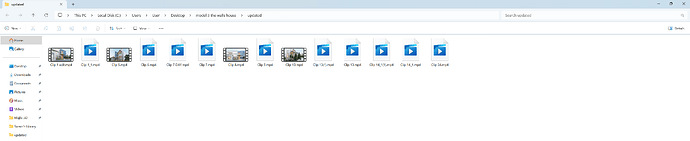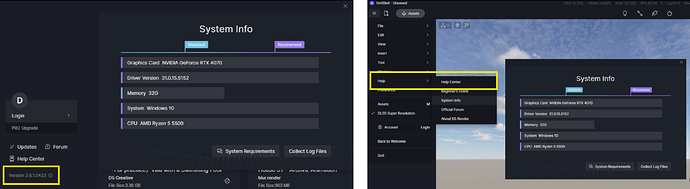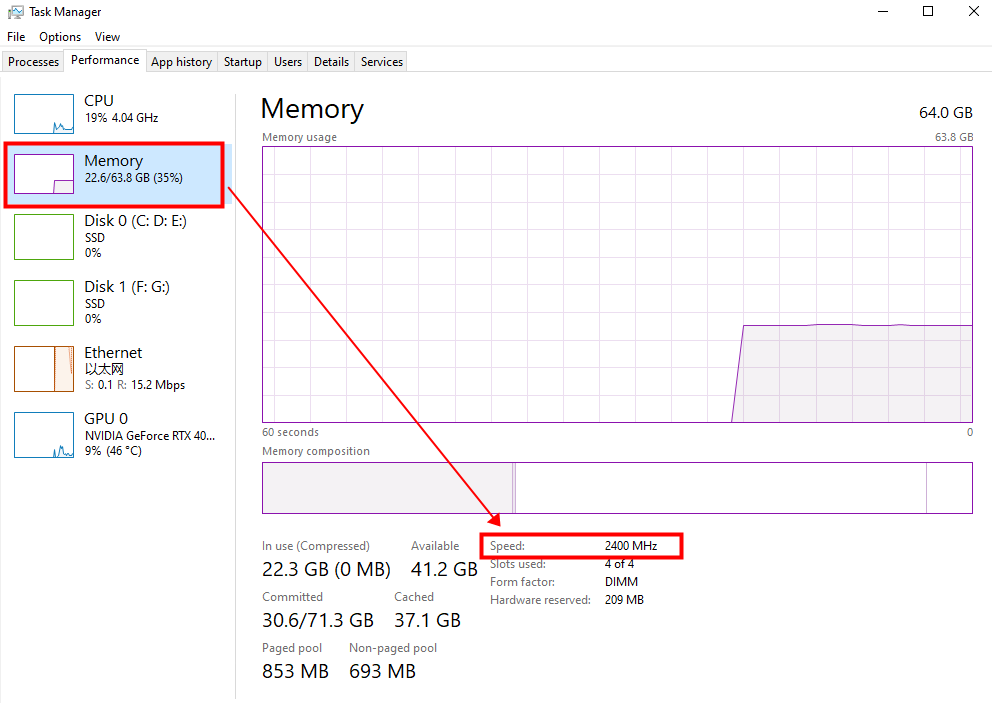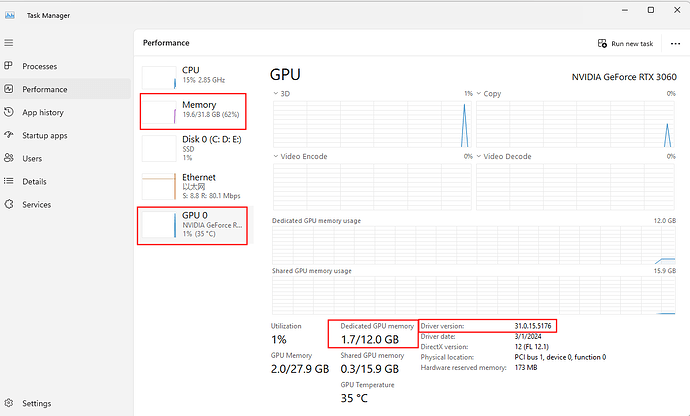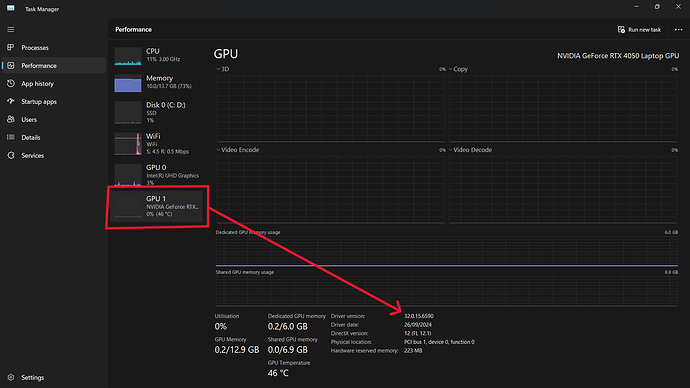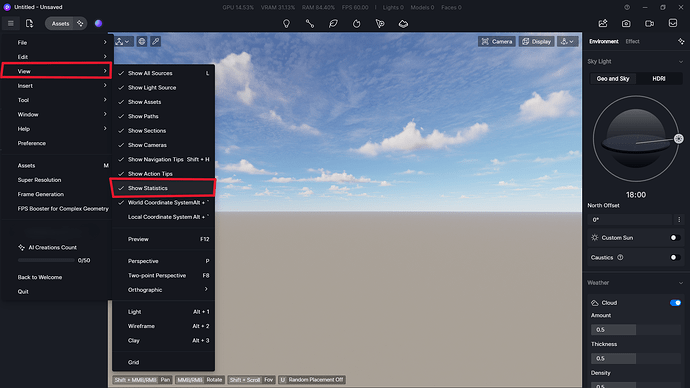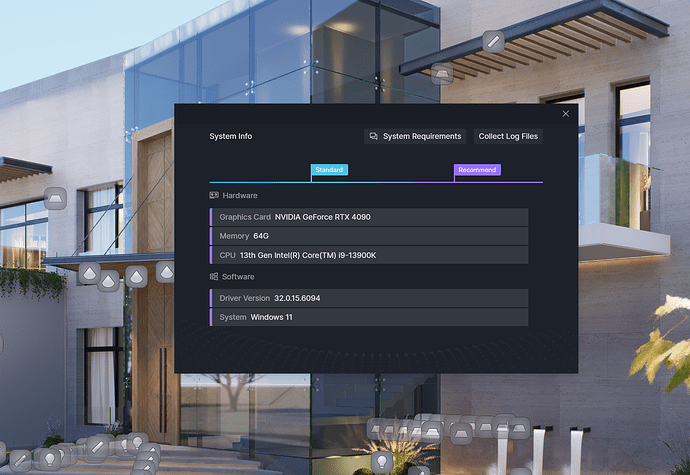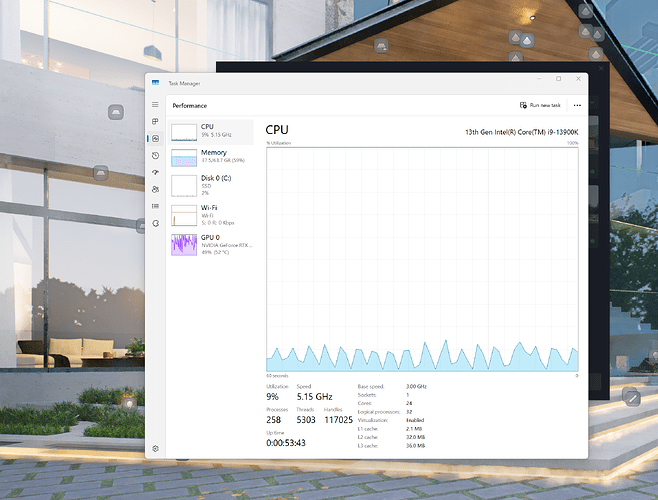D5 is giving me hard time rendering my project, for the past 5 days i’ve been putting my clips to render overnight and every day i come back to find either the files rendered are corrupt and completely unusable, or i find the whole software crashed and closed.
i’m an architect and i work on time frame and i have dead lines i need to maintain and this is really jeopardizing my business and my work!
I love everything that D5 has to offer but this world of troubles is not sustainable, if it continues like this as much as it kills me but i will be forced to go back using Lumion.
i have a good specs desktop there’s absolutely no reason for it to crash. or to render unusable videos!
i appreciate the help.
Thanks
2.9.0.05:
NVIDIA GeForce RTX 4090:
Driver Version:
the files keeps crashing and the rendered vide
o is corrupted unusable:
Screenshots/Videos Description:
Steps to Reproduce (optional):
Hi @samrafey apologies for the inconvenience. I’ll like to collect some system information to enable us to troubleshoot the problem properly. Please did you use the render queue
option for these renders? Ensure you maintain a stable network throughout the rendering process.
- CPU and GPU + driver version
- VRAM status while rendering
hi, hav u tried sequence render, for time being might help save time of re-render and corrupted video.
@visualplus hi, do you mean queue render? yes i’m rendering few short clips in queue
Hi @Anthony_D5 thank you for your swift reply, answering your question; yes i’m using queue option for these renders, it’s the only way to be able to finish such project, because i’m rendering short clips from different angles to view my architectural design, it’s common practice for better use of time, we can’t possibly sit infront of the PC while rendering clip by clip waiting for it to be done.
please see attached the info that you requested.
i’m using D5 Version 2.9 (latest update)
Hi @samrafey thank you for providing these details. I believe the issue is caused by your CPU model (i9-13900k) which is known to cause software crashes and freezing of D5 Render.
I recommend updating your BIOS as well as turning off CPU overclocking to resolve this issue. I sincerely apologise for this experience.
For more information regarding BIOS update, please visit Does the CPU have a big impact on D5? | User Manual
i mean sequence render of frame , not mp4 render clip. with seq. render u can make video in any video editor. u can do queue render in seq. render too.
so which CPU is recommended? I don’t understand much about overlocking and bios, i’m an architect not an IT
Hi there, apologies for the delayed response. You can update your BIOS from the manufacturer’s website.
It is recommended to download the latest BIOS file for your motherboard model from the official website of the motherboard manufacturer and perform the BIOS update.
Note: You will need a USB flash drive with a capacity of 1GB or more and save all the downloaded BIOS files from the motherboard manufacturer’s website to this drive.
ok! so according to your feedback my CPU is not good, but how about the the videos that finish render and they are corrupted and don’t open??? i’m certain that this is not a hardware issue!
Hi @samrafey, please I strongly recommend updating your BIOS first and try rendering the scenes again. If the issue persists then we’ll have to collect your scene file and log file for further examination. Thank you for your patience and understanding.
Try turning off FPS Booster, it worked well after I disabled it!
@Anthony_D5
hello Anthony, i have updated the BIOS and the graphic card as well according your advice, however once i render a video it is still corrupt unable to open! any advice? this occasionally happened to me before in the past but it got impossible after updating to the latest D5 version, so your software it malfunctioning and it has nothing to do with my 6000 dollars PC machine.
Hi adamsmthh
I don’t think it’s a D5 issue if the videos come out corrupted,
and the computer crash.
I have two workstations with D5, both of which cost me
$6,000.- at the time
Intel(R) Core™ i9-9900K CPU @ 3.60GHz 3.60 GHz
64.0 GB Ram
Asus Nvidia TUF Gaming GeForce RTX™ 3090 Ti OC Edition 24GB
Intel Core i9-12900KF-Socket LGA 1700-8 Cores 16 Threads 3.4 GHz-5.5 GHz Turbo
64.0 GB Ram
ASUS TUF Gaming GeForce RTX™ 4090 OG OC Edition
On both of my computers D5 works fine,
Despite the similar configurations
there are many variables that do not depend on D5,
otherwise the same thing would happen to all of us and we would
be facing a reported bug.
If you have the patience to find the problem
together with D5 support, or someone from your IT staff,
or whoever set up and configured the equipment,
and you manage to get D5 working, it will be worth the effort.
If you don’t, good luck with Lumion, I left there
since version 12.5 because of the price and the subscription,
and I had already been working with d5 SINCE VERSION 1.3,
and I don’t think I’ll go back.
Greetings and I hope you find the solution soon
1 Like
@JoeLouis
Hi Joe, the computer doesn’t crash it’s the software that suddenly closes, i have a powerful machine it runs D5 like a piece of cake, i never faced any issue before the recent update of D5, hence it’s not a computer issue!
on the other hand if the video file renders and completes its task but the file produced corrupt, i don’t understand how it is a computer issue when the file produced by the software is unusable.
Hi @samrafey, we would like to test your scene on our end to better understand the issue with the corrupt render output. Please send your log file and scene file to our email at support@d5techs.com, using the tag Anthony_Forum.
We apologize for the inconvenience. Thank you for your cooperation.
For steps on how to collect Log files, please visit D5 Support Tool - Get Help / Tech Support - D5 RENDER FORUM
@Anthony_D5 i’v emailed you the files,
thanks
@samrafey I have received the files. I’ll test the issue on my end and provide feedback as soon as possible. Thank you for your cooperation.
@Anthony_D5 thank you so much for your esteemed feedbacks and following up