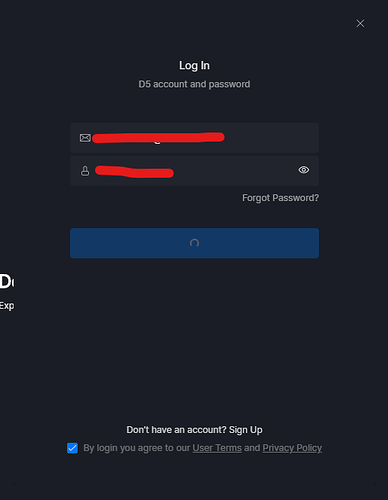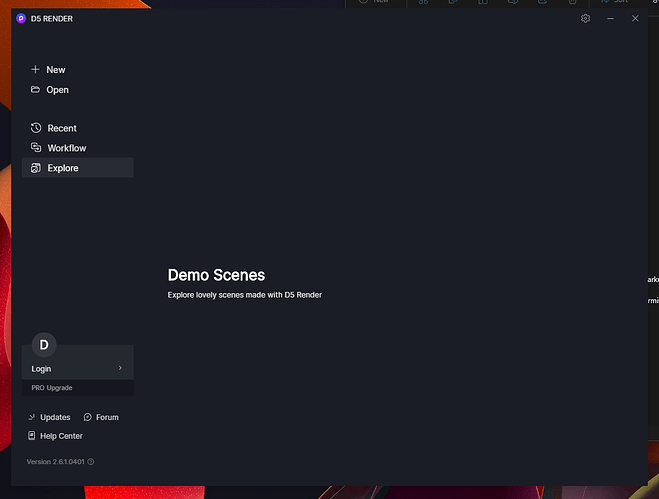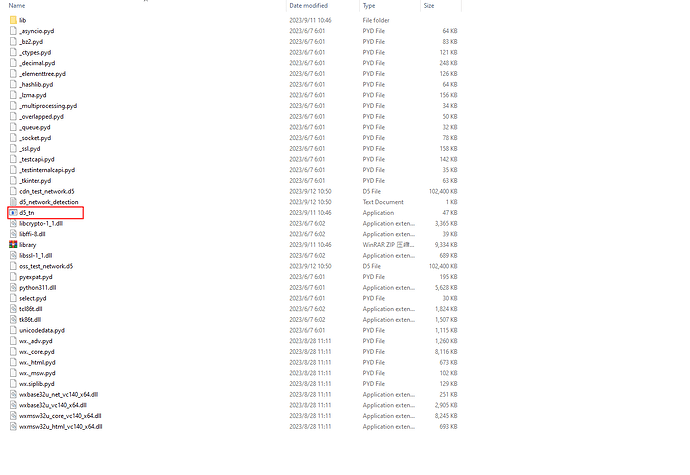I got my 5 days free Pro account and would like to use it, but it doesn’t let me log in. I don’t get any errors, just a loading sign and nothing happening. The software itself works just fine, but I can’t use the pro features. Please let me know what could’ve caused this, thank you.
HI. Have you activated the functions found in the preferences?
Hi, I’m not very familiar with the software yet, could you elaborate? Where can I find that?
When you open it D5 at the top RIGHT there is a gear wheel shaped button, click there and you will find the preferences, where you can change language or in automatic saving, which I wouldn’t touch, in the third Widget item you have to activate everything except VR, but if there is you can try it. Then also go to the last item Rendering activates both, if you haven’t already done so, because in the second activation it gives the possibility that when you do the renders it is faster.
Oh, got it, thank you. I still can’t turn on the pro features since i didn’t log in. My main problem is that it doesn’t log me in after i enter my email and password. Its just stuck loading like this.
OK, There is another user who has the same problem, tell me what nationality you are, because when there are strange characters D5 doesn’t work well.
Then check the connection, if it is personal, if instead you are in an office and share the connection make sure to open it as administrator.
I’m from Ukraine, but my email and username are all in latin letters, but yes, there seems to be a connection problem, because other pages in the start menu don’t show properly as well. But the internet works very well, I don’t know why that would be the case…
Running it as an administrator also doesn’t help
I’m Italian, come on Ukraine, my wife is Ukrainian, from Mykolayiv
Nice! I wish you guys well, thank you!
So, the problem depends on the PC, tell me the characteristics.
Tell me if it worked before with which version. However, I am not part of the Team, but a colleague trying to help you.
If you can’t solve the problem, one of the team will definitely help you, but I don’t know when. In the meantime, try to read, if you find, some user together with the Team has solved it. Surely it will be nonsense that won’t make you move forward. I would also upgrade the graphics card, to remove any doubts.
Up to this point I can give you some suggestions, I greet you with a hug.
Here, I attach the characteristics. I just upgraded the graphics card, it still doesn’t work. I will search a little more in the forum as you suggested, I hope I find something soon.
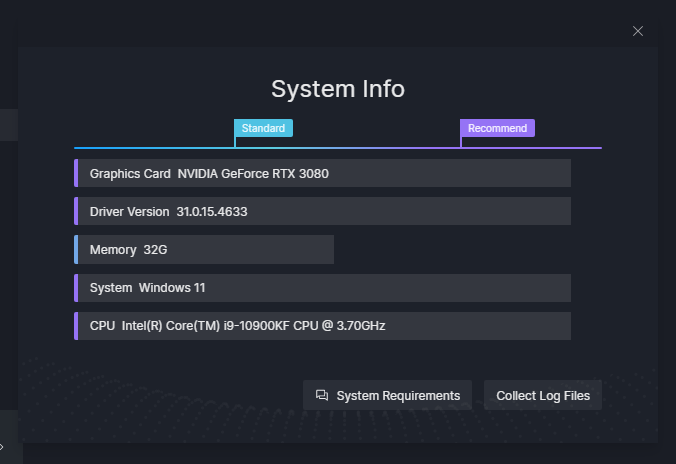
Hi! Sorry for your issue. Could you please tell me which version you use now? I suggest you could try update to this version WeTransfer - Send Large Files & Share Photos Online - Up to 2GB Free (which we have fixed an issue about language and this issue may make some mistake for non-English users), if this could not solve your problem, feel free to contact me. ![]()
Hi! Thank you, I downloaded the new version, but unfortunately, I still have the same issue. Please let me know if there is any other way to resolve this.
Sorry for your problem, we will try to solve your problem. If you are currently using any antivirus software or firewalls, you can try turning them off temporarily. If you are using D5 on a company computer, you can check to see if your company has added D5 to its whitelist.
Also, we have a network test tool which can check the status of your network and display it in our admin. I put the link to it here so you can use it to measure the status and speed of your network if you need to. WeTransfer - Send Large Files & Share Photos Online - Up to 2GB Free
Please click the d5_tn.
Hi, I tried turning off the firewalls, still the same… Running the code you sent gives out this message after the speed measurement
"UnicodeEncodeError: ‘charmap’ codec can’t encode character ‘\uff1a’ in position 16: character maps to <undefined "
Please let me know if this is any help…
I really need this resolved soon and the free period is expiring tomorrow while I had no chance to use it.
Really sorry for your issue, please send your log file to us. We will check your problems as soon as possible. (support@d5techs.com, please describe the problem and attach the link of this post to your mail)
This post shows how to collect logs. D5 Support Tool - Get Help / Tech Support - D5 RENDER FORUM
BTW, we now have some activity that you can get free pro.
![]() Get D5 Pro for free and try these amazing assets!!
Get D5 Pro for free and try these amazing assets!!
![]() Redeem code: M36G7645
Redeem code: M36G7645
Code valid until Jan 31st, 2024 at 23:59 (GMT+8)
How to get:
Open D5 2.6, log in and click on your account name on the welcome page. Find “Redeem” icon in the pop-up window, and enter the code.
Hi! Thank you for the help, I emailed you my log file with explanations. I got my Edu license and have to activate it by 2024-01-24, so please let me know if it’s possible to resolve this by that time. Any help would be much appreciated. Thank you!