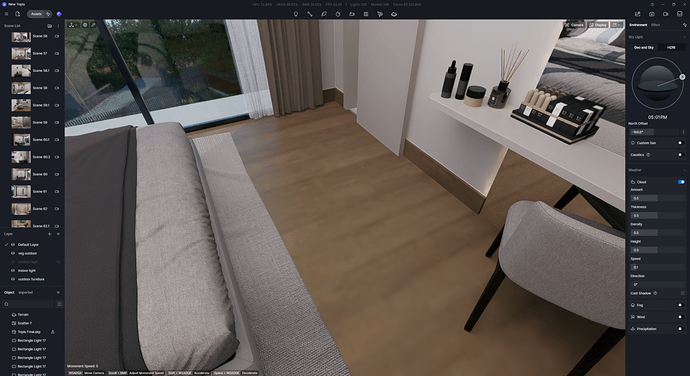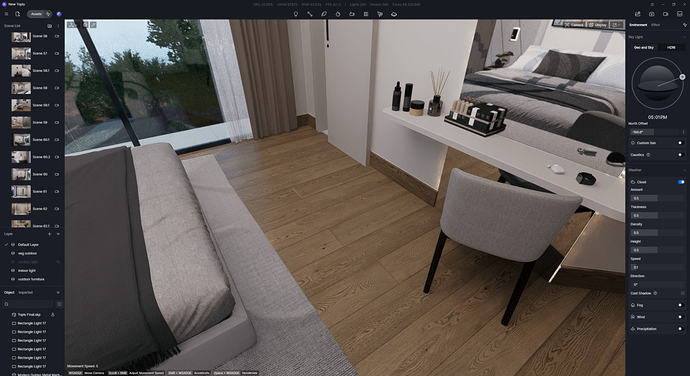Hello everyone,
There is an issue with the new version 2.9 were whenever i reopen d5 save file it doesnt load the textures properly whether its native or custom, this issue is resolved by re-syncing to the original 3d file but i need to sync it every time which can be time consuming because usually the original file is heavy and needs time to open and sync, nevertheless, in order to share the d5 save file, i have to share the original file as well for others to sync it again!
As always I appreciate all devs efforts
Hi @simzerkaya.architect, I’m sorry for the inconvenience. Please are your scene files stored locally on your computer or on a network path?
they are stored locally on computer
Hi @simzerkaya.architect apologies for the delayed response, does this issue occur in all projects or only in this particular scene?
Kindly share this file with us, as well as your log files at support@d5techs.com so we can test this in our environment. Please use the tag Anthony_Forum in your email.
To collect log files, please refer to D5 Support Tool - Get Help / Tech Support - D5 RENDER FORUM
1 Like
Hi @simzerkaya.architect
We are actively working on a solution for this issue in upcoming updates. Additionally, I recommend properly managing your scene resources, as your VRAM usage is over 95% based on the screenshot provided… At this state, the core advantage of the graphics card has decreased and will be in an unstable state.
For how to optimize graphic card please visit How to view and optimize graphics card usage? | User Manual
2 Likes