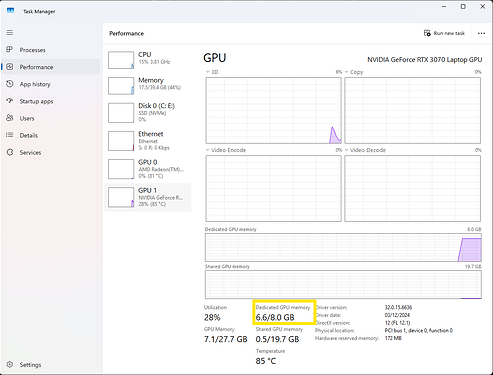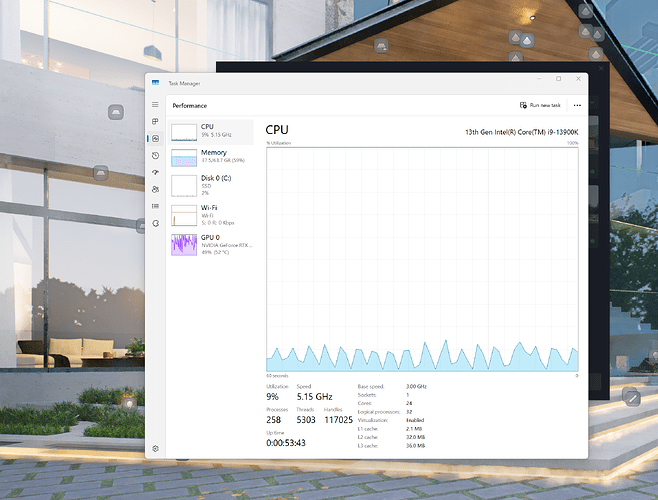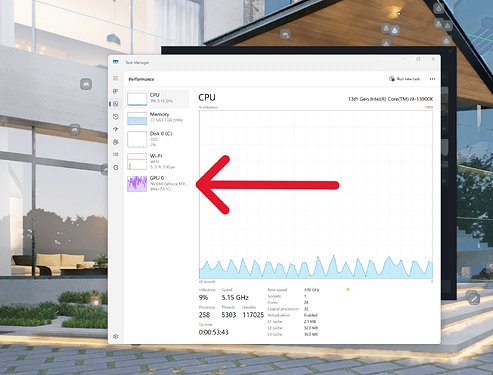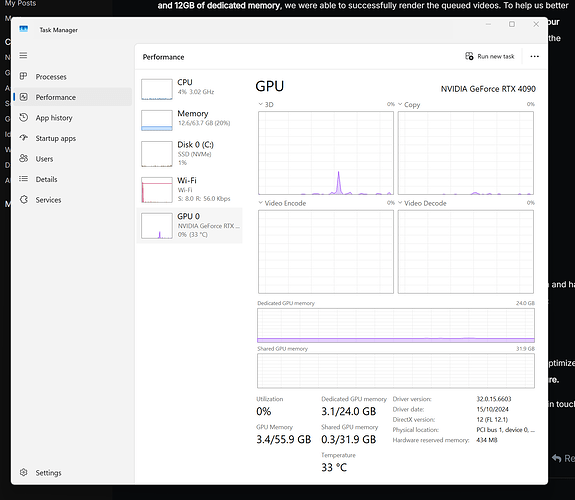I’m so fed up with this garbage of a software! nothing gets done! waste of money and most important waste of time! the time you save on rendering you end up spending much more time to try to troubleshoot the issues and it never gets fixed.
The customer support is always useless they go back and forth with emails and feedbacks and they ALWAYS END UP WITH THE SAME RESULT! it is always blaming your system or your workflow! do we have to customize a new computer each time D5 team decide to update their software??? Guys wake up you have serious issue here with your software I’m not the only one who is complaining about the consistent crashes, and videos half rendered or even never rendered at all !
and why each time we have to open a project we need multiple GBs to store all the folders and files why can’t it be like every software on the planet where a file is a single file and not a bunch of folders that we can’t delete or move!
this is beyond frustrating! useless software unfortunately it had great potentials to be the best software in the market but i see people switching back to Lumion (which is completely justified) yes the financial aspect is important! but better to pay more for a software that actually gets the job done than paying less for a software that never does. it is a waste of time, effort, and money.
Hi @samrafey
I sincerely apologize for the trouble you’ve been experiencing with rendering, and for any previous responses that haven’t fully addressed your concerns. We understand how frustrating this must be, especially given that this issue has persisted across multiple projects.
We’ve been diligently investigating this, and have tested your file on our end. Using a system with an RTX 3060 and 12GB of dedicated memory, we were able to successfully render the queued videos. To help us better understand the discrepancy, could you please share the specifications of your system, particularly your graphics card and dedicated memory? This information will be invaluable in pinpointing the cause of the problem.
We want to assure you that we’re taking this matter very seriously. We’ve prioritized this investigation and have been using your previous project and log files to conduct thorough testing. It would greatly help us if:
- Replicate the issue then tell us the rough crash time (Your Region’s time)
- After that, generating a newer version of the Log File will really help us.
Regarding your question about the subfolders within the D5 Render file, these are currently used to optimize file reading speed. We’re actively working on consolidating project folders into a single file in the future.
Thank you for your patience and understanding. We’ll keep you updated on our progress and will be in touch soon. ![]()
@Clov
hi clovis,
i feel we are going through the same cycle here, and i see that I’m not the only one complaining about the constant crashes! many people here are facing the same issues! and it has to be addressed and resolved.
i totally understand that we are working with an advanced software that requires extreme power from the machine i would also understand the issue if these crashes happens once in a while! Yah all softwares crash from time to time but with other softwares you reopen the file and continue with your work where you left.
however this is not the case with D5… D5 works fine to a certain extend until it decides it doesn’t like the file anymore and it completely stops! it crashes at the exact same point. where you are stuck at the end you already lost time and effort and there’s nothing you can do about it.
here’s the thing:
i’m working on a project (urban scene) (meeting deadline is crucial) i completed the project and started rendering all went fine it even rendered well this time! a couple of scenes needed few minor adjustments! i’m talking about little color adjustment and nothing that affects or add to the file… upon re-rendering it decided that it doesn’t want to do it anymore there’s no specific time that these crashes happen It just stops working either rendering up 99% then it stops or completely crashes. i’ve been trying for the past 3 days to re-render these files and NOTHING… i created a new file not only hiding assets that don’t show in the scene i went to the extend of deleting everything that doesn’t show I also changed the glass materials to nonreflective and nontransparent That’s how desperate i was did i get any result? NOP i had to render with more inferior quality just to get the job done.
sorry for my long message but i had to address all the issues properly.
here’s the log file link:
here’s my machine specs:
Hi there,
I understand your frustration, and I want to assure you that we take these crash reports very seriously. However, these kinds of issues are kind of tricky to work with since most of the time it has something to do with the user’s PC Environment hence, generating much more recent log files will help us.
-
Generally, crashes and issues similar to what you have experienced are a result of excessive GPU Usage hence, we always recommend that users optimize the assets that they are using especially with Scatter, Vegetation, and Dynamic Assets. We currently have a known issue after the 2.9 update, in regards to using these assets, which will cause a spike in GPU Consumption. In which, it has been successfully fixed and will be reflected in our next update (I can not give you a specific time frame of the release but it is coming soon)
-
Going back, what is quite different in your case is that we were able to successfully render the videos at 120fps 4k Quality while using a relatively lower-spec device compared to yours (RTX 3060). I may need you to click on GPU 0 and send us a screenshot so we can determine your Dedicated GPU since the photo you have sent reveals your CPU detail.
-
For additional information (we were able to let you know about this before), your CPU has known issues even with other software and we have been in contact with Intel regarding this and they have suggested to update the BIOS Version. I believe you have already done this but I think you deserve a thorough explanation for it.*
Devices with Intel Core i9-13900K/KF/KS and i9-14900K/KF/KS processors running D5 and other DX12 software may experience flashbacks, crashes, 99% loading freeze, and pop-up messages indicating “Some DLL files in the system are missing” or “Program startup failed”.
[UPDATE September 2024] : Intel has released a new microcode patches**(0x129)** to its OEM/ODM partners. Users can go to the motherboard’s official website to update the BIOS version. However, machines that are already seeing frequent crashes due to this problem likely have experienced irreversible physical damage and might require replacement.
Does the CPU have a big impact on D5? | User Manual
- For now, you may try to delete the ‘f2’ folder under your WorkSpace path and then reopen the archive. Once it’s open, refrain from updating the assets until you have lightened your scene file by deleting some assets, including procedurally generated vines. This will help prevent it from crashing again due to excessive video memory usage.
Note: The ‘f2’ folder contains the pak files (archive data of assets), deleting them would require you to “update” the assets once you have opened the D5 Render File again. But rest assured that their placement will not change.
Hi @samrafey We sincerely apologize for the experience you have encountered. Regarding the issue of the corrupt video render and constant crashes, we successfully rendered the clips from the file you provided using a PC with lower specifications than your device. We have also sent feedback to your email. This issue is quite unique, as my colleague Clovis mentioned, and we will continue troubleshooting using your recent log file. Please be assured that our team is prioritizing this matter to resolve it and to ensure you have the best D5 experience possible. Thank you for your understanding.
Hi @samrafey,
Thank you so much for sending this. Also, please grant us access in the google drive link that you sent which contains your log file. ![]()
@Anthony_D5 Anthony_D5
Hi Anthony, this issue is not unique at all, with a simple search or even if you look at the D5 forum you will find many people complaining about the same issues! in particular after the software update. regarding the issue with my i9 processor i work on several graphic softwares that require heavy lifting and i don’t face any problems at all. i only started facing these issues after the recent update. i updated the bios and went through all the recommendations sent by your team. issue not resolved
here are the steps that i have taken to try to reduce the file in desperation for anything for my presentation:
1- i made several files each file is for a single shot hence (not only hiding) but completely deleting the assets that wont show in this shot.
2- i completely deleted scatter from my file and replaced it with a regular map
3- i made glass non-transparent and non-reflective.
however this is not sustainable neither for the time consumed going through multiple files, nor for the space consumed out of my HDD, and the final result is flat and not satisfactory.
thanks