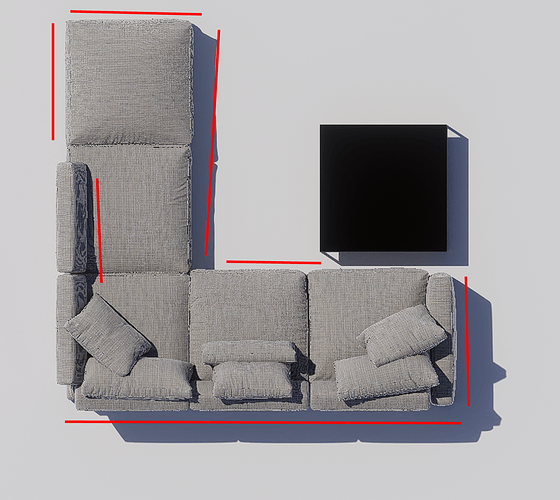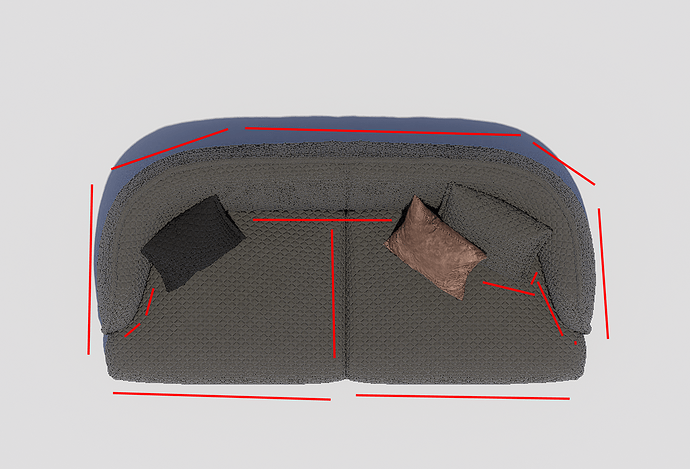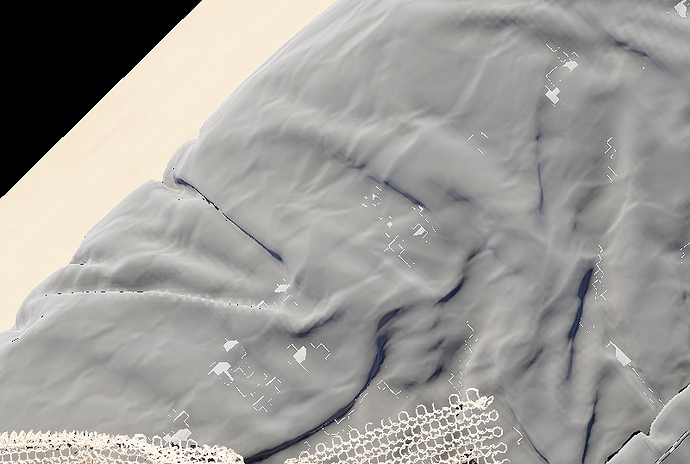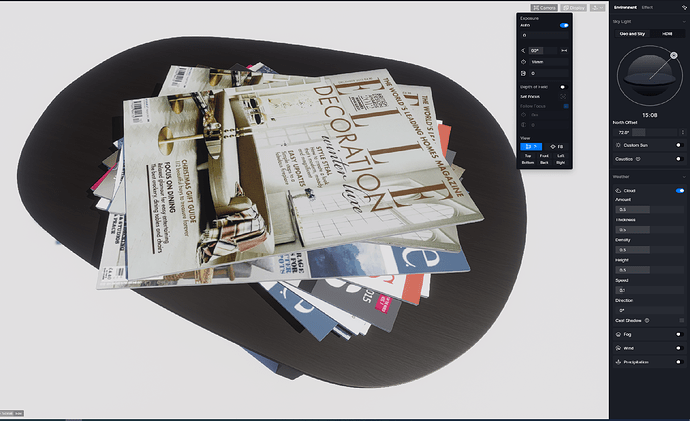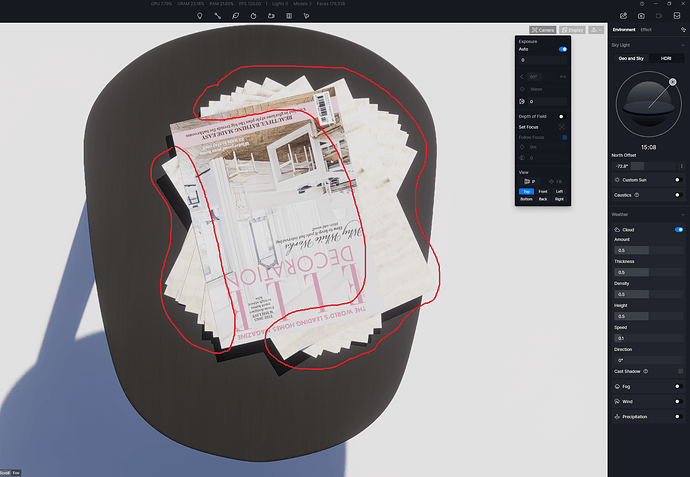Version 2.8
Graphics Card: RtX 4070 ti Super, rtx 2070 Max Q
Driver Version:556.12
Issue Description:When I render with a perspective view the result is as expected. However when I render with a top or side view the textures of the Assets show stains and artifacts. This happens using custom Assets or using assets from D5 Render itself.
Hi there!, Sorry that this is happening to you.
Does this happen to all assets within D5 Render? or only the specific asset you have sent over?
Let me know
Cheers
Aryan
This is happening with all assets. Both custom and D5 ones. I have the program installed on 2 machines and the same thing is happening.
Hi @edufgularte
Sorry for the issue and thanks for pointing it out. This one is actually a known issue with the current version. The top view of some models is displayed incorrectly, we may fix this in subsequent releases.
For now, I suppose you can try to achieve an approximation of the top-view image in perspective view. Thanks for your patience and understanding. ![]()
Thanks to you. Keep improving this amazing program.