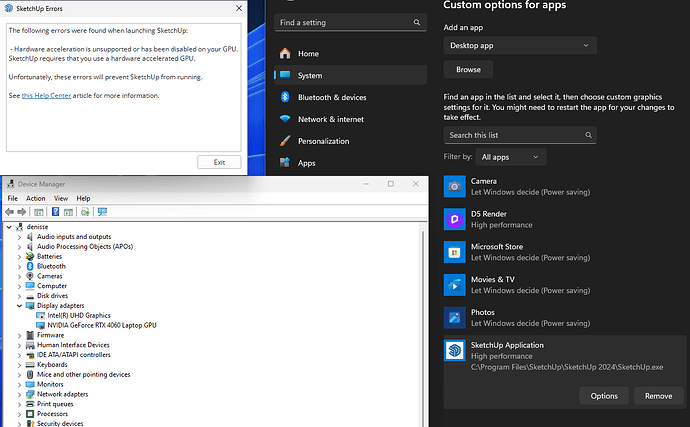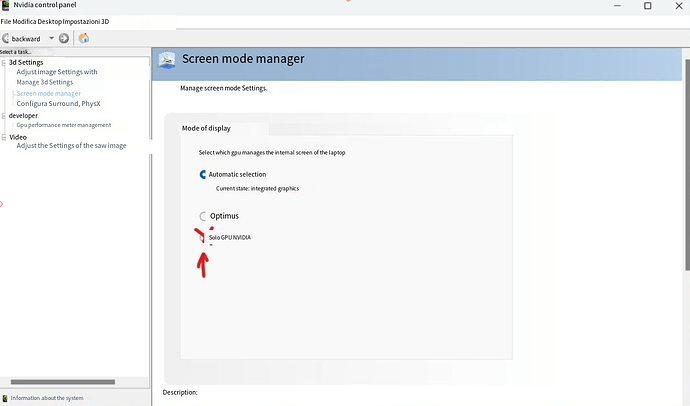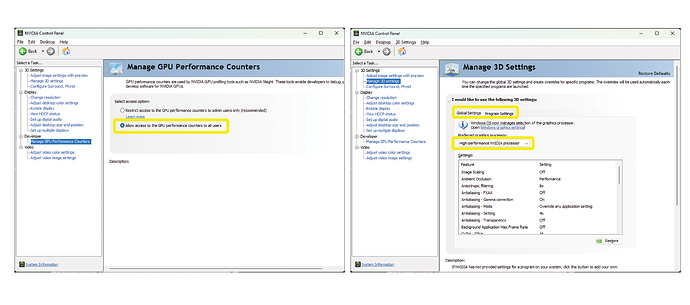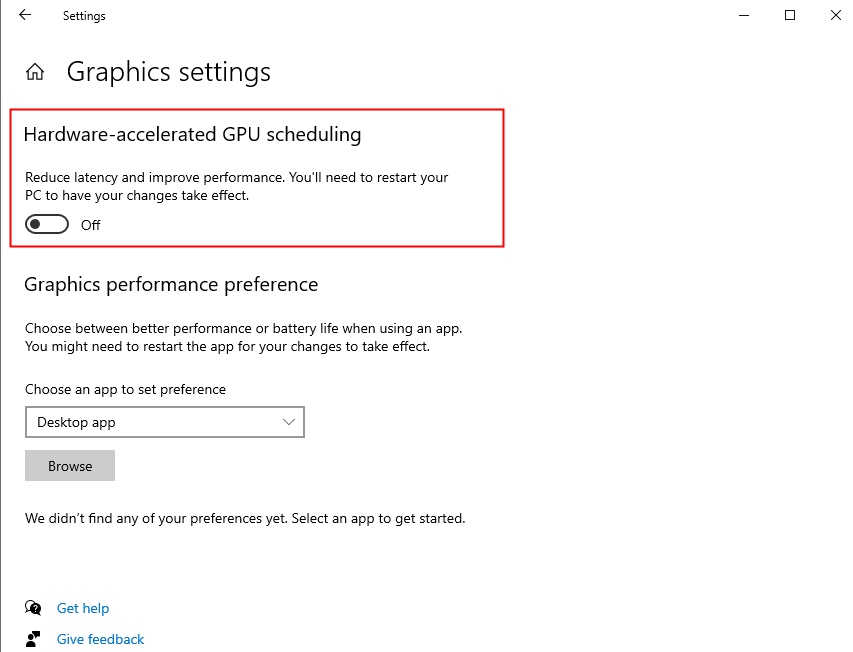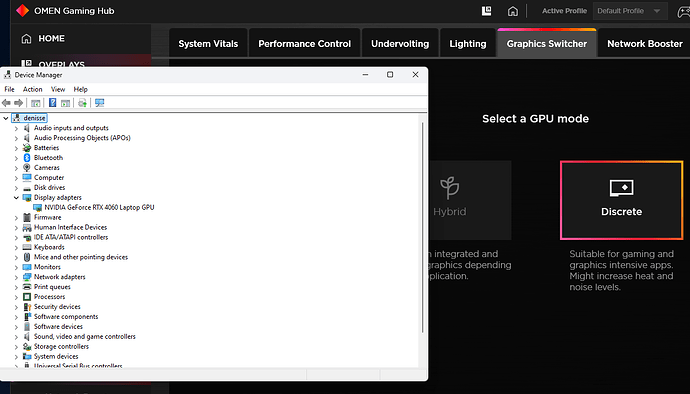Thanks for the suggestion @Clov , I try this already and D5 doesn’t work for me, the only way I can get ride of the Program Startup Failed is disable it from the Device Manager
Hi, sorry I wasn’t clear. How about for ketchup? Would it work if you would put SketchUp to high-performance?
I try all options per app including Hight-Performance but it doesn’t work the only thing that make the difference is if I enable/disable from the"device management"
Hi, sorry about this. Have you tried updating your NVIDIA Drivers? I may have found a similar case on your part in which this error should not prompt, considering that your GPU is more than enough to run SketchUp.
-
Please try to update your driver versions, the latest version is 566.03
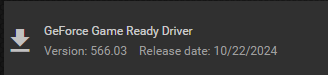
-
Try to check your NVIDIA Control Panel. Under the 3D settings, there should be a “Screen-Mode Manager.” if there is none, please try to access the OMEN software for HP Laptops there should be an option similar to this one.
-
If there is no “Screen-mode manager” settings perhaps checking this options.
-
Try turning Hardware Acceleration for this case and see if there are any differences.
-
I also found a similar case on SketchUp’s forum. You might also want to check it out.
Help: "Hardware acceleration is unsupported or has been disabled on your graphics card" - #7 by MikeWayzovski - Pro - SketchUp Community
Hi @Clov , I didn’t have any of the NVIDIA Drivers mention before, so as you adiviced I went to OMEN software since I am on a Victus HP laptop, here I select Dsicrete on the GPU Mode, also mention I had already enabled Hardware acceleration on windows.
Once I select Discrete mode, the laptop restared, after this I went to check on the - Device Manager - Display adapters - I no longer had the Intel UHD Graphics adapter.
Text
This fix the issue, now ScketchUp and D5 are working fine.
Thanks for all your help I really appreaciate
Hi, thank you so much for your updates regarding this issue~