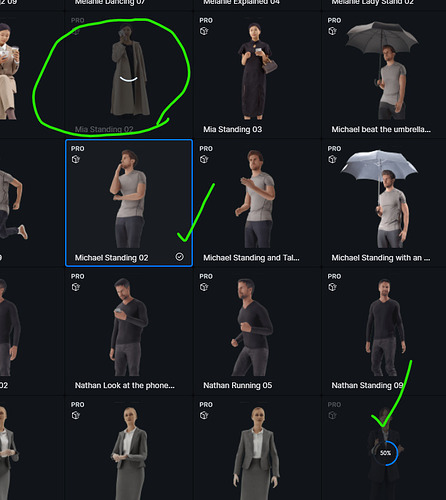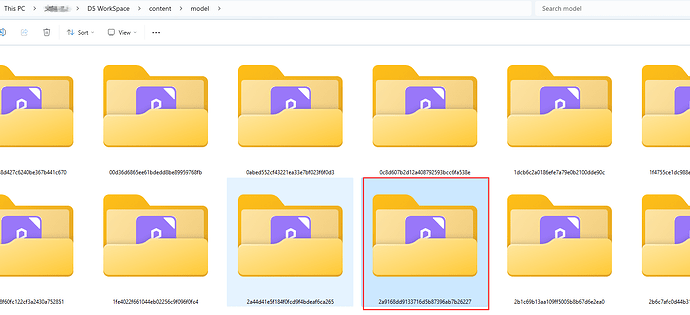Hello there,
I just turned my account to Pro, I had an issue with loading assets, which still exists.
Some assets are not loading and get frozen on loading without the loading counter starting.
as you can see in the image above some a character is not loading(the one on the top) the middle one is loaded correctly and the lower one is loading but the higher one is stuck on this mode.
This issue also exists on other types of assets like Nature etc.
any help?
Hello, I think this might be a network issue, please check if your internet connection is stable.
If all other assets can be downloaded, but there are specific assets that can’t be downloaded. Please check if a firewall is causing this problem. You can try to disable the firewall and download again. You can also check if there is a software conflict between D5 and your other software. D5 support tool can help you check the software conflict. D5 Support Tool - Get Help / Tech Support - D5 RENDER FORUM
well I use a VPN as I think D5 is not connecting from my location, and I can confirm that I have an unstable network. However, this still feels weird because meanwhile one of the assets does not load the others keep loading and everything works fine… for example I downloaded more than 100 assets in a model but a couple of assets failed to load and stuck on loading. So I thought maybe something was going on here more than an unstable network.
Hi, I think you can start by checking if the problem is caused by a firewall or software conflict.
Also, it is possible that there was an error in the process of downloading these specific assets, which prevented them from being downloaded in their entirety. I would suggest you to delete the folder of the specific assets inside the workspace and re-download it. You can find the folder by searching for the asset name in this path.
For example:
1 Like
i have the same. this happend if you click multiple libary items. click one. let it go download. and when is around 20% you can click the second one.
i do not think it is netwerk connection, i have 1000 GB/s fiber
Hello, this problem can be caused by firewall or antivirus software. You can try disabling these software and try again.
Also, please check if you have full permissions for the path to the workspace.