Okay, thanks.
Good to know its not just me then
Appreciate you looking into it so promptly
Do you think there will be a new update for D5 sync released sometime soon that resolves this? Or will I need to roll back my Rhino ?
Okay, thanks.
Good to know its not just me then
Appreciate you looking into it so promptly
Do you think there will be a new update for D5 sync released sometime soon that resolves this? Or will I need to roll back my Rhino ?
Sorry for the issue, we are looking into this issue. Just for confirmation, you are both using the latest Rhino 8 SR9 version, it works fine with previous Rhino versions but appear errors after updating to this version, right?
This version of Rhino should be compatible as well, if it’s convenient, can we book a remote assistance with you so that our team can troubleshoot it for you? Please check private messages for specific contact information. Thanks for your patience. ![]()
Hope you are all doing well. Our team didn’t reproduce this issue with Win11+Rhino 8 SR9, so I need to collect more info on your PC environment to check it further. ![]()
Please tell me
you can provide the two screenshots for me, thanks!
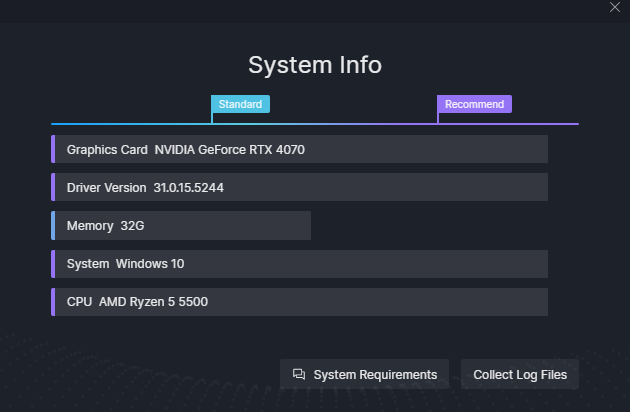
I had the same problem with the newest livesync release. If you encounter this issue, the only possible solution I know is to downgrade your workflow back to the Sync Plugin, not the Live Sync plugin. You can uninstall the livesync and download the sync versionn again and install it
Hello @studiomaybebxl
Thanks for reporting and sharing.
Just for confirmation, are you using Rhino 8 SR9 version as well?
no rhino 7
Hi, thanks for the reply. Please send a Rhino model file with the issue to us for testing on our end. Thank you so much.
Hello @daniel2
Thanks for your reply. Have you sent us your scene files?
Our team wants to arrange remote assistance for you to check further about this issue, is it convenient for you? Please check your DM. Thanks.
HI!
I’ve been having the same problem with my materials resetting each time I start my D5 livesync. If a layer is turned off in my Rhino file when i save it, the next time i connect with d5 livesync, any materials exclusively on that turned off layer reset to their default import from rhino. The materials on layers that were turned on remain the same as when i saved the rhino file. Extremely frustrating when working with a large file with many layers.
If i revert back to the sync plugin rather than the livesync, will my D5 project still open with materials? Working on tight deadlines here so i don’t have much wiggle room to lose progress.
thanks!
Same issue here. graphics card is nvidia quadro rtx3000. I tried with both rhino 7 and 8, and both with rhino live sync and rhino sync. Please solve this issue soon, as it makes this program much less useable for our pipeline. thank you
Hi there may I know the version of your d5 render to Rhino Livesync that you are currently using? Thank you.
I’m having the same problem. Latest Rhino Version (Rhino 8 SR21 2025-7-7) and 1.1.0.0002 Rhino D5 LiveSync Plugin (also updated).
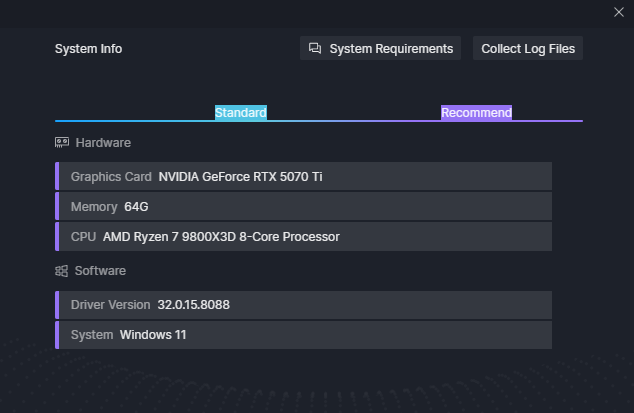
The problem is something about hiding and showing objects and/or layers. The problem doesn’t happen everytime (it’s not like, ill hide and show and it will happen) but happens every time in the complete workflow of a render done in d5. Every model I have tried happened this issue. Do you have any suggestions to solve it? I’m dealing with a deadline and it’s slowing me down, since almost every day I have to configure the materials again. Notice that some materials remain the d5 modificated one and other return to rhino setted material. If anyone dealing with this has any suggestions of workflow to continue rendering on d5 with rhino, will be welcomed.
Where is your 3d Model file or D5 Render file located? Was it placed in a cloud storage or network path? If so, please place both of them purely in your local file path (C or D Drive). We have yet to optimize the workflow for using network or cloud storages hence it is recommended to place them in your local path.
Hello, both files are located on the working computer (C:\Users\Administrator\Desktop\Desktop). I do use a laptop with file sharing to this computer, but I am not using it for this project.
I started modeling the 3D using the server file, but once the file got bigger and took longer to load, I moved it to the SSD of my workstation. Some textures I used were drag and drop directly from the server into D5, so I understand those could potentially be lost. However, even textures I configured directly inside D5 lost their settings.
For example, I applied a matte porcelain tile (I didn’t change the texture itself, only adjusted settings like specular), and when I toggled layers on and off, then closed and reopened the software, the settings were lost.
Considering that both files are on the workstation (meaning they are not being opened over the network), what else can I do to avoid this issue?
For now, I switched my plugin from Live Sync to only Sync. I deleted the Live Sync model and opened the Sync model in the same file to keep the cameras. I haven’t configured materials yet, so I don’t know if this will change anything.
Is there any other information I can provide? What do you suggest I do to successfully finish this render?
I tried replicating this issue by following your description, but the material information seems to remain on my end despite hiding/unhiding the layer, then completely closing then reopening the file.
Can you perhaps record a video of the whole process?
Hello there,
I am currently also facing the same issue. It is getting tedious because every time I hide the ceiling layer on my rhino file to model things. Live sync it to d5, and then after a while turn the ceiling layer back on, the material of the ceilign layer that i have set in d5 have all turn to the rhino default material.
Hi @login
I apologize for the inconvenience and for the late reply. Can you provide us with the following:
Hi,
I have the same issue too. All the materials in my main synced model are gone. They now appear as the Rhino layer colors. We use D5 Teams in the office. Last night I finished a D5 file, but when one of my coworkers opened it today, all the materials were gone. We work using Live Sync with Rhino 7. The model I finished last night now shows all the materials as the default custom base color.
There is no problem with the materials of the models I imported separately. There is also no issue with the scatters. Only the materials of the model I synced are gone.
Is there any way to restore these materials? My deadline is very close and my project site is really big with a lot of different materials. I saved some of the materials to the team, but not all of them.
Hi @selindrella
Apologies for the delayed response and the inconvenience caused. To help us investigate, could you please confirm:
If possible, please also share a screenshot showing the missing materials in the scene and in the Material Editor. Thanks in advance