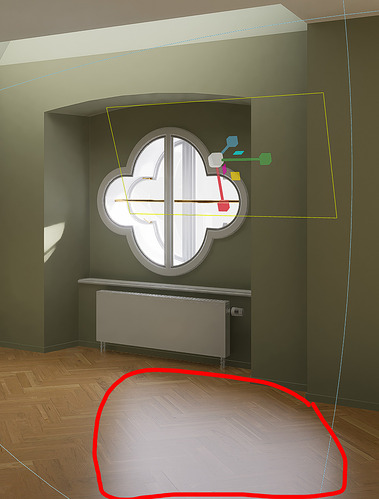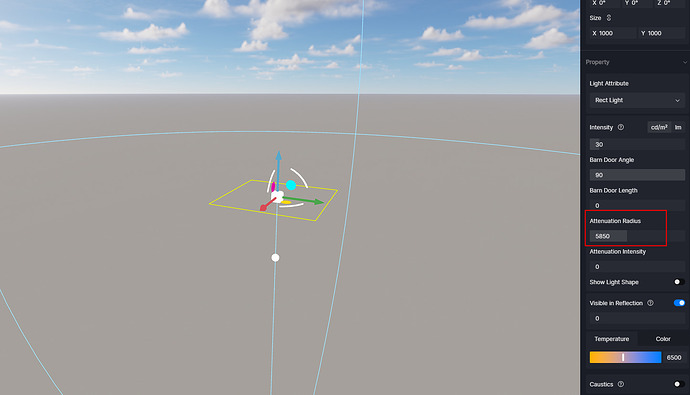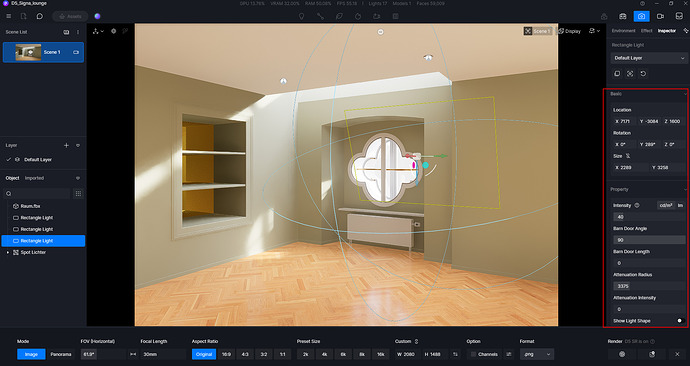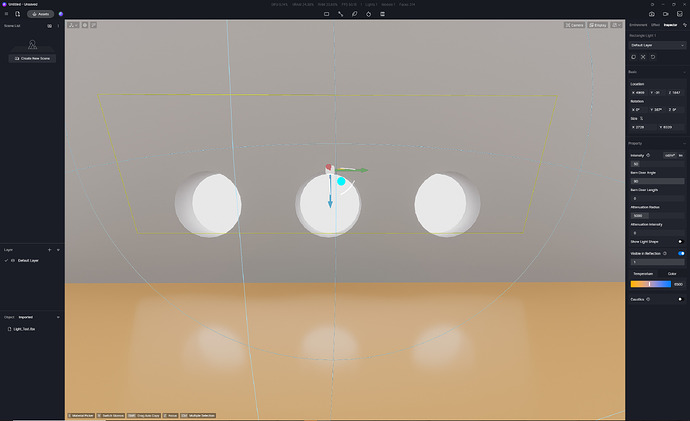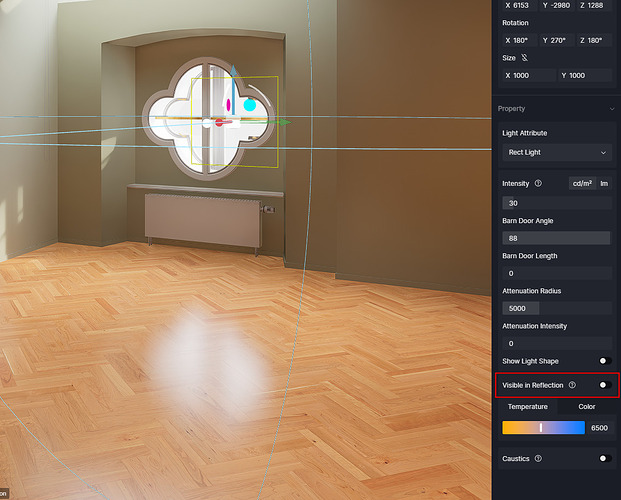Hi,
There seems to be a problem with the reflection of “rectangle light”. This is visible through objects (here through the wall). Light is of course behind the wall…
Reflection disappears when I turn off the light or turn off the “visible in reflection” option.
Point light and spotlight work normally.
Hi, on the menu of the rectangular light there is the possibility to remove the reflection. Look carefully at the curtain on your right when you select the light.
Hi Riccardo,
thank you for your answer but…
I know there is the option to disable the reflection (read my post above). I don´t want to remove the it. I need the correct calculated reflection (only through the window).
At the moment it is calculated wrong.
What you ask is a little difficult to do. What program do you use for the graphics, because it is easier for you to create it with the light object of the graphics program because you are able to give the right angle and the reflection, then you synchronize it with D5 which replaces the lighting object you put with the D5 one. Look carefully at the Plugin as there is this possibility.
Hi! Please check your attenuation radius. If this value is large, the light affects a wider range of areas and you can try to adjust this value down appropriately.
Also, I suggest that you can raise the roughness of the ground appropriately.
Thank you. I am sorry but you don´t understand the problem.
I have a small window with specific shape. So the reflection from the rectangle light on the floor should be similar to the shape of the window.
I put the same rectangle light behind the window and rendered the picture with vray. See the comparison below.
Vray makes the correct reflection on the floor. D5 don´t care about the wall. The light is reflected through it on the floor.
You can als see the my settings of the light in D5. Attenuation radius and intensity are normal.
There is clearly something wrong with the rectangle light in D5.
when you have the large light source, too close to the surface and with high intensity you have problems with reflections.
COnsideration: move the light source away from the window, lower the intensity and increase Attenuation Radius
Have you tried rendering this image? Could you show an image of your output?
If you are willing, you can send me your scene file. I will check it for you. You can share a link here or send your file to our email. (support@d5techs.com, please describe the problem and attach the link of this post to your mail)
The rendered image looks even worse. I will send you the scene so you can check it.
I sent the file to email via wetransfer.
Hello! I adjusted the value of attenuation radius to be smaller and made the light a little further away from the window. I think the current effect is probably closer to what you want.
Thank you LunaLang. It is not really a solution. Making the attenuation radius smaller and pulling the light away works the same like turning the light off.
The problem is, that the reflection of the rectagle light is seen through the walls. Here is the proof. (see picture)
There should be only round reflection on the orange floor. But I can also see the reflection of the rectagle light.
Please check the rectagle light. The calculation works wrong.
Thanks for your feedback, we will try to fix this.
a.drexler has found the solution to the problem. If you first switch the rectangular light to spot and then back to the rectangular light, the reflection is correct.
There is indeed a problem with rectangular light here. I would be grateful if you could check this.
1 Like
Hello, please note that you have visiable in reflection turned on. Turning this on will allow the shape of the light itself to be reflected.
Yes, that’s correct. But the reflection of the light should still not be visible through the wall.
If the wall has a round hole, the reflection of the light should also be round (or oval) on the floor. Not rectangular like the light.
I followed up on this with our colleague in charge of rendering again. It is still supposed to be in the process of being improved.
1 Like