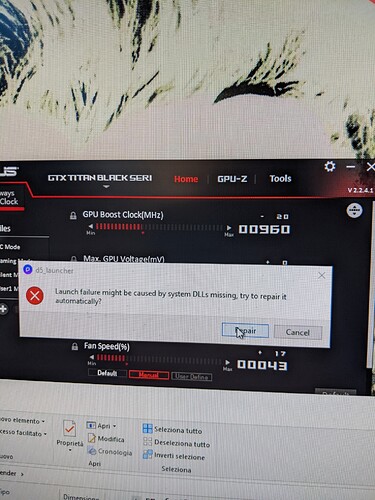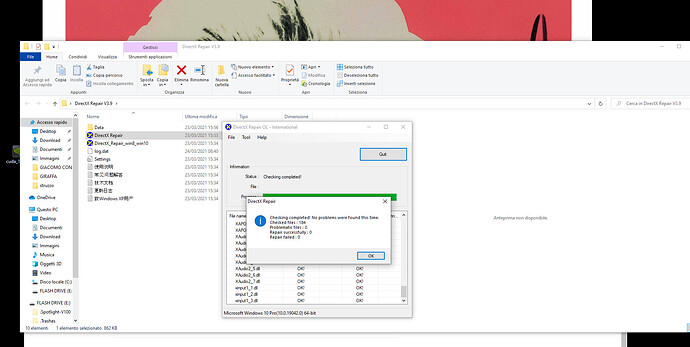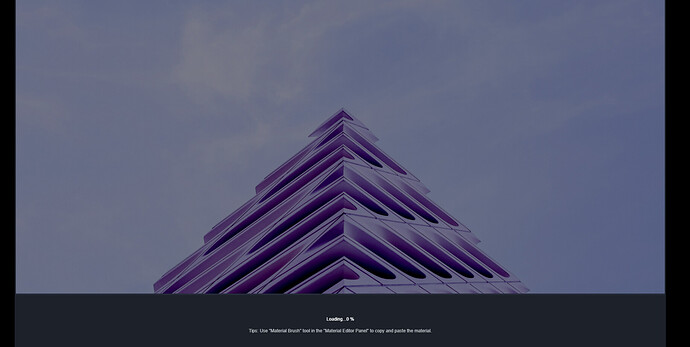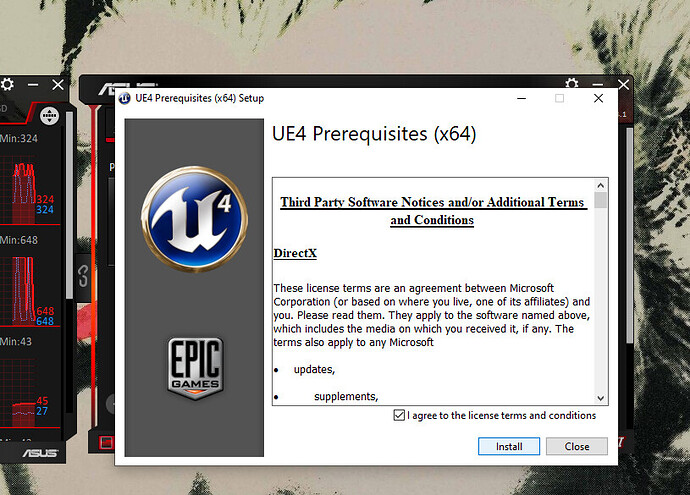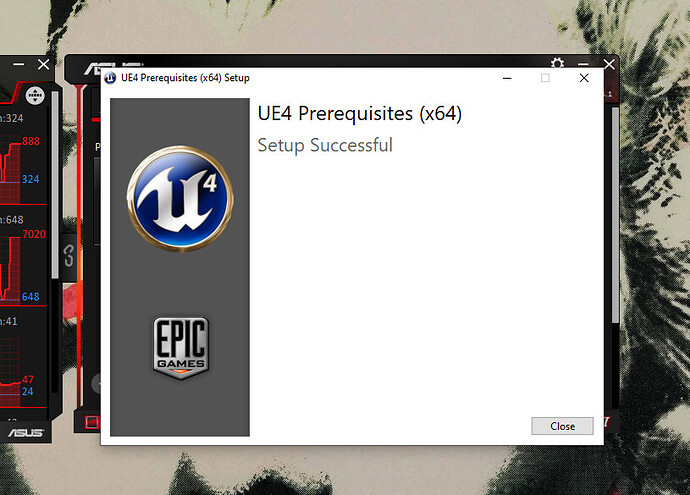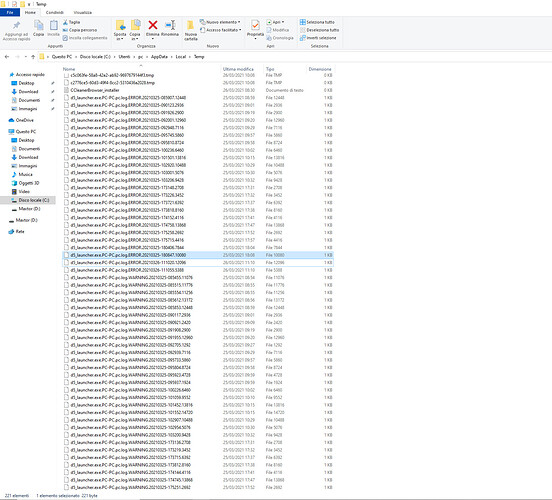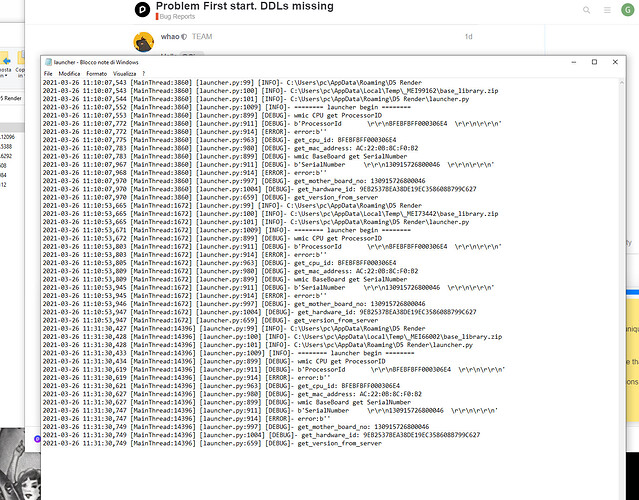D5 Render Version:
Graphics Card:
Driver Version:
Issue Description:
Screenshots/Videos Description:
Steps to Reproduce (optional):
Hello, i’ Ve download the latest version of program but when i try to start compare the message “DDLs missing” , i’ ve try to solve like write in the old post but unlucky can’t work…can you help me please?
Hello @Giac ,
Please refer to Got notification of "Launch failure might be caused by system DLLs missing, try to repair it automatically?" or stop loading at 0%
Hope it helps.
Hello, I tried to repair the dlls but it still doesn’t work. When I start the program with an empty file it stops loading at 0% and to exit I have to use the task manager. To try again then I have to restart the pc otherwise it won’t even load it. I downloaded directx repair but it doesn’t work with that either … I don’t understand why other rendering programs work without problems (octane render, unreal engine 4, etc …).
please help me. Thank you
Hello @Giac ,
It may be caused by incomplete file download
It’s recommended to turn off the antivirus software and then re install D5.