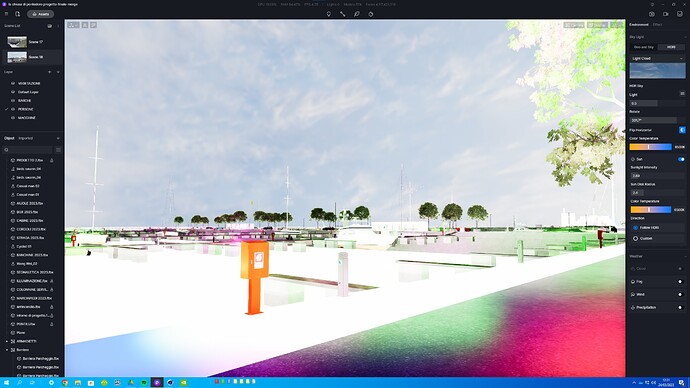D5 Render Version: 2.4
Graphics Card: 2 x RTX 2080 SUPER
Driver Version:
Issue Description:
Screenshots/Videos Description:
Steps to Reproduce (optional):
Hi guys,
after updating the program to version 2.4 a customer asked me for changes to a project of a few months ago, which I believe was made with version 2.3. Unfortunately, when it is opened, the quality of the images is the one you see attached. I have tried to locate the problem and what has resulted is that by reducing the displayed objects the problem seems to disappear.
The point is that with the old version I didn’t have this problem and that the objects to be eliminated are too many to be able to think that remodeling them at a lower resolution could be of any use.
The unsuccessful tests done are:
- Import all fbx files to a new d5 file. (the problem still occurs and even without having applied the textures)
- Reduce the screen resolution.
- Update the graphics cards.
- Change graphics card. (I have two RTX 2080 super)
- Start D5 in administrator mode
Both in smooth mode (which works correctly) and in precise mode, the indications of the GPU and RAM used do not change and are: GPU 19% RAM 65%
Has anyone had a similar problem? Is there any way to go back to the previous version of D5?
Thank you