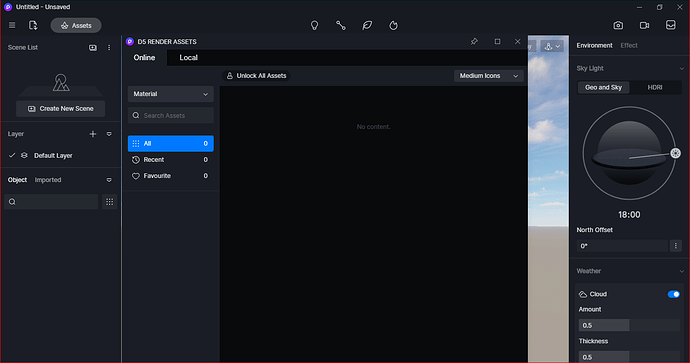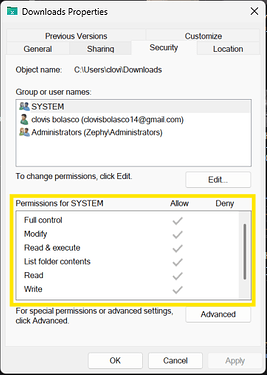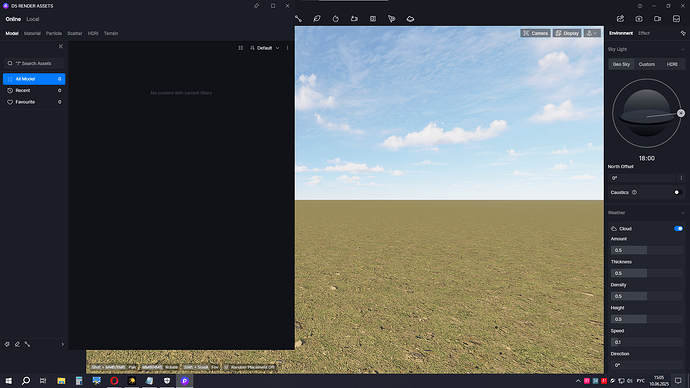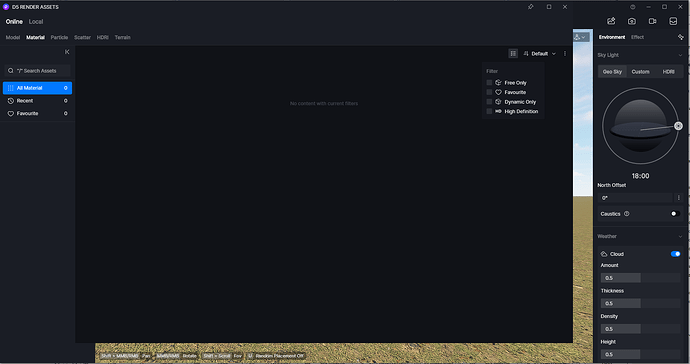Hi! I need help guys … it is several days that I have this problem with D5, when I start the program, the online library of materials and 3d models are not loaded and displayed, I have already tried to reinstall the program, restart the pc several times , to disconnect my pc from the internet, but nothing worked.
What should I do?
(I’m using the latest version of D5 Render)
Sorry for the inconvenience caused by this problem. Could you please turn off the firewall temporarily, switch a network or use VPN and open D5 again?
Besides, hope you can run the support tool then send me the log file as well. Since this problem happens only to some specific internet service providers on different regions, we have to see the log to know why this issue happened.
D5 Support Tool - Get Help / Tech Support - D5 RENDER FORUM
Thanks for your comprehension! You can send the log to support@d5techs.com.
Thank you, I sent the email with the analysis results of the support tool to d5 render support!
[quote=“Gianpro, post:3, topic:12242, full:true”]
Thank you, I sent the email with the analysis results of the support tool to d5 render support!
[/quote]Solved the problem?
Hi @belladodin
Having no assets shown in the D5 Asset library is an indicator of network issues, which may include:
- Slow Internet Connection - Restart or try to use another network, perhaps try using mobile data.
- D5 IPs are being blocked by your ISP or Company Internet (Company/Corporate Set-up) - We may need to provide you with the list of our IPs that involve D5 Assets.
- Firewall or Antivirus Encryption conflict - Temporarily disable them and see if there are any differences.
- Region - you can also try to use VPN and see the results.
Another reason is the folder location of your D5 Workspace folder. Can you please check if you have “Full Control”?
according to the provider, there are no restrictions.
Everything worked fine up to this point. There are no changes in the system.
- Have you tried using a VPN? @belladodin
- Please send us a screenshot of how your Asset library looks like right now.
- May I also know which email you have used so I can check the file you have sent.
Is it possible for you to whitelist our IPs on our end and see if it changes anything. I’ll send it to you privately.
Hi there @leonardo.luca
I apologize for the inconvenience. Please send us a screenshot of how your Asset library looks right now. Additionally, Just a few questions:
- Does this particular issue happen suddenly? Were you able to access the online library before?
- Have you tried connecting to another network? Perhaps using Mobile Data?
- How about VPN?
- Try to temporarily disable Firewall or Antivirus Encryption
the problem occurred suddenly.
There were no problems before.
The provider says that there are no problems on their part.
I tried mobile data and VPN - three of them.
Disabled the firewall. the result is the same
please:pray:
What else can I do to get started?
We’re currently checking the log files that you have provided.
- Additionally, The image that you have sent does say “No content with current filters”, which usually indicates that the filter that you have set does not have any models that match the description.
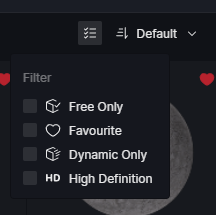
Can you please try to check your system info which can be opened in D5 Render if there is prompt or note that says you may need to either upgrade your Windows Version or GPU Drivers?
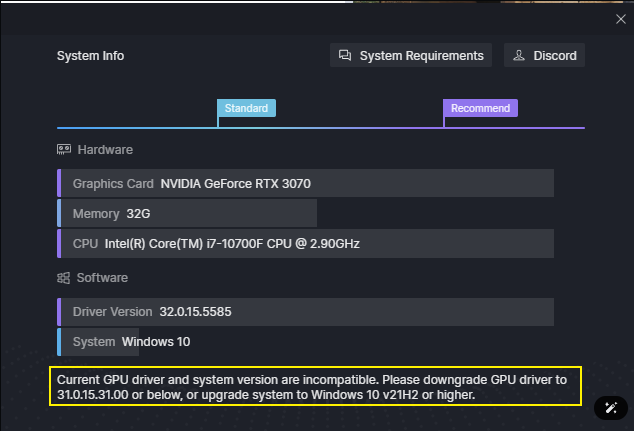
- There’s a similar user who is experiencing the same problem and has solved it by updating their windows system. But he/she wasnt able to log-in normally but the material library is exactly the same as the image that you have provided.
Login error after d5 installation - Get Help / Tech Support - D5 RENDER FORUM