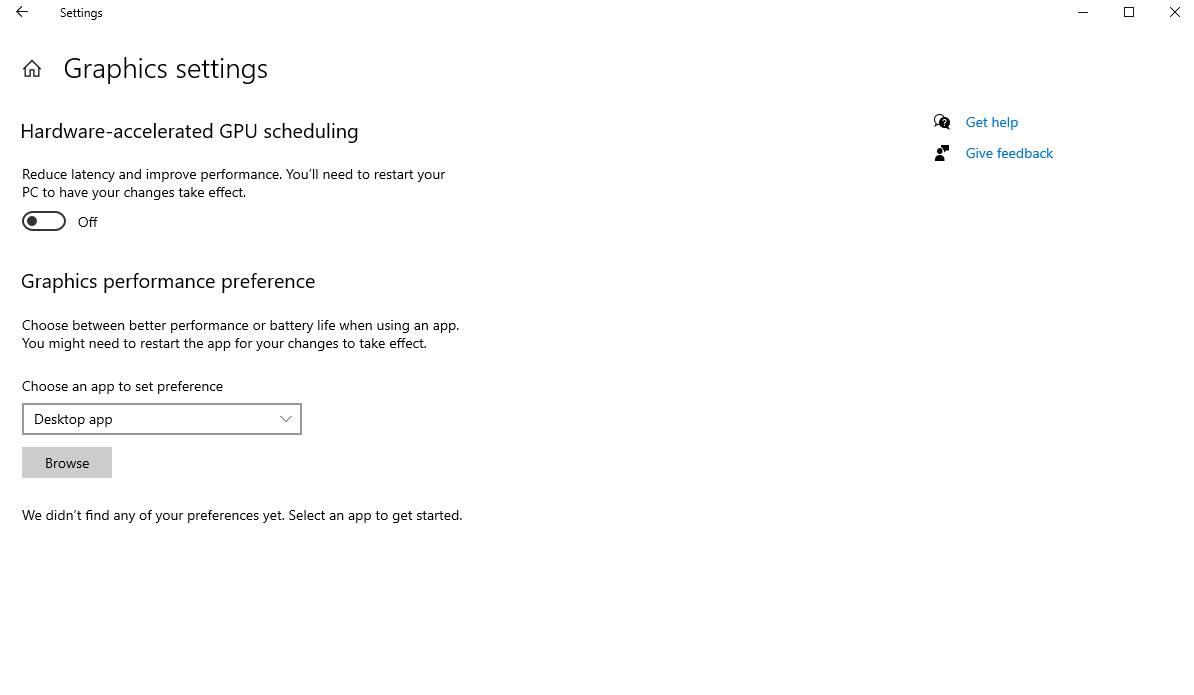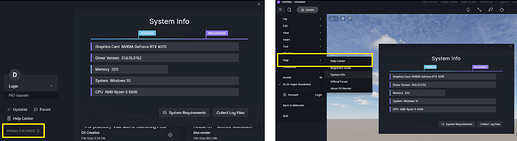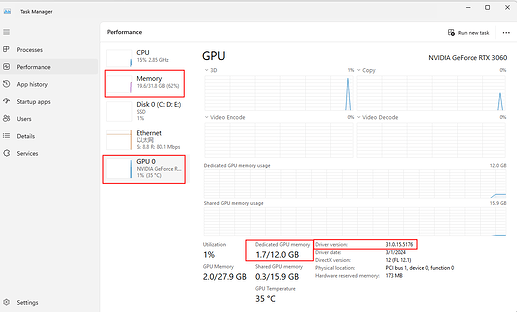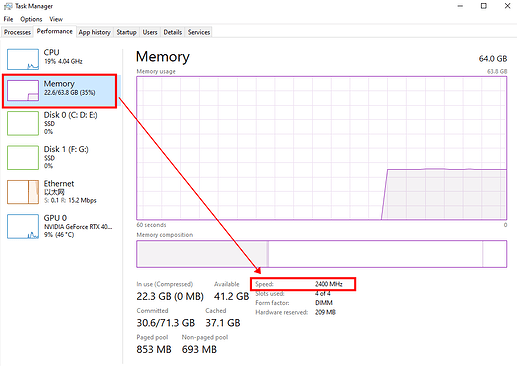I upgraded to 2.1 yesterday. I was pretty excited to hear about the new “smoothness”. It’s been anything but. My RTX 3080ti had no issues handling models on highest settings. If I try that now I get on average about 3 frames per second. Which is pretty much non responsive. I’m forced to use medium or low settings now. What’s up with this? Is there any way to downgrade back to 2.0?
Thanks.
Hello, what is your video driver version? please make sure it is updated.
If the problem remains, please check the private message I sent you, 2.0installer.
Thanks for the reply. I’m using the game ready driver 497.29.
Yes. I second. I am getting the warning all the time. Which I’m not liking as I have a multi house subdivision to set up soon.
I am using rtx 3090 FTW
You may try turning off auto save. In the widget.
Disabling autosave had no impact. Any idea what the issue might be?
Hello, trying to help, I have an RTX 2080 TI and it works perfectly in D5 2.1, maybe I would verify that the driver is the Studio version, which is the one recommended for D5,
I hope it works.
Cheers
JoeLouis
Hi polyarchIIc,
Is the problem resolved now? If not, please turn off this setting of Windows system then run D5 Render and see the result.
Also, do not run D5 at full screen if your monitor is 2k or 4k.
Any updates will be appreciated.
This solved the issue. Thank you everyone for your help! The software and the support behind it is first class.
Hello, I’ve done everything, updated to the latest driver, turned off gpu scheduling, turned off auto save, I even tried overcloking my gpu, nothing works….I’m having. A massive frame drop since the 2.1 update, I have several projects on hold because of this, losing money and confidence from my clients, that’s terrible for a small company like mine….i have a EVGA RTX 2080 FTW, i was working fine in the 2.0 version, now I can’t even navigate on them at more than 1fps compared to the 19 to 22 fps i was getting before the update… PLEASE HELP!
Hello perspectivaavs, sorry to hear that you ran into this problem. Since you have done all the steps above but the problem remains, could you please check some more points then let us know the result?
- From your description, this problem happens to multiple files, right? If you open an empty scene, or the demo scene Living room, will it be laggy or have frame rate drop?
- Please make sure your monitor is linked to the graphic card other than the motherboard. And if you have more than one graphic card installed, in Nvidia control panel, make sure D5 Render run with the RTX 2080.
And if you are using 4k screen, please do not run D5 at full screen, in order to save GPU usage. - To confirm, you do not use remote access of the computer, right?
If the problem remains, please let us know your detailed hardware information:
Also, we need two folders that contain logs, please compress them and send them to support@d5techs.com.
- A folder called logs, in the installation directory of D5 2.1
- A folder called Saved, in C:/Users/your account/AppData/local/d5_immerse
At last, please check your private message, I will send you the link to download and install D5 Render 2.0, and you can install it to another place and check whether the frame rate is normal compared with 2.1. Any updates will be appreciated!
Regards,
Oliver
Hi again, unfortunately this issue is occurring again for me. Tried all of the suggestions with no success. Any other possible fixes for this?
Thanks.
Hi polyarchllc, first, we want to know the fps value when you open a new empty scene, or the demo scene Living room. Second, did you change any setting or upgrade your system, or install some software, before this problem happened?
At last, please send me two folders that contain logs:
- A folder called logs, in the installation directory of D5 2.1
- A folder called Saved, in C:/Users/your account/AppData/local/d5_immerse
My email is ziyin.zhu@d5techs.com
Regards,
Oliver
has this issue been resolved? I’m on an rtx4090 and it is almost unusable now. Seems like a major flaw to have to completely reconfigure all settings from one update to another. Rather than asking users to test out settings for you, what is D5 doing to resolve this on their end before releasing updates?
Hi @mcdermoa
I apologize for the inconvenience. It would be best for you to send us a video recording of the issue that you have experienced regarding massive frame drop.
- Which D5 Render Version are you using?
- Does this issue persist with other Scene Files or Demo Files as well?
Please send us the following information also:
-
System Information
-
GPU - While opening your file
-
Memory Speed
Rather than asking users to test out settings for you, what is D5 doing to resolve this on their end before releasing updates?
I am quite unsure on your question about “Rather than using users to test our settings for you” since these are basic troubleshooting processes we usually ask users inorder to gain a sufficient amount of information about your PC Environment.
You may also want to enable FPS Booster for Complex Geometry and see if it alleviates your FPS. I await your reply and would gladly assist you further. Thank you.
Additionally, were there any Procedurally Generated Vine Assets in these files? And were they created in the 2.9.1 Version? If so,
-
To get the best results with the new version, we recommend adjusting the length, width, and density of your plants slightly down (since the old version had errors with the quantity of plants, while now, the fix will make the plants more, and the fps will be increased)
-
Enable “FPS Booster for Complex Geometry”; FPS will increase a lot
I mistook this thread for 2.10, apologies. You already responded to my new message thread, and I have in turn responded to that. Thanks!