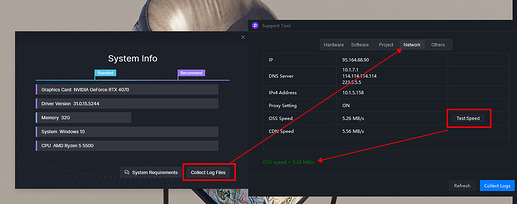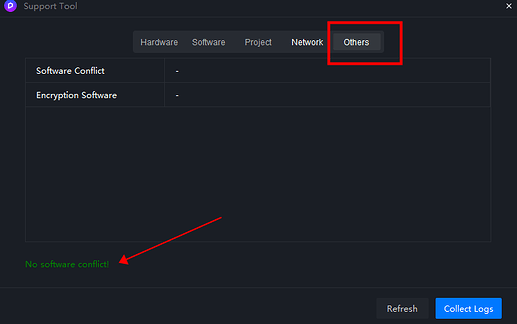D5 Render Version: 2.7.1
Graphics Card: RTX3070
Driver Version: 555.85
Issue Description:
I have been using D5 for 1 year and have not had any difficulties or issues with the application. However, for the past 3 days, a relatively serious problem has arisen: I can’t use pro assets after a while.
Let me explain. The problem is that although I can work on a project with pro assets for a while, after 3-10 minutes, the download and use of pro assets gets ‘blocked’. The downloads show the waiting circle indefinitely, and the assets simply do not let me place them in the project. The use of non-pro assets works normally (and they also download easily).
My educational license is valid, and my connection is stable.
I await your response and thank you in advance.
I have exactly the same Issue, login in and out is a temporary fix but really annoying, btw I have a full Pro Licence
2 Likes
Hello,
sorry for the issue. Did this issue suddenly appear after upgrading to 2.7.1?
-
Have you ever migrated D5 project file or D5 Workspace folder? Are all D5 archives saved locally on your PC instead of the cloud?
-
How about the network speed displayed within D5? Any conflict software? You can check in your Support Tool.
- Do you have a VPN turned on or a firewall and antivirus software on your PC? Try to turn off them and start a new empty D5 file to see if the issue persists.
2 Likes
Hello,
The error occurred right after updating to version 2.7.1. I completed several projects in version 2.7 without any issues.
I have never migrated any D5 folder or my project folders. The default installation is intact. My connection speed shows 20.00 MB/s in OSS Speed and 50.00 MB/s in CDN Speed. There are no software conflicts.
I tried working on a new, blank project with Windows Defender disabled, but unfortunately, the problem persists.
Thank you for your response, and I kindly await a solution.
I have had the same problem as gael.vilellegass. My support tool shows everything is fine, and my internet connection is very stable. I had no issues with version 2.7.0, but with this latest update, it is very difficult to complete my projects.
- Thank you so much for the clarification. Please use the support tool to collect a log file and send it to me(support@d5techs.com) You can refer to this post on how to collect logs: D5 Support Tool
- Can you also make a brief screen recording when you run into this issue with a new and blank project? That will be helpful. You can send it together with your log file.
Hi @visualizarender
thanks for pointing it out. If it’s convenient, can you also send these documents to us for further checking on this issue? That will be helpful. Thanks!
Greetings,
I sent the email 2 days ago, but I haven’t found a solution yet.
Please, I need to find a solution as the software is currently unusable.
Thank you.
1 Like
Hello, guys,
I have reported this issue to the team for further checking with the help of documents provided by @gael.villegass 
I will provide progress updates here. Thanks for your patience, everyone.
1 Like
Hello, @gael.villegass , please see your DM.