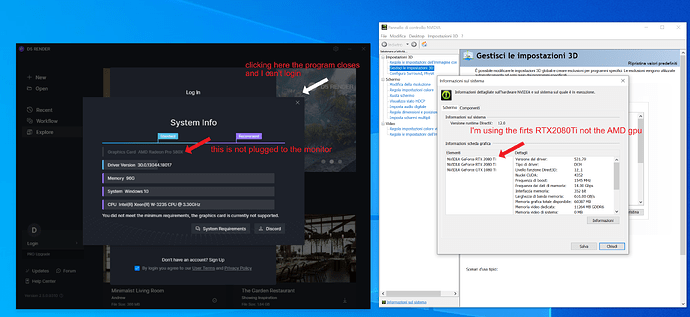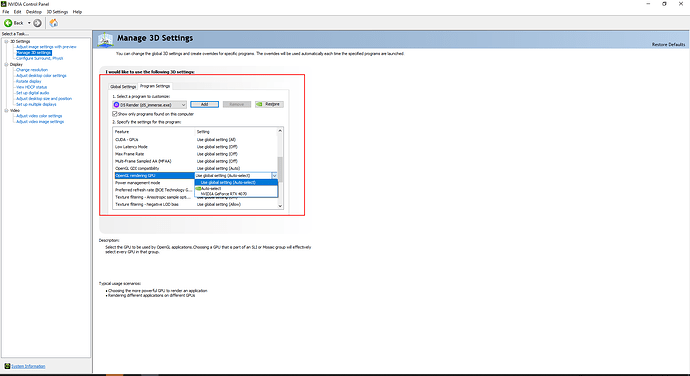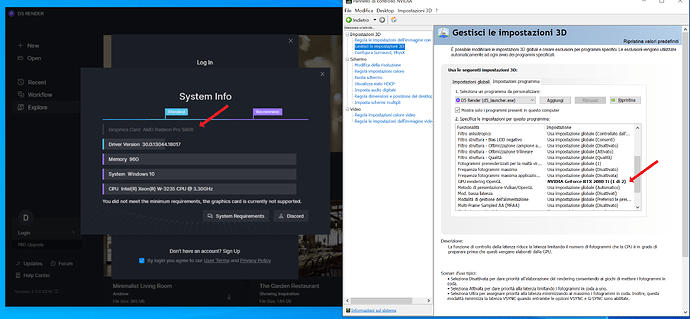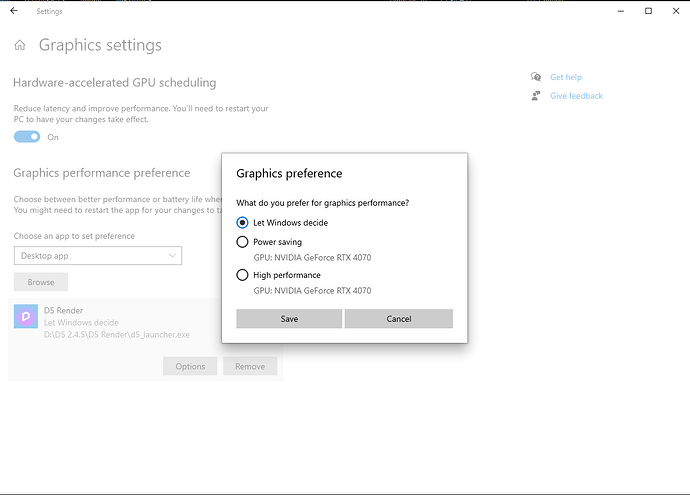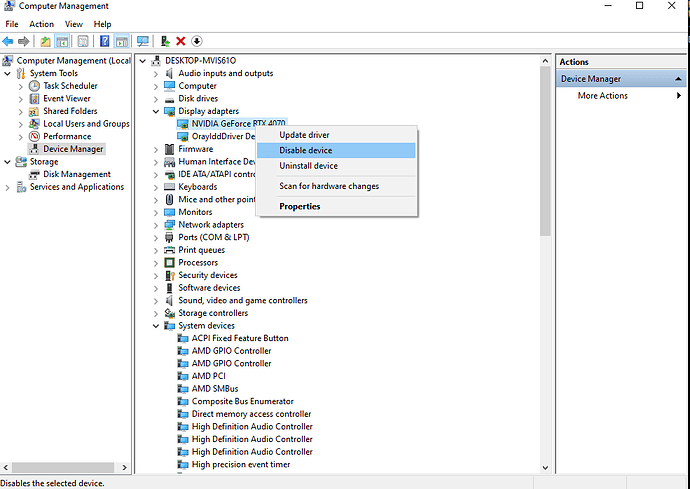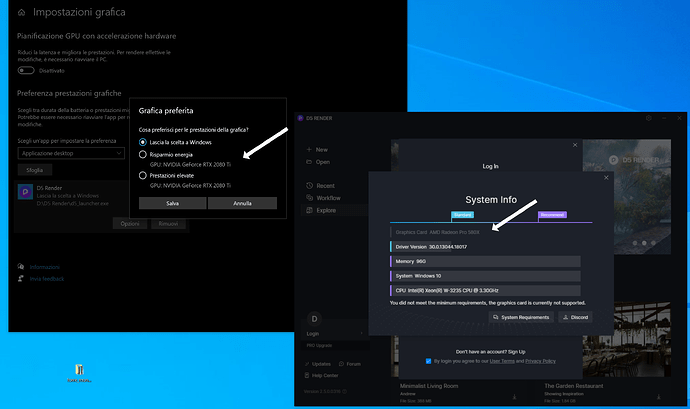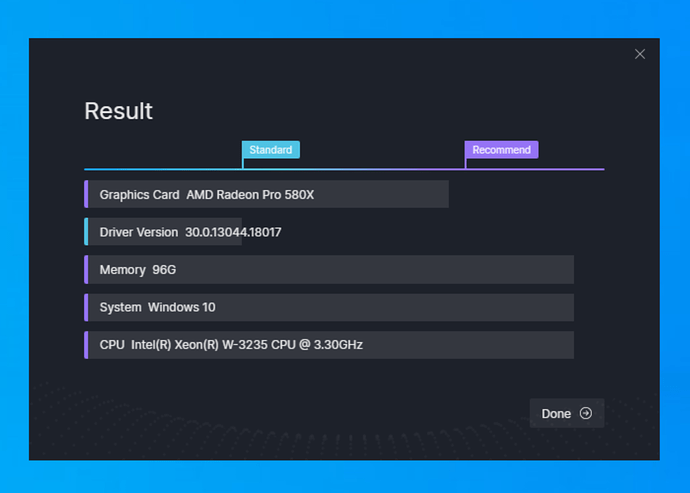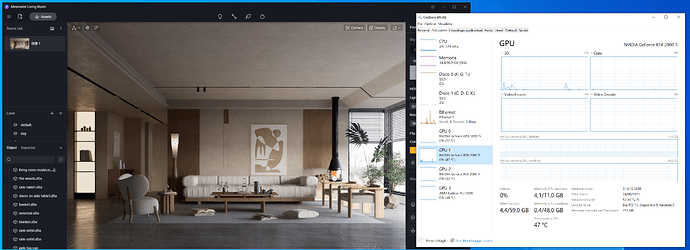D5 Render Version: Latest 2.5
Graphics Card: RTX2080Ti
Driver Version: Nvidia Studio 531.79
Issue Description: A window appears saying my system has not the minimum requirements
Screenshots/Videos Description:
Steps to Reproduce (optional):
Dear Sirs,
I’ve updated D5 to 2.5 version and it won’t start anymore.
It says I’ve a gpu not supported.
In my system there are 3 gpus installed: 2 RTX2080Tis and 1 AMD Radeon Pro 580X
The monitor is plugged to the 1st RTX2080Ti but D5 2.5 thinks that I’m using the AMD Radeon.
I can’t uninstall the AMD board because it’s a Mac Pro 7.1 with both operating systems.
D5 version 2.X worked properly using as monitor output the RTX2080Ti.
Please help me to fix this issue.
Thanks.
Hi mate, can you select your GPU here manually?
Hi,
I’ve just tried but it doesn’t fix the issue. D5 wants to use the AMD gpu also if no display is attached to this board.
Can you set the GPU by these 2 methods?
Hi,
I don’t want to disable the AMD gpu only because this D5 bug.
I’ve just tested Twinmotion 2023 and it correctly uses the gpu connected to the display.
This is valid also for Unity and UE5. They don’t use and don’t see the AMD gpu.
D5 2.4 worked properly.
As you can see D5 continues to use the unplugged (from the display) gpu
It’s weird, Can you send the log files to us for troubleshooting? Have you tried updating GPU driver? support@d5techs.com
How to collect log files:
D5 Support Tool - Get Help / Tech Support - D5 RENDER FORUM
Hi Bruce,
yes updated today the Studio drivers with clean installation, no luck.
How is it possible that the 2.4x worked properly?
I bet if you create a version bypassing the “incompatibility stop window” D5 2.5 will work.
D5 2.5 reads the wrong variable.
Hi Bruce,
I downloaded and installed the 2.4.3.1078 build.
When I tried to start D5 using the AMD gpu the program showed this panel:
Very strange…because after few seconds a warning message appeared saying that the AMD driver installed had some known issue.
No problem for me because I switched the monitor input to the RTX2080ti output.
I started D5 2.4…et voilà. D5 2.4 correctly doesn’t use the AMD gpu.
The verdict is that D5 2.5 reads the wrong Windows variable of the gpu currently used.
It’s probably a bug, thanks for the feedback. Can we schedule a time for remote assistance? sorry for the inconvenience.
We are usually available from 10am -7pm (UTC+8)You can also contact us in discord.