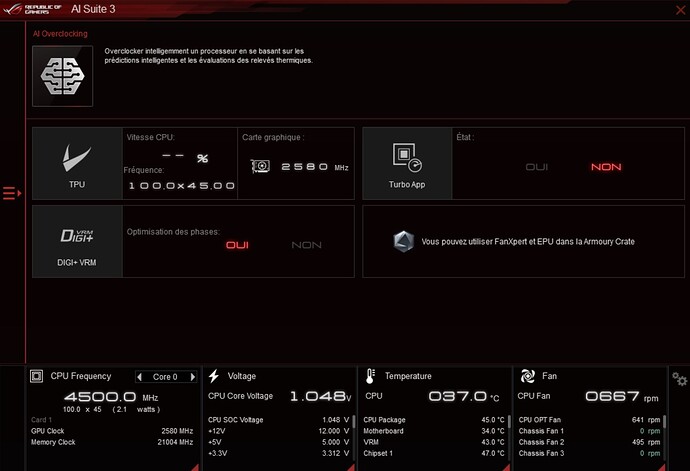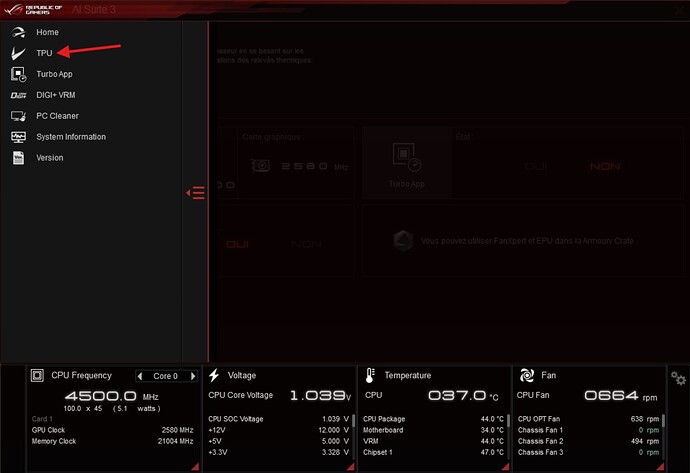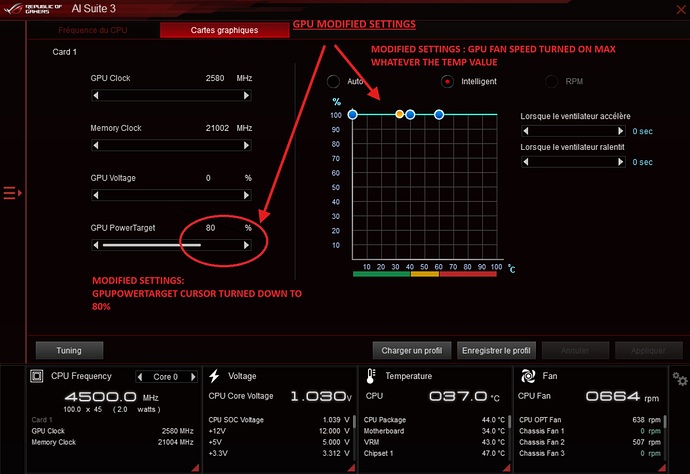Hello everyone,
This is my first post, and here’s some feedback on my recent experience with black screen crashes when rendering video. I hope it will help the D5 render team and other users. I would like to address an aspect here that I have not seen on the forum.
Here’s my configuration:
CPU: AMD Ryzen 9 7950X
RAM: 64 GB
GPU: ZOTAC RTX 4090 AMP Extreme AIRO 24GB
MB: ASUS ROG STRIX X670E-F GAMING WIFI
PSU: Be Quiet! Straight Power 12 1200W
1 Samsung 980 PRO 1TB PCIe NVMe SSD for Windows 11 Pro
1 SSD PCIe NVMe Samsung 980 PRO 2TB for my files
D5 Render Pro 2.8 for this project.
I just finished a project for clients (a new building for a hospital for an architecture competition).
- The existing buildings came from an .ifc file used by engineers.
- The new building designed by the architects came from Revit.
- I imported these files and did the rest of the modeling and modifications in C4D 2023.
- Imported into D5, using numerous assets present in D5 and others imported, 3D characters, vegetation, vehicle paths, scatters on large surfaces, around 200 lights inside, HDRI for the exterior, etc.
In the end, the D5 file contained 1,600,000,000 polygons (the main reason being the ifc file, the Revit export, certain 3D characters and trees containing many polygons).
No display lag
I rendered 4 images in 6K without any problem.
No major display lag
However, with such a file the statistics showed:
- 35% CPU usage
- between 75% and 84% VRAM usage, depending on the size of the D5 window on my screen.
No major display lag
The problems started when I wanted to make 4K videos.
When rendering, D5 crashed with a black screen at 15% of calculation, and I had to reboot the computer. Many times…
Impossible to make videos.
First, I did a long optimization on the modeling to reduce the number of polygons before importing again into D5. I got down to 14,000,000 polygons. I also reduced the size of textures, the number of lights etc… Same problem, black screens even though VRAM usage was down to maybe 25-30%.
I then tested the 4K video rendering of an empty scene: black screen.
After that, I made all the recommendations I could find on the forum: - with or without DLSS
- with or without LOD
- benchmark (which was OK everytime).
- power management.
- GPU settings.
- Cleanly uninstalled and reinstalled various Nvidia drivers, also trying older ones: no results.
- Same thing with different versions of D5 render: always the same.
- I then updated my BIOS, chipset drivers etc.
The empty scene kept crashing during video rendering.
I also unplugged and replugged my GPU and checked all connections, without success.
All these tests were done by checking the temperature with GPU-Z and I noticed that the crash happened without necessarily the GPU getting too hot.
I should point out that I have no overclocking on this computer and that all Windows updates were already installed.
That’s when I started to wonder if my GPU or my power supply were at fault, but apart from this video rendering problem everything worked perfectly.
Failing to find the solution at the software level, I tried to look at the hardware aspect.
So I used AI Suite 3 which comes with my motherboard.
In the TPU > Graphic cards section, I gradually lowered the GPUPowerTarget to 80% while keeping the GPU ventilation at maximum to eliminate the issue of the temperature rise and I discovered with this setting that I no longer had a problem rendering 4K videos in the empty scene.
I then moved on to my optimized project and there too it worked.
So I then tested the same thing on the heaviest and non-optimized version of the project and although sometimes the VRAM flirted with 98% usage: no crash.
In the end, the only thing that posed a problem was that in the top view everything was black, impossible to see the project (I didn’t need it to render, but it would have helped me to place certain assets).
I have never encountered this problem while rendering videos but I have several questions:
- Are my GPUs or MBs or PSUs at fault?
- Does D5 render exceed the power resource capabilities for a GPU that has its power target set to 100% on very complex scenes?
- Is this something that can be implemented in the software programming to prevent crashes?
Thanks everyone for your feedback and maybe this little workaround can help some of the users.